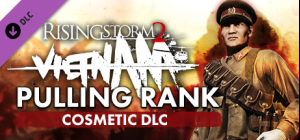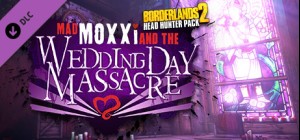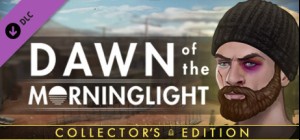-
Platform
-
Operating System
- Genre Strategy
- Developer Paradox Development Studio
- Creator Paradox Interactive
- Age Limit 12
- Release Date 2008 November 19th at 2:59pm
- Supported Languages English









Europa Universalis Rome Gold combines the epic strategy title Europa Universalis Rome with the expansion pack Vae Victis.
Experience one of the most defining periods in world history in an experience crafted by the masters of Grand Strategy. The greatest cultural and military civilizations are brought to life through this epic title rife with great strategic and tactical depth.
Set during the golden age of the Roman Republic when the Senate ruled the Empire, Vae Victis features a massive number of additions and improvements to Europa Universalis: Rome, a game that was already one of the most prominent to depict that era in the widest scope. An overview of these key changes begins with government, which has received a lot of attention for the expansion in order to produce more fluid and balanced gameplay. The cast of historical characters of the ancient world have also had a significant overhaul across a variety of areas and with the addition of missions, decisions and laws, Vae Victis is an expansion packed with a huge amount of new content.
Buy Europa Universalis: Rome - Gold Edition PC Steam Game - Best Price | eTail
You can buy Europa Universalis: Rome - Gold Edition PC game quickly and safely at the best prices guaranteed via the official retailer etail.market
© Paradox Interactive 2008. All rights reserved. Europa Universalis: Rome — Vae Victis is a trademark of Paradox Interactive.
Operating System: Microsoft Windows XP/2000/Vista
Processor: 1.9 Ghz Intel Pentium or similar AMD
Memory: 4GB RAM
6GB Hard Disk Space
Video Card: Direct X 9.0c compatible video card with at least 128mb
1)
Download & install the Steam client on your
computer from here.
2)
Open the Steam client, register and login. Then,
locate the Games tab on the top menu. Click that and select “Activate a Product
on Steam..”

3)
Enter your code that is showed on the orders page
of eTail. Market and and follow the steps showed to activate your game.

4)
The game can be monitored now and you can see it
on the "Library" section on Steam. You can download and install the
game now.
5)
If you need more information and support, you
can click here: https://help.steampowered.com/en/wizard/HelpWithSteam