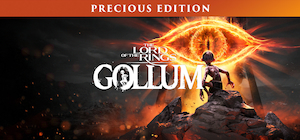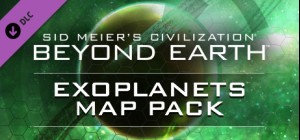-
Platform
-
Operating System
- Developer Capcom CO., LTD
- Creator Capcom (JP)
- Age Limit +12
- Release Date 2020 February 25th at 12:00am
- Supported Languages Abkhazian, English, French, German, Italian, Japanese, Spanish, Traditional Chinese
Mega Man Zero/ZX Legacy Collection;
Mega Man Zero/ZX Legacy Collection brings together six classic titles in one game: Mega Man Zero 1, 2, 3, and 4, as well as Mega Man ZX and ZX Advent.
In addition to the original games, this package includes an artwork gallery, music player, special filters, and much more. Casual Scenario Mode and a Save-Assist feature are available for those who would like to enjoy the story at their own pace. Players can also try their hand at the new leaderboard-based Z Chaser Mode, an exclusive new mode created just for this set of games.
Buy Mega Man Zero/ZX Legacy Collection PC Steam Game - Best Price | eTail
You can buy Mega Man Zero/ZX Legacy Collection PC game quickly and safely at the best prices guaranteed via the official retailer etail.market
©CAPCOM CO., LTD. 2020 ALL RIGHTS RESERVED.
OS: Windows7(64bit)
Processor: Intel® Core™ i3 550 3.2GHz or AMD equivalent or better
Memory: 2 GB RAM
Graphics: NVIDIA🄬 GeForce🄬 GTX 660 or ATI Radeon™ HD 7850
DirectX: Version 9.0c
Storage: 7 GB available space
Sound Card: DirectSound compatible (must support DirectX® 10.0c or higher)
Mega Man Zero/ZX Legacy Collection Recommended System Requirements :
OS: WINDOWS🄬7, 8, 8.1, 10 (64bit)
Processor: Intel® Core™ i5 3570 3.4GHz or AMD equivalent or better
Memory: 4 GB RAM
Graphics: NVIDIA🄬 GeForce🄬 GTX 760
DirectX: Version 9.0c
Storage: 7 GB available space
Sound Card: DirectSound compatible (must support DirectX® 10.0c or higher)
1)
Download & install the Steam client on your
computer from here.
2)
Open the Steam client, register and login. Then,
locate the Games tab on the top menu. Click that and select “Activate a Product
on Steam..”

3)
Enter your code that is showed on the orders page
of eTail. Market and and follow the steps showed to activate your game.

4)
The game can be monitored now and you can see it
on the "Library" section on Steam. You can download and install the
game now.
5)
If you need more information and support, you
can click here: https://help.steampowered.com/en/wizard/HelpWithSteam