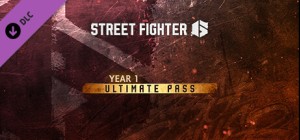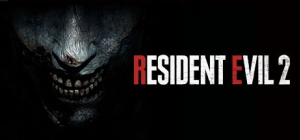-
Platform
-
Operating System
- Genre Action
- Developer Capcom CO., LTD
- Creator Capcom (JP)
- Age Limit 12
- Release Date 2022 June 30th at 12:00am
- Supported Languages Arabic, English, French, German, Italian, Japanese, Korean, Polish, Russian, Spanish, Portuguese-Brazil, Traditional Chinese, Simplified Chinese







Enjoy a bundle of great additional content together with the massive expansion Monster Hunter Rise: Sunbreak in this Deluxe Edition!
Contains the Sunbreak expansion and the following DLC:
• "Dragonsbane" hunter layered armor set
• "C Hound" Palamute layered armor set
• "F Devout" Palico layered armor set
• "Take Aim" gesture set (4 gestures)
• Fight Pose Set (3 poses)
• "Elegant Eyes" makeup
• "Fluffy Curls" hairstyle
Note: Layered armor is a "skin" which changes the appearance of the character without affecting their stats and abilities. The additional content included in the Deluxe Edition is also available separately as the Deluxe Kit standalone upgrade.
Buy Monster Hunter Rise: Sunbreak Deluxe Edition PC Steam Game - Best Price | eTail
You can buy Monster Hunter Rise: Sunbreak Deluxe Edition PC game quickly and safely at the best prices guaranteed via the official retailer etail.market
©CAPCOM CO., LTD. 2021, 2022 ALL RIGHTS RESERVED.
OS: Windows 10 (64-bit)
Processor: Intel® Core™ i3-4130 or Core™ i5-3470 or AMD FX™-6100
Memory: 8 GB RAM
Graphics: NVIDIA® GeForce® GT 1030 (DDR4) or AMD Radeon™ RX 550
DirectX: Version 12
Network: Broadband Internet connection
Storage: 36 GB available space
Additional Notes: 1080p/30fps when graphics settings are set to "Low". System requirements subject to change during game development.
Monster Hunter Rise: Sunbreak Deluxe Edition Recommended System Requirements :
OS: Windows 10 (64-bit)
Processor: Intel® Core™ i5-4460 or AMD FX™-8300
Memory: 8 GB RAM
Graphics: NVIDIA® GeForce® GTX 1060 (VRAM 3GB) or AMD Radeon™ RX 570 (VRAM 4GB)
DirectX: Version 12
Network: Broadband Internet connection
Storage: 36 GB available space
Additional Notes: 1080p/30fps when graphics settings are set to "Average". System requirements subject to change during game development.
1)
Download & install the Steam client on your
computer from here.
2)
Open the Steam client, register and login. Then,
locate the Games tab on the top menu. Click that and select “Activate a Product
on Steam..”

3)
Enter your code that is showed on the orders page
of eTail. Market and and follow the steps showed to activate your game.

4)
The game can be monitored now and you can see it
on the "Library" section on Steam. You can download and install the
game now.
5)
If you need more information and support, you
can click here: https://help.steampowered.com/en/wizard/HelpWithSteam