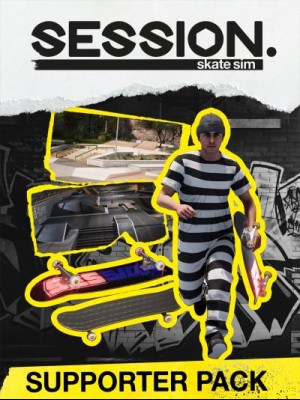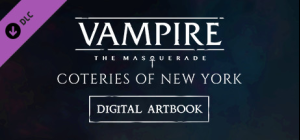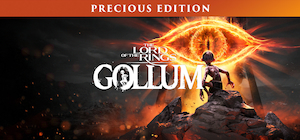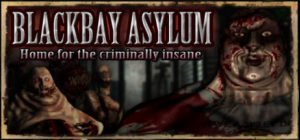-
Platform
-
Operating System
- Genre Indie , Strategy , Action/Adventure
- Developer Modern Dream
- Creator Team 17
-
Age Limit

- Release Date 2015 March 13th at 2:14pm
- Supported Languages English, French, German, Polish, Russian, Spanish


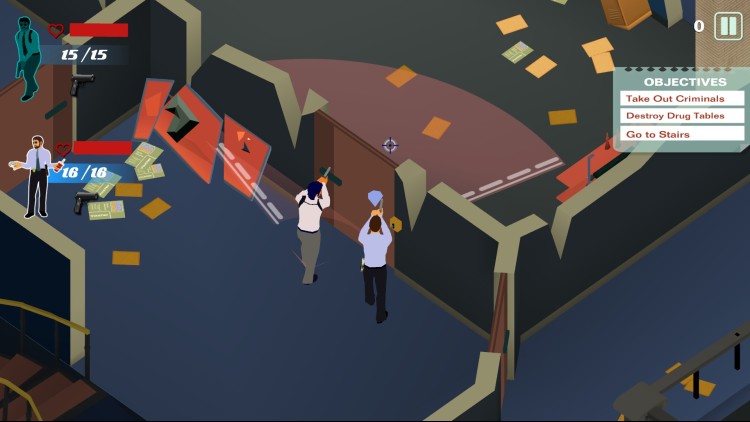

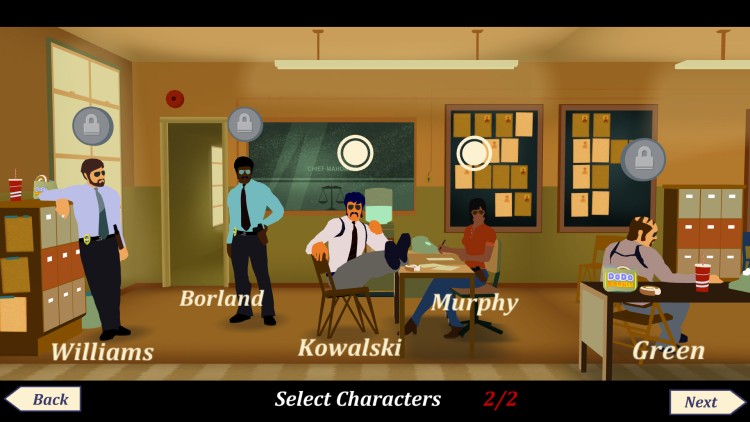

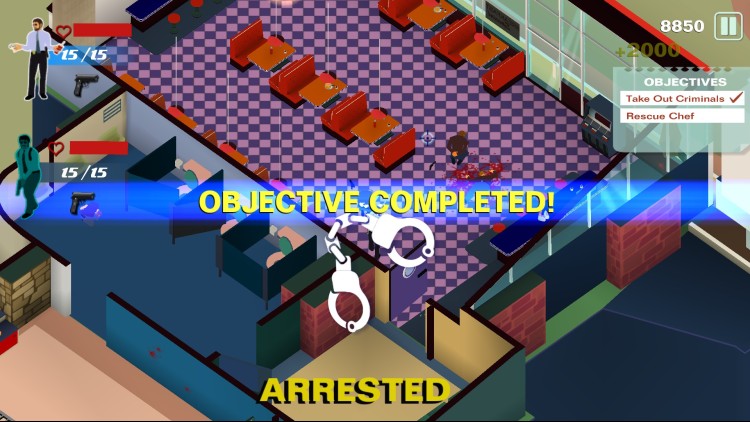



LA Cops is a fast, action packed 3D top down shooter set to a theme of 70s Cops in LA trying to do a tough job in a tough town.
A smart targeting system UI allows, you, the player to position your cops tactically whilst taking out the bad guys in real time.
Key Features
- 8 main levels & 5 optional levels. Each level is broken down into multiple sections totalling twenty overall. - 6 Cops to choose from each with their own attributes that can be upgraded with experience points during play.
- Tactical play. Control 2 Cops at the same time!
- 5 weapons to take out bad guys with including Pistols, Uzis, Shotguns, Assault Rifles & Grenade Launchers. - Destructible scenery
- 9 cut scenes tell the story of these Cops.
- Plus a Rock soundtrack that needs to be played loud!
Buy LA Cops PC Steam Game - Best Price | eTail
You can buy LA Cops PC game quickly and safely at the best prices guaranteed via the official retailer etail.market
Developed by LA Cops Ltd © 2015. LA Cops is a trademark or registered trademarks of La Cops Ltd. Published by Team 17 Digital Ltd.
Windows:
OS: Windows 7
Processor: i3 or equivalent
Memory: 2 GB RAM
Graphics: NVIDIA GeForce 9500 GT or equivalent
Storage: 2 GB available space
Sound Card: Windows Compatible Card
Mac:
OS: 10.8 Mountain Lion
Processor: 2GHz Intel Core 2 Duo
Memory: 2 GB RAM
Graphics: NVIDIA GeForce 9400M or equivalent
Storage: 2 GB available space
LA Cops Recommended System Requirements :
Windows:
OS: Windows 8
Processor: i5 or equivalent
Memory: 4 GB RAM
Graphics: NVIDIA GeForce 9500 GT
Storage: 2 GB available space
Sound Card: Windows Compatible Card
Mac:
OS: Yosemite
Processor: i7 or equivalent
Memory: 4 GB RAM
Graphics: NVIDIA GeForce 9400M or above
Storage: 2 GB available space
1)
Download & install the Steam client on your
computer from here.
2)
Open the Steam client, register and login. Then,
locate the Games tab on the top menu. Click that and select “Activate a Product
on Steam..”

3)
Enter your code that is showed on the orders page
of eTail. Market and and follow the steps showed to activate your game.

4)
The game can be monitored now and you can see it
on the "Library" section on Steam. You can download and install the
game now.
5)
If you need more information and support, you
can click here: https://help.steampowered.com/en/wizard/HelpWithSteam