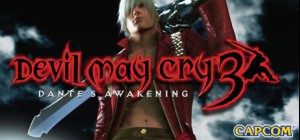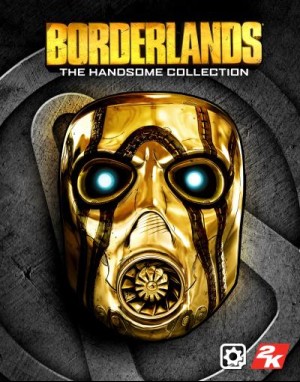-
Platform
-
Operating System
- Genre Action , Adventure
- Developer David Moralejo Sánchez
- Creator Grab The Games
-
Age Limit

- Release Date 2021 October 20th at 12:00am
- Supported Languages English, French, German, Italian, Japanese, Korean, Polish, Portuguese, Russian, Spanish, Turkish, Portuguese-Brazil, Spanish Mexico, Simplified Chinese

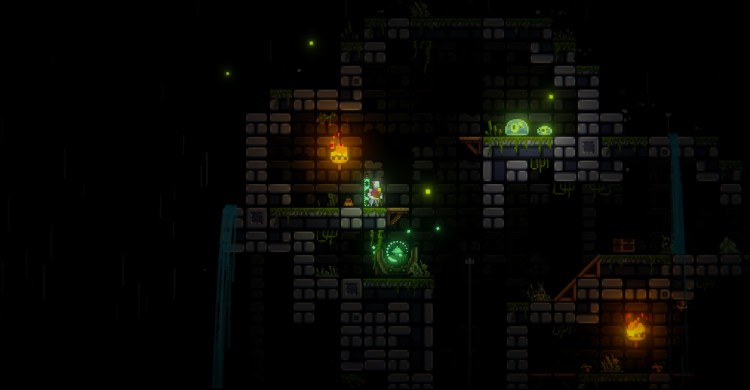








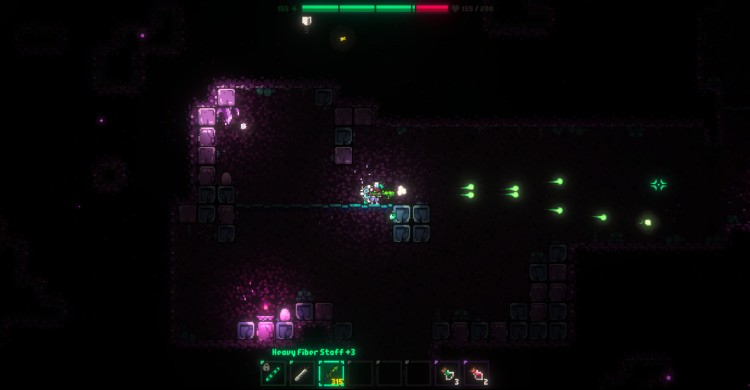
Rogue-lite + Sandbox = Himno - The Silent Melody
Guide "Fash" on his quest to single-handedly take on the corrupted machines and rescue the other Guardians in a 2D rogue-lite platformer packed with atmospheric action and building.
Explore different interconnected environments with the replayability of a roguelite game while gathering materials to create your unique arsenal of weapons.
Build your base, improve it and automate machines with gracious perfection to manufacture better gear and create networks of conveyor cables for minimizing manual labour.
Features
Fast paced ground-air combat
Build & automate your base block by block with tons of decorative items and machines
Emotional Soundtracks and Vibrant Visuals
Procedurally generated districts mean new things to discover
Over 100 unique weapons and equipment to fit your playstyle
Local multiplayer allows you to play with a friend
Full dynamic gamepad, controller & keyboard support
Buy Himno - The Silent Melody PC Steam Game - Best Price | eTail
You can buy Himno - The Silent Melody PC game quickly and safely at the best prices guaranteed via the official retailer etail.market
OS: Windows 7, Windows 8, Windows 10
Processor: Intel Core i3 2.00 GHz or AMD equivalent
Memory: 1 GB RAM
Graphics: NVIDIA GeForce GT 240 / AMD Radeon HD 4670 / Intel HD Graphics 4000
Storage: 250 MB available space
Himno - The Silent Melody Recommended System Requirements :
OS: Windows 10 (64-bit)
Memory: 2 GB RAM
Graphics: NVIDIA GeForce GTX 470 / AMD Radeon HD 6870
Storage: 250 MB available space
1)
Download & install the Steam client on your
computer from here.
2)
Open the Steam client, register and login. Then,
locate the Games tab on the top menu. Click that and select “Activate a Product
on Steam..”

3)
Enter your code that is showed on the orders page
of eTail. Market and and follow the steps showed to activate your game.

4)
The game can be monitored now and you can see it
on the "Library" section on Steam. You can download and install the
game now.
5)
If you need more information and support, you
can click here: https://help.steampowered.com/en/wizard/HelpWithSteam