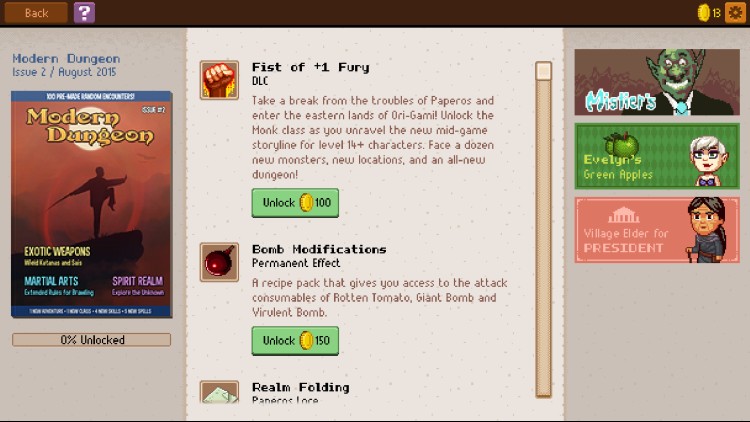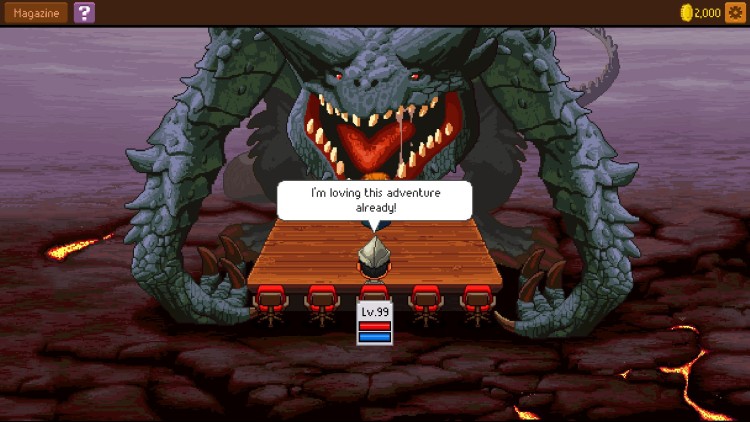Knights of Pen and Paper 2; Prepare to join Knights of Pen & Paper 2 in a turn-based, retro style, pixel-art adventure full of danger, intrigue, and semi-appropriate cultural references!
Assemble your party and control your group of pen and paper role-players as they are guided through their adventures by the Game Master. All the fun of pen and paper RP, none of the lost dice!
Now including races like Dwarf or Elf, assemble the party of your choice, choose quests and combat encounters, delve into dungeons, craft powerful items, and complain loudly to the GM!
Buy Knights of Pen and Paper 2 PC Steam Game - Best Price | eTail
You can buy Knights of Pen and Paper 2 PC game quickly and safely at the best prices guaranteed via the official retailer etail.market
Paradox Interactive, KNIGHTS OF PEN AND PAPER® Copyright© [2015] Paradox Interactive AB All rights reserved. www.paradoxplaza.com
Knights of Pen and Paper 2
Minimum System Requirements:
OS: Windows XP or later
Processor: 2Ghz
Memory: 1024 MB RAM
Graphics: 1024x768 minimum resolution ( Direct3D/OpenGL compatible card with at least 128MB)
DirectX: Version 9.0c
Storage: 300 MB available space
Sound Card: 2D sound compatible card