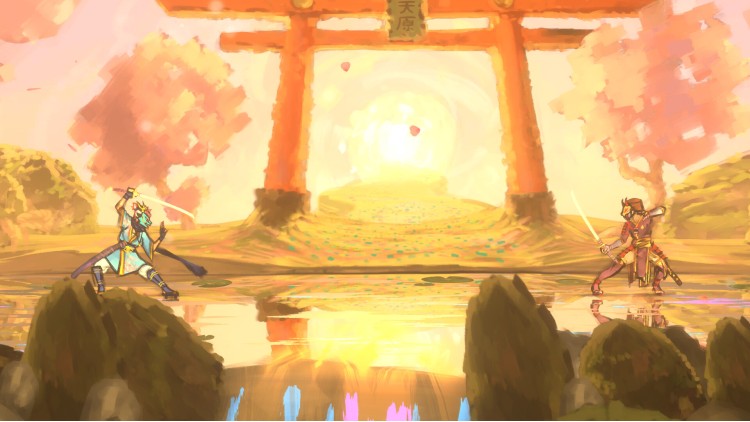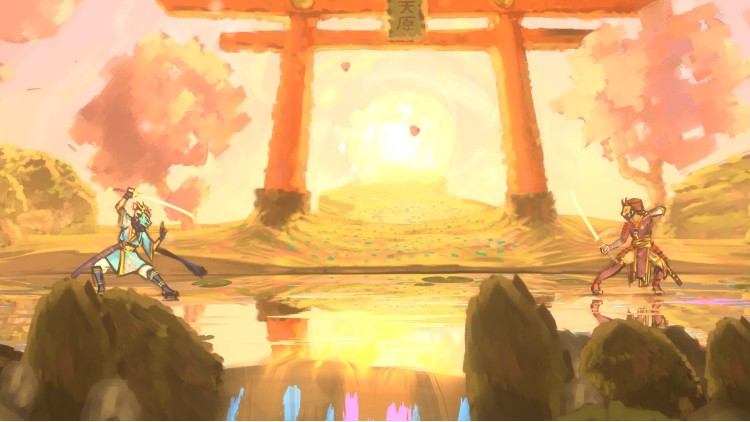The fight starts as soon as you click play, how much faster can it get?
With the stamina mechanic, fights are paced like solemn samurai duels where you have the time & space to think of your next actions
Feel the pressure rising with each move in tense one-hit battles set in gorgeous hand-drawn environments where every slash counts.
With just 3 buttons and no combos, anyone can learn how to play Sclash in 5 minutes (or less)
All rights reserved to them. Do not try to reproduce, sell illegal copies, pirate or steal game design ideas. Monetization of fan content such as fanarts, let's plays and any other type of creative content referencing the game, its developers and its commercial image is authorized, but please credit and link one of the game's online presence instances.
Buy Sclash PC Steam Game - Best Price | eTail
You can buy Sclash PC game quickly and safely at the best prices guaranteed via the official retailer etail.market
All rights reserved to them. Do not try to reproduce, sell illegal copies, pirate or steal game design ideas. Monetization of fan content such as fanarts, let's plays and any other type of creative content referencing the game, its developers and its commercial image is authorized, but please credit and link one of the game's online presence instances.
Sclash
Minimum System Requirements:
OS *: Windows 7 +
Memory: 6 GB RAM
DirectX: Version 10
Storage: 1 GB available space
Sclash
Recommended System Requirements
:
OS: Windows 10 +
Memory: 8 GB RAM
DirectX: Version 11
Network: Broadband Internet connection
Storage: 2 GB available space