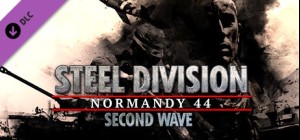Steel Division: Normandy 44 - Second Wave; Second Wave is the first Division Pack for Steel Division: Normandy 44, expanding your tactical possibilities to dominate your enemy during the Invasion of Normandy. Take control of 4 new divisions : The American 4th Armored, the British Commando Brigade, the 9. Panzerdivision and the 16.Luftwaffe, each one of them designed to bring new flavour to the game.
Lead 35 new units into the battle, including the famous M18 Hellcat tank destroyer. Use the new Storch aerial artillery observer to spot your enemy and unleash hell on his units.
Second Wave also includes an exclusive cosmetic Ace: the Lieutenant-Colonel Creighton Williams Abrams and his famous M4(75) command tank.
Buy Steel Division: Normandy 44 - Second Wave Steam Game - Best Price | eTail
You can buy Steel Division: Normandy 44 - Second Wave PC game quickly and safely at the best prices guaranteed via the official retailer etail.market
Steel Division: Normandy 44 - Second Wave
Minimum System Requirements:
OS: 64-bit Windows 10 / 8.1 / 7 with Service Pack 1
Processor: Intel Core i3-2100 (3.1 GHz) or equivalent
Memory: 3 GB RAM
Graphics: 1 GB AMD 5570 or nVidia 450
DirectX: Version 11
Network: Broadband Internet connection
Storage: 32 GB available space
Sound Card: DirectX Compatible Sound Card
Steel Division: Normandy 44 - Second Wave
Recommended System Requirements
:
OS: 64-bit Windows 10 / 8.1 / 7 with Service Pack 1
Processor: Intel i5-2300 or equivalent
Memory: 4 GB RAM
Graphics: 2GB AMD 7970 or nVidia 770 or greater
DirectX: Version 11
Network: Broadband Internet connection
Storage: 32 GB available space
Sound Card: DirectX Compatible Sound Card