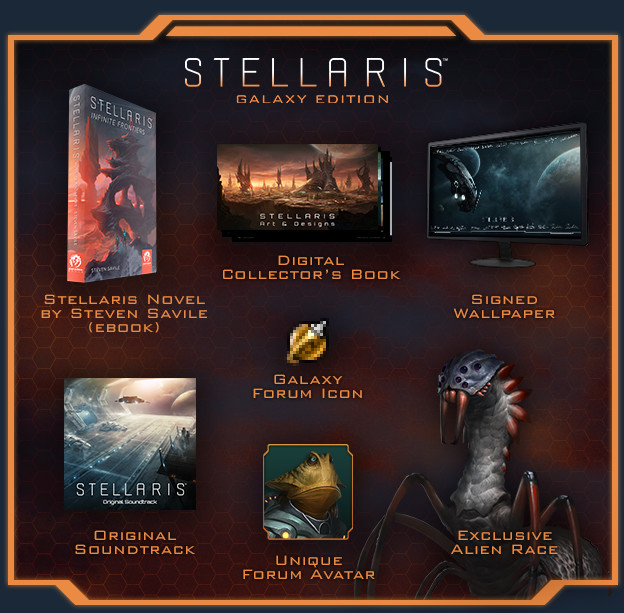Stellaris: Galaxy Edition Upgrade Pack; This pack will upgrade you from Stellaris: Standard Edition to the Galaxy Edition, which will provide you with the following extra content:
*Digital Original Soundtrack*
The Stellaris soundtrack delivers two and a half hours of original music, including bonus tracks and alternate versions not included in the game. Composed by Andreas Waldetoft with appearances by the Brandenburg State Orchestra and Mia Stegmar, listeners will hear themes meant to evoke discovery and far-reaching exploration through the vast expanse of space through the fusion of orchestral and electronic music. MP3 and lossless FLAC are included.
*Exclusive Alien Race (Cosmetic DLC) *
Colonize the unknown and build a glorious spider empire! An exclusive alien race will be added to your game with a unique arachnid design. When your friends ask how you obtained these new spacefaring spiders, be sure to tell them you found the deal on the web.
*Digital Collector’s Book*
Join the creative team behind Stellaris to learn how the game's aesthetic was designed and realized for Paradox's most visually unique game to date. From concept art all the way through full illustrations and 3D renderings, this exclusive 71-page book includes a collection of game art unavailable anywhere else -- along with insight into the thoughts and research that drove these designs, the problems the team faced along the way, and the ways they finally brought these visuals to life.
*Stellaris: Infinite Frontiers novel by Steven Savile (ebook)*
From best-selling author Steven Savile comes an original novel based on the science-fiction setting of Paradox's Stellaris. When the Commonwealth of Man receives proof that they are not alone in the universe, humanity is divided: should our species seek salvation in potential friends among the stars, or prepare for an inevitable war? What discoveries await the colony ship as they journey into the unknown to find the source of a mysterious alien signal? Download and read on epub, mobi (Kindle) and PDF.
*Exclusive Avatar and Galaxy Forum Icon*
Show your love for Stellaris on the Paradox Forums and other social networks, and Make MySpace Great Again!
*Signed Wallpaper*
Pay your respects to the pioneers who ventured forth into the unknown with this desktop wallpaper signed by the Stellaris development team.
Buy Stellaris: Galaxy Edition Upgrade Pack Steam Game - Best Price | eTail
You can buy Stellaris: Galaxy Edition Upgrade Pack PC game quickly and safely at the best prices guaranteed via the official retailer etail.market
Stellaris: Galaxy Edition Upgrade Pack
Minimum System Requirements:
OS: Windows 7 x86 or newer
Processor: AMD Athlon II X4 640 at 3.0 Ghz / or Intel Core 2 Quad 9400 at 2.66 Ghz
Memory: 2 GB RAM
Graphics: AMD HD 5770 / or Nvidia GTX 460, with 1024MB VRAM. Latest available WHQL drivers from both manufacturers.
DirectX: Version 9.0c
Storage: 4 GB available space
Sound Card: Direct X 9.0c- compatible sound card
Stellaris: Galaxy Edition Upgrade Pack
Recommended System Requirements
:
OS: Windows 7 x64 or newer
Processor: AMD Phenom II X4 850 at 3.3 Ghz or Intel i3 2100 at 3.1 Ghz
Memory: 4 GB RAM
Graphics: AMD HD 6850 / or Nvidia GTX 560TI, with 1024MB VRAM
DirectX: Version 9.0c
Storage: 4 GB available space
Sound Card: Direct X 9.0c- compatible sound card