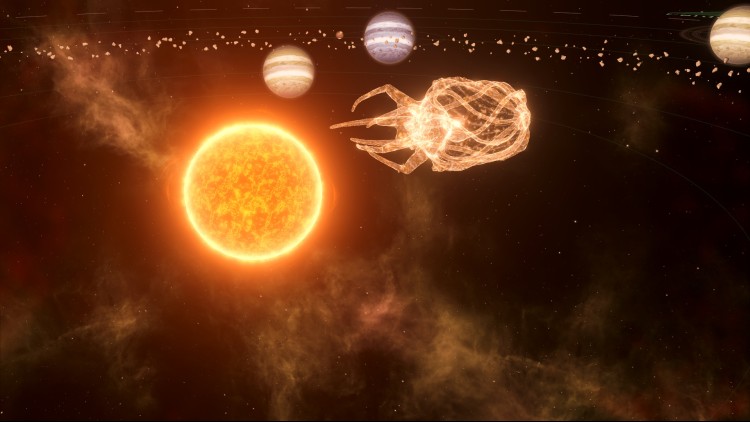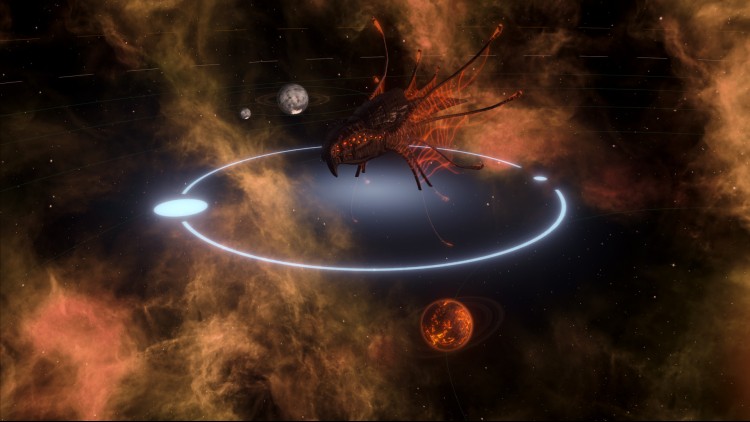Stellaris: Leviathans Story Pack; Space is lovely, dark and deep, but it has secrets it wants to keep. Rich systems defended by fierce creatures, hostile pockets of resistance to your civilization, and the sleeping giants of the universe – the Fallen Empires who may yet be stirred from their centuries long indolence.
In Stellaris: Leviathans Story Pack, the galaxy will be filled anew with adventure and challenge as your new and naïve space-faring empire comes face-to-face and ship-to-ship with a host of dangers and rewards.
Buy Stellaris: Leviathans Story Pack Steam Game - Best Price | eTail
You can buy Stellaris: Leviathans Story Pack PC game quickly and safely at the best prices guaranteed via the official retailer etail.market
Stellaris: Leviathans Story Pack
Minimum System Requirements:
PC:
OS: Windows 7 x86 or newer
Processor: AMD Athlon II X4 640 at 3.0 Ghz / or Intel Core 2 Quad 9400 at 2.66 Ghz
Memory: 2 GB RAM
Graphics: AMD HD 5770 / or Nvidia GTX 460, with 1024MB VRAM. Latest available WHQL drivers from both manufacturers.
DirectX: Version 9.0c
Network: Broadband Internet connection
Storage: 4 GB available space
Additional Notes: Controller support: 3-button mouse, keyboard and speakers. Special multiplayer requirements: Internet Connection or LAN for multiplayer.
Mac:
OS: OS X 10.8.5 or newer
Processor: OS X 10.8.5 or newer
Memory: 4 GB RAM
Graphics: ATI Radeon HD 6750 / NVIDIA GeForce 320 or higher with 1024MB VRAM
Network: Broadband Internet connection
Storage: 4 GB available space
Additional Notes: Controller support: 3-button mouse, keyboard and speakers. Special multiplayer requirements: Internet Connection or LAN for multiplayer.
Linux:
OS: Ubuntu 14.04 x86
Processor: AMD Athlon II X4 640 at 3.0 Ghz / or Intel Core 2 Quad 9400 at 2.66 Ghz
Memory: 2 GB RAM
Graphics: AMD HD 5770 / or Nvidia GTX 460, with 1024MB VRAM. Latest available proprietary drivers from both manufacturers.
Network: Broadband Internet connection
Storage: 4 GB available space
Additional Notes: Controller support: 3-button mouse, keyboard and speakers. Special multiplayer requirements: Internet Connection or LAN for multiplayer.
Stellaris: Leviathans Story Pack
Recommended System Requirements
:
PC:
OS: Windows 7 x64 or newer
Processor: AMD Phenom II X4 850 at 3.3 Ghz or Intel i3 2100 at 3.1 Ghz
Memory: 4 GB RAM
Graphics: AMD HD 6850 or Nvidia GTX 560TI with 1024MB VRAM
Network: Broadband Internet connection
Storage: 4 GB available space
Mac:
OS: OS X 10.11 or newer
Processor: Intel Core i5 at 2.9Ghz
Memory: 4 GB RAM
Graphics: Nvidia GTX 750M or AMD R9 390M with 1024 VRAM
Network: Broadband Internet connection
Storage: 4 GB available space
Linux:
OS: Ubuntu 14.04 x64
Processor: AMD Phenom II X4 850 at 3.3 Ghz or Intel i3 2100 at 3.1 Ghz
Memory: 4 GB RAM
Graphics: AMD HD 6850 or Nvidia GTX 560TI with 1024MB VRAM
Network: Broadband Internet connection
Storage: 4 GB available space