
-
Platform
-
Operating System
- Genre Strategy
- Developer Paradox Development Studio
- Creator Paradox Interactive
-
Age Limit
PEGI (Europe)
- Violence
- 16
- In-Game Purchases
- Release Date 2024-09-26 4:00 PM
- Supported Languages English, French, German, Korean, Russian, Spanish - Spain, Simplified Chinese

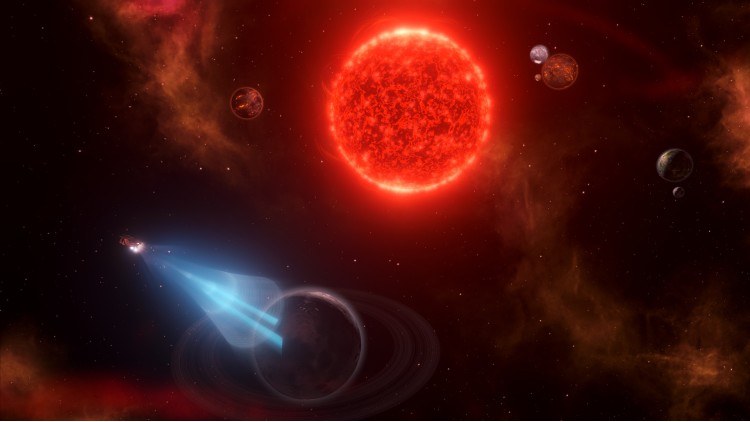


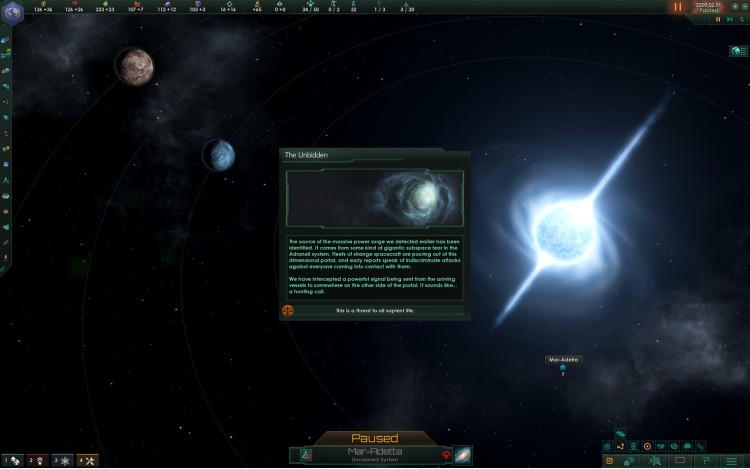

Embark on Your Galactic Adventure with the Stellaris: Starter Edition
Set course for the stars and begin your journey into the vast unknown! The Stellaris: Starter Edition is crafted to guide you through your first steps in the Stellaris universe, giving you the tools to explore, expand, and conquer as you build your interstellar empire. Whether aiming for peaceful exploration or galactic domination, this pack equips you with the best DLCs to ensure success across the stars.
What’s Included:
Stellaris: Utopia
Unlock the full potential of your empire with this expansion focused on the evolution of society. Whether you're building mega-structures or ascending to a higher plane of existence, Utopia helps you create a future that’s as bright as the stars themselves.
- Control a Hive Mind, a society that acts as one unit
- Build towering megastructures that reshape the galaxy
- Embrace the ascension paths: Biological Mastery, Cybernetic Augmentation, Synthetic Evolution, or Psionic Awakening
- Foster harmony or exert control over your empire’s development
Stellaris: Synthetic Dawn Story Pack
Take command of a Machine Empire and reshape the galaxy in your own image. Will you lead your mechanical creations to peaceful coexistence, or will the rise of synthetic life spell the end for organics?
- Play as a Machine Empire with unique gameplay mechanics
- Experience the captivating story of the synthetic uprising
- Explore new events and challenges tailored to the rise of AI
Stellaris: Galaxy Edition Upgrade Pack
Enhance your base game experience with exclusive extras, from stunning digital artwork to behind-the-scenes content. This upgrade adds a treasure trove of content, both in and out of the game.
- Exclusive in-game cosmetic features and content
- Digital soundtrack and artbook to immerse yourself further into the universe
- A collection of behind-the-scenes insights to deepen your Stellaris knowledge
- Start Your Journey Today
The Stellaris: Starter Edition is your gateway to a universe filled with endless possibilities. Whether you're a first-time player or a seasoned strategist, these expansions will help you navigate the cosmos, evolve your empire, and perhaps even conquer the galaxy.
©2016-2024 and published by Paradox Interactive AB. STELLARIS and PARADOX INTERACTIVE are trademarks and/or registered trademarks of Paradox Interactive AB in Europe, the U.S., and other countries. Other trademarks, logos, and copyrights are the property of their respective owners.
Buy Stellaris: Starter Edition PC Steam Game - Best Price | eTail
You can buy Stellaris: Starter Edition PC game quickly and safely at the best prices guaranteed via the official retailer etail.market
<p><span style=
Windows:
OS: Windows® 10 Home 64 Bit
Processor: Intel® iCore™ i3-530 or AMD® FX-6350
Memory: 4 GB RAM
Graphics: Nvidia® GeForce™ GTX 460 or AMD® ATI Radeon™ HD 5870 (1GB VRAM), or AMD® Radeon™ RX Vega 11 or Intel® HD Graphics 4600
DirectX: Version 9.0c
Network: Broadband Internet connection
Storage: 10 GB available space
Sound Card: Direct X 9.0c- compatible sound card
Additional Notes: Controller support: 3-button mouse, keyboard and speakers. Special multiplayer requirements: Internet Connection
macOS:
OS: 10.11 (El Capitan)
Processor: Intel® iCore™ i5-4570S
Memory: 8 GB RAM
Graphics: Nvidia® GeForce™ GT 750M or equivalent AMD® card with 1GB Vram
Network: Broadband Internet connection
Storage: 10 GB available space
Additional Notes: Controller support: 3-button mouse, keyboard and speakers. Special multiplayer requirements: Internet Connection
SteamOS + Linux:
OS: Ubuntu 20.04 x64
Processor: Intel® iCore™ i3-530 or AMD® FX-6350
Memory: 4 GB RAM
Graphics: Nvidia® GeForce™ GTX 460 or AMD® ATI Radeon™ HD 5870 (1GB VRAM), or AMD® Radeon™ RX Vega 11 or Intel® HD Graphics 4600
Network: Broadband Internet connection
Storage: 12 GB available space
Sound Card: Direct X 9.0c- compatible sound card
Additional Notes: Controller support: 3-button mouse, keyboard and speakers. Special multiplayer requirements: Internet Connection
Stellaris: Starter Edition Recommended System Requirements :
Windows:
OS: Windows® 10 Home 64 Bit
Processor: Intel® iCore™ i5-3570K or AMD® Ryzen™ 5 2400G
Memory: 4 GB RAM
Graphics: Nvidia® GeForce™ GTX 560 Ti (1GB VRAM) or AMD® Radeon™ R7 370 (2 GB VRAM)
DirectX: Version 12
Network: Broadband Internet connection
Storage: 10 GB available space
Sound Card: DirectX 9.0c-compatible sound card
Additional Notes: Controller support: 3-button mouse, keyboard and speakers. Special multiplayer requirements: Internet Connection
macOS:
OS: 10.13 (High Sierra)
Processor: Intel® iCore™ i5-4670
Memory: 8 GB RAM
Graphics: Nvidia® GeForce™ GTX 780M with 4GB Vram or AMD® Radeon™ R7 370 (2 GB VRAM)
Network: Broadband Internet connection
Storage: 10 GB available space
Additional Notes: Controller support: 3-button mouse, keyboard and speakers. Special multiplayer requirements: Internet Connection
SteamOS + Linux:
OS: Ubuntu 20.04 x64
Processor: Intel® iCore™ i5-3570K or AMD® Ryzen™ 5 2400G
Memory: 4 GB RAM
Graphics: Nvidia® GeForce™ GTX 560 Ti (1GB VRAM) or AMD® Radeon™ R7 370 (2 GB VRAM)
Network: Broadband Internet connection
Storage: 12 GB available space
Sound Card: Direct X 9.0c- compatible sound card
Additional Notes: Controller support: 3-button mouse, keyboard and speakers. Special multiplayer requirements: Internet Connection
1)
Download & install the Steam client on your
computer from here.
2)
Open the Steam client, register and login. Then,
locate the Games tab on the top menu. Click that and select “Activate a Product
on Steam..”

3)
Enter your code that is showed on the orders page
of eTail. Market and and follow the steps showed to activate your game.

4)
The game can be monitored now and you can see it
on the "Library" section on Steam. You can download and install the
game now.
5)
If you need more information and support, you
can click here: https://help.steampowered.com/en/wizard/HelpWithSteam









