
-
Platform
-
Operating System
- Developer Puzzling Dream
- Creator Ultimate Games SA
- Release Date 2016-05-20 12:00 AM
- Supported Languages English, French, German, Italian, Polish, Russian, Spanish - Spain, Ukrainian




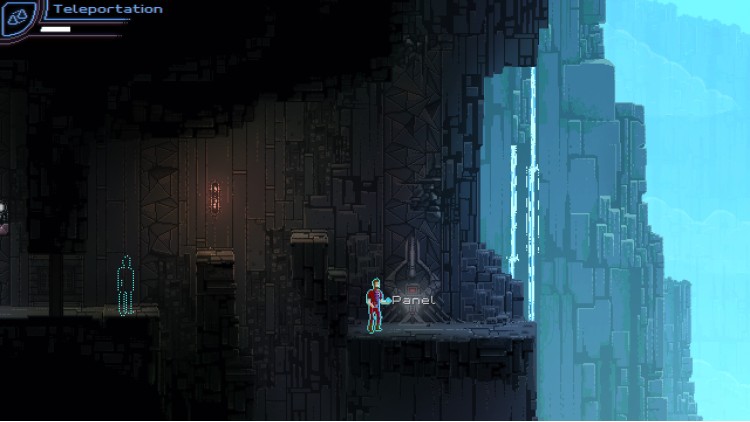

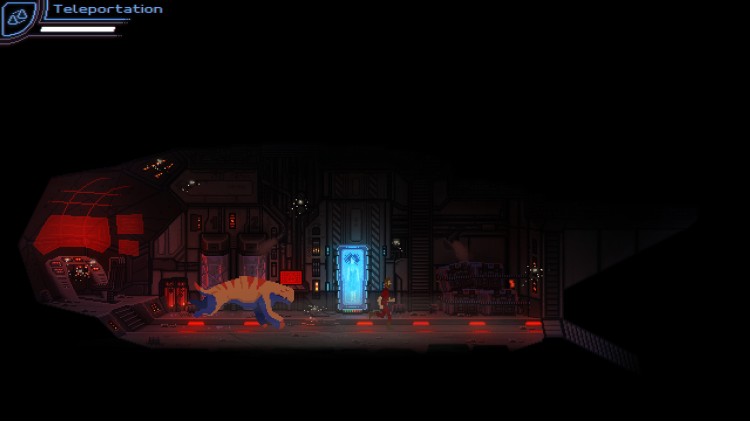
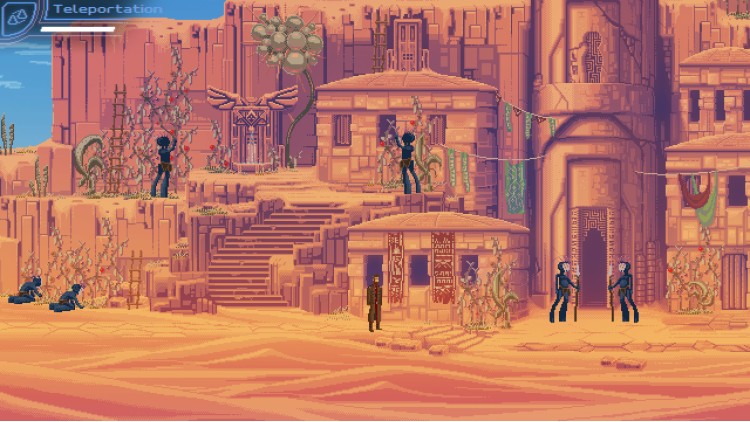
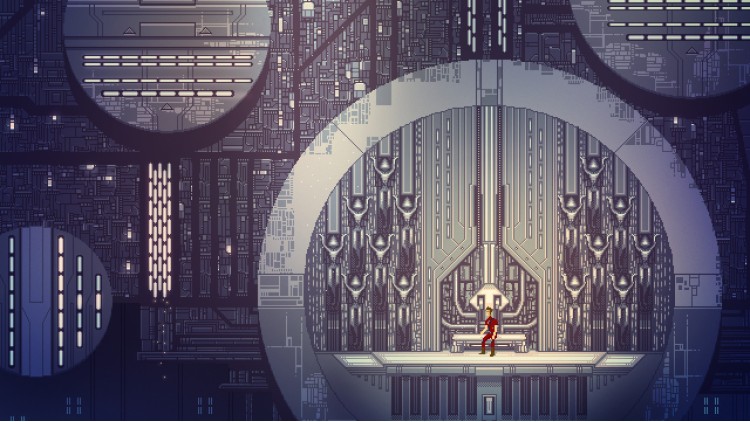










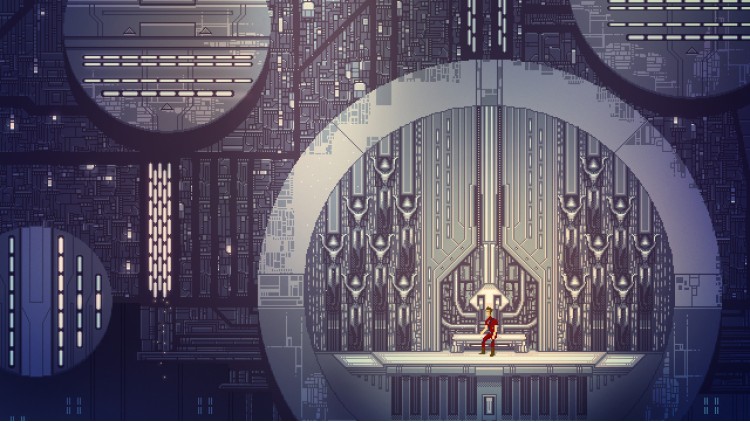
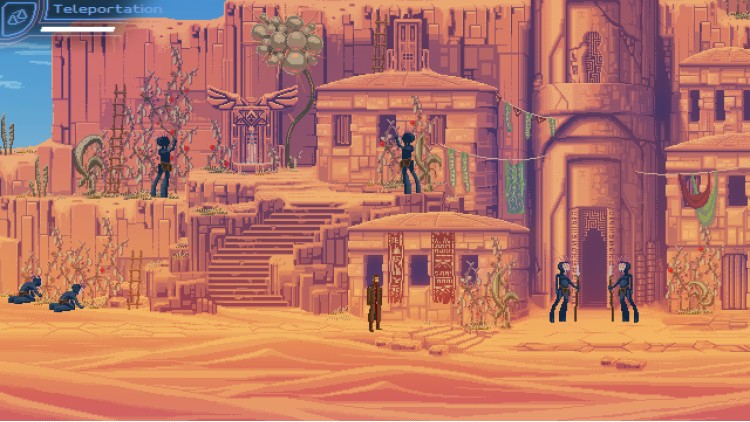
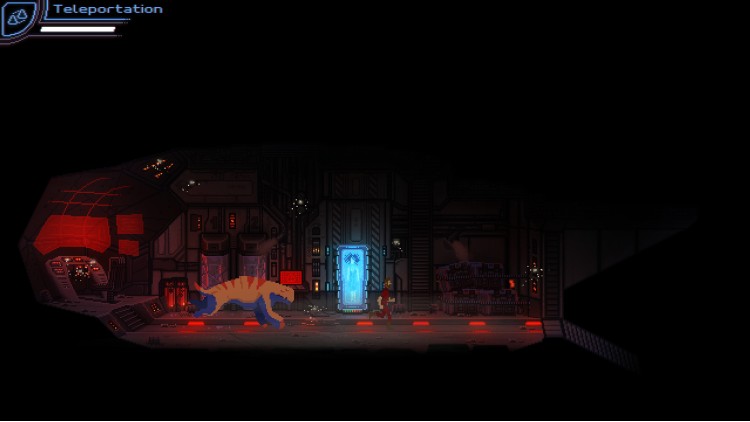
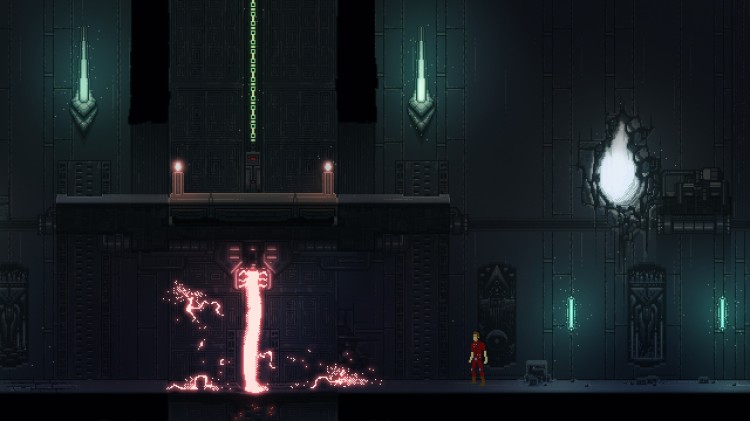
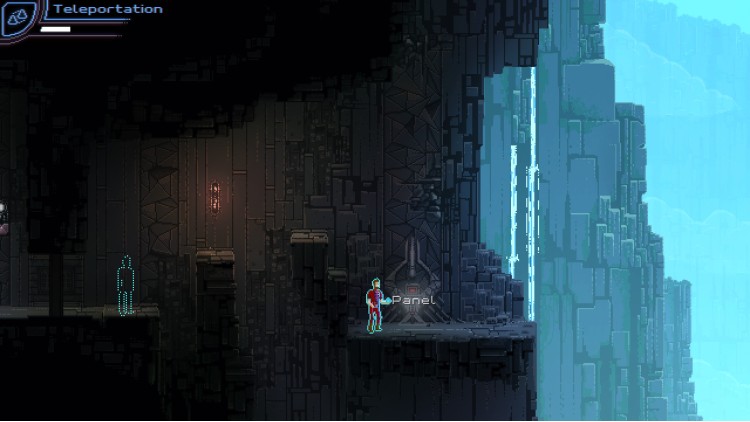

Journey to another planet and discover its secrets in order to bring your loved one back to life. Experience an adventure, inspired by old school classics like Another World (A.K.A. Out of This World), Heart of Darkness and Flashback.
The Way tells a story about a member of space explorers team, who lost his beloved one and cannot accept her death. Finding ancient writings on eternal existence during one of his last expeditions makes him come back there in search of the meaning of life itself.
He will soon know that the planet has its own secrets and problems that he will need to face in order to get what he is looking for.
Game Features:
- Immersing sci-fi story
- Mind-bending puzzles
- Unique alien planet to explore
- Retro style rich with animations
- Inspired by Éric Chahi's masterpieces
Copyright (c) 2016 PlayWay SA. All rights reserved.
Buy The Way PC Steam Game - Best Price | eTail
You can buy The Way PC game quickly and safely at the best prices guaranteed via the official retailer etail.market
Copyright (c) 2016 PlayWay SA. All rights reserved.
Windows
OS *: Windows XP SP3 / Vista / 7 / 8 / 10
Processor: Intel Core 2 Duo or AMD equivalent
Memory: 2048 MB RAM
Graphics: GeForce 8600GT
Storage: 1 GB available space
macOS
OS: MacOS 10.7.5
Processor: Intel Core 2 Duo
Memory: 2048 MB RAM
Graphics: GeForce 8600GT
Storage: 1 GB available space
Linux
Processor: Intel Core 2 Duo or AMD equivalent
Memory: 2048 MB RAM
Graphics: GeForce 8600GT
Storage: 1 GB available space
The Way Recommended System Requirements :
1)
Download & install the Steam client on your
computer from here.
2)
Open the Steam client, register and login. Then,
locate the Games tab on the top menu. Click that and select “Activate a Product
on Steam..”

3)
Enter your code that is showed on the orders page
of eTail. Market and and follow the steps showed to activate your game.

4)
The game can be monitored now and you can see it
on the "Library" section on Steam. You can download and install the
game now.
5)
If you need more information and support, you
can click here: https://help.steampowered.com/en/wizard/HelpWithSteam











