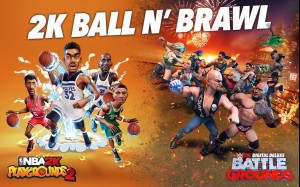
-
Platform
-
Operating System
- Genre Sports
- Developer 2K
- Creator Take-Two Interactive
- Release Date 2021-03-05 6:00 PM
- Supported Languages

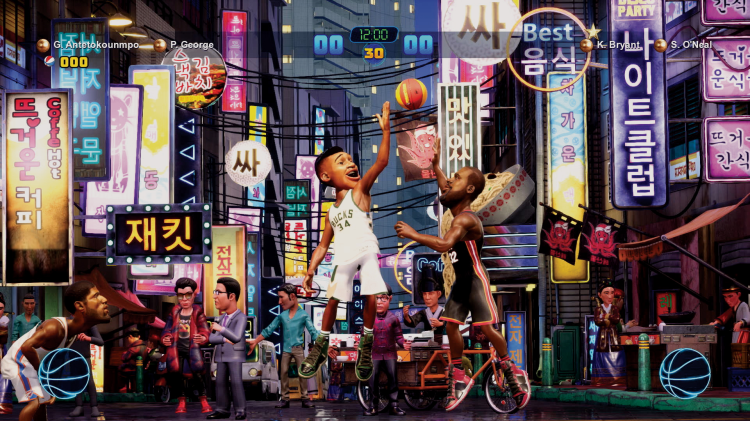






Slam dunk and body slam your way through two action-packed arcade games at a reduced price with the 2K Ball N’ Brawl Bundle!
*WWE 2K Battlegrounds Deluxe Edition*
Brawl as your favorite WWE Superstars and Legends like Stone Cold Steve Austin, The Rock and Ronda Rousey in outlandish environments using an arsenal of over-the-top moves, special abilities and power-ups. The Deluxe Edition includes three versions of each Superstar, an additional 1100 Golden Bucks to unlock additional Superstars and Legends, plus the bonus, Edge.
*NBA 2K Playgrounds 2 *
NBA arcade action is back! The sequel to the original smash hit takes street ball to the next level with a master roster of current and retired NBA players, improved online matchmaking with dedicated servers, four-player online matches, three-point contests, new playgrounds, custom matches, and more
Buy 2K Ball N’ Brawl Bundle PC Steam Game - Best Price | eTail
You can buy 2K Ball N’ Brawl Bundle PC game quickly and safely at the best prices guaranteed via the official retailer etail.market
©2020 Saber Interactive. Published and distributed by 2K Games, Inc. Saber Interactive is a trademark of Saber Interactive, Inc. 2K and the 2K logo are trademarks of Take-Two Interactive Software, Inc. All rights reserved. All WWE programming, talent names, images, likenesses, slogans, wrestling moves, trademarks, logos and copyrights are the exclusive property of WWE and its subsidiaries. © 2020 WWE. All rights reserved. Andre the Giant TM licensed by CMG Brands, LLC. Unreal® Engine, Copyright 1998-2020, Epic Games, Inc. All rights reserved. Unreal® is a registered trademark of Epic Games, Inc. The ratings icon is a registered trademark of the Entertainment Software Association. All other trademarks are property of their respective owners.© 2005-2019 Take-Two Interactive Software, Inc. and its subsidiaries. 2K, the 2K logo, and Take-Two Interactive Software are all trademarks and/or registered trademarks of Take-Two Interactive Software, Inc. The NBA and NBA member team identifications are the intellectual property of NBA Properties, Inc. and the respective NBA member teams. © 2019 NBA Properties, Inc. All Rights Reserved. Officially licensed product of the National Basketball Players Association. All other trademarks are property of their respective owners. All other trademarks are property of their respective owners. All rights reserved.Use of this product requires agreement to the following third party end user license agreement: http://www.take2games.com/eula/
*MINIMUM: (NBA 2K Playgrounds 2)*
OS: Windows 7 64-bit, Windows 8.1 64-bit or Windows 10 64-bit
Processor: Intel core i3 CPU 530 2.93GHz
Memory: 4 GB RAM
Graphics: GeForce GT 630
DirectX: Version 11
Storage: 6 GB available space
Sound Card: DirectX 9.0x compatible sound card
*MINIMUM: (WWE 2K Battlegrounds Deluxe)*
OS: Windows 7 64-bit
Processor: Intel core I3-540 3,06 GHz
Memory: 4 GB Ram
Video Card: NVIDIA GeForce GT 710
DirectX 11
Storage: 9 Gb available space
Sound Card: DirectX 9.0x compatible sound card
2K Ball N’ Brawl Bundle Recommended System Requirements :
*RECCOMENDED: (NBA 2K Playgrounds 2)*
OS: Windows 7 64-bit, Windows 8.1 64-bit or Windows 10 64-bit
Processor: Intel Core i5-4690 3.50 Ghz or better
Memory: 8 GB RAM
Graphics: GeForce GTX 670, similar or better
DirectX: Version 11
Network: Broadband Internet connection
Storage: 6 GB available space
Sound Card: DirectX 9.0x compatible sound card
*RECCOMENDED: (WWE 2K Battlegrounds Deluxe)
OS - Windows 7 64-bit, Windows 8.1 64-bit or Windows 10 64-bit
Processor - Intel Core i5-4690 3.50 Ghz or better
Memory - 8 GB RAM
Graphic card - NVIDIA GeForce GTX 670, similar or better
DirectX - Version 11
Storage - 9 Gb available space
Sound Card - DirectX 9.0x compatible sound card
1)
Download & install the Steam client on your
computer from here.
2)
Open the Steam client, register and login. Then,
locate the Games tab on the top menu. Click that and select “Activate a Product
on Steam..”

3)
Enter your code that is showed on the orders page
of eTail. Market and and follow the steps showed to activate your game.

4)
The game can be monitored now and you can see it
on the "Library" section on Steam. You can download and install the
game now.
5)
If you need more information and support, you
can click here: https://help.steampowered.com/en/wizard/HelpWithSteam











