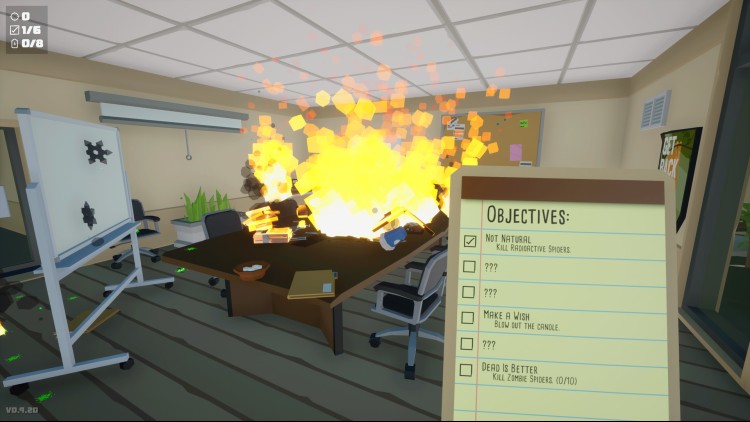Kill it with Fire; The spider - mankind’s most ancient and deadly nemesis. As a licensed Kill It With Fire exterminator, it’s time to fight back! Assemble your arsenal of increasingly excessive weapons, track spiders across suburbia, and burn everything in your path!
To defeat spiders you must exploit their one weakness: FIRE. Or bullets. Or explosions, throwing stars, gettin’ smushed by stuff...pretty much anything, really. But that doesn’t mean it’ll be easy - first you’ve gotta find the spiders. Use state-of-the-art arachnid tracking technology to pinpoint your quarry’s location among hundreds of potential hiding spots - then, torch everything and smash the spider with a frying pan after it runs out. It’s the only way to be sure.
Buy Kill it with Fire PC Steam Game Code - Best Price | eTail
Buy Kill it with Fire PC game code quickly and safely at the best prices guaranteed via the official retailer etail.market
© 2020 Casey Donnellan Games LLC© 2020 tinyBuild
Kill it with Fire
Minimum System Requirements:
OS: Windows 7 64 Bit
Processor: 2.4 GHz Dual Core
Memory: 4 GB RAM
Graphics: GTX 760 or Equivalent
Storage: 2 GB available space
Kill it with Fire
Recommended System Requirements
:
OS: Windows 10 64 Bit
Processor: 2.4 GHz Quad Core
Memory: 8 GB RAM
Graphics: GTX 1060 or Equivalent
Storage: 2 GB available space