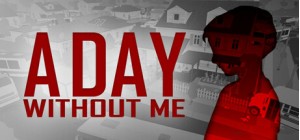
-
Platform
-
Operating System
- Genre Adventure , Indie
- Developer Gamecom Team
- Creator Indie. io
- Release Date 2020-06-27 10:40 AM
- Supported Languages Arabic, English, French, German, Italian, Japanese, Korean, Spanish - Spain, Thai, Vietnamese

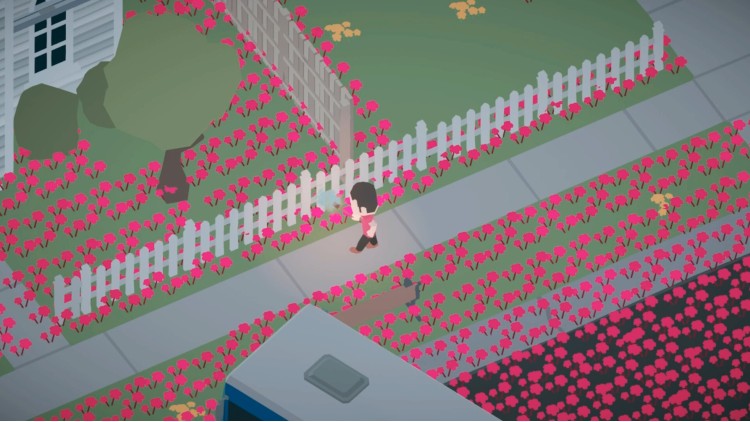


















You wake up in a deserted city, the only one not to disappear. Everyone seems to have disappeared suddenly, leaving behind crashed cars, open houses, and their belongings. But you're not alone. There's something out there in this strange city, full of even stranger sights and events. Welcome to A Day Without Me, an isometric puzzle adventure game where you'll have to figure out how you were left as the lone survivor of a mass disappearance on Earth, while trying to hold on to your sanity.

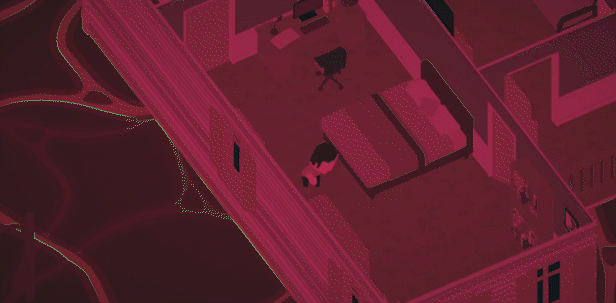
A deep, complex story: Figuring out the mystery behind the disappearance requires more than a straightforward playthrough. Pay attention to the environment, examine each object carefully, and watch out for strange clues that help you understand - even if they make no sense at first.
A city to explore: The abandoned city has plenty of challenges and puzzles to solve, both in plain sight and hidden away. The semi-open world makes playthroughs unpredictable and unique.
An eerie sight: A city without people has a haunting beauty to it, realized through a highly stylized art style that can change moment to moment as you delve deeper into the mystery and face mind-bending challenges.

© Gamecom Team & Freedom Games - All Rights Reserved
Buy A Day Without Me PC Steam Game - Best Price | eTail
You can buy A Day Without Me PC game quickly and safely at the best prices guaranteed via the official retailer etail.market
© Gamecom Team & Freedom Games - All Rights Reserved
Requires a 64-bit processor and operating system
OS *: Windows 7 or newer
Processor: Intel Core i3 M380
Memory: 1 GB RAM
Graphics: Intel HD 4000
DirectX: Version 10
Storage: 1 GB available space
A Day Without Me Recommended System Requirements :
Requires a 64-bit processor and operating system
1)
Download & install the Steam client on your
computer from here.
2)
Open the Steam client, register and login. Then,
locate the Games tab on the top menu. Click that and select “Activate a Product
on Steam..”

3)
Enter your code that is showed on the orders page
of eTail. Market and and follow the steps showed to activate your game.

4)
The game can be monitored now and you can see it
on the "Library" section on Steam. You can download and install the
game now.
5)
If you need more information and support, you
can click here: https://help.steampowered.com/en/wizard/HelpWithSteam










