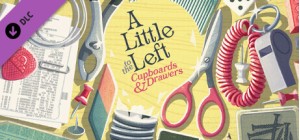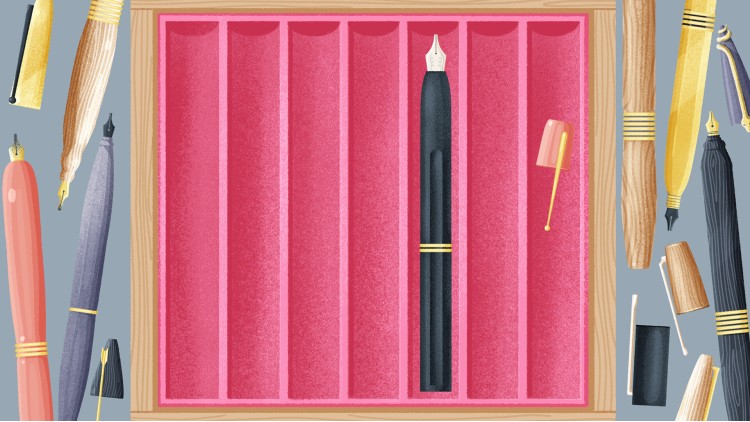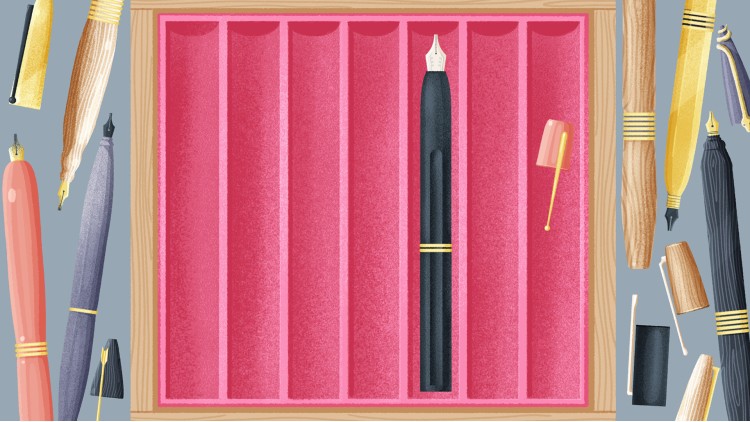Sort, stack, and organize household objects into particular arrangements in A Little to the Left: Cupboards & Drawers. Prepare to clean out the cabinets and secret compartments of the home with even more charming illustrations, surprising scenarios, and 25 delightful new Cupboards & Drawers themed puzzles to discover.
Key Features:
- 25 new puzzles: a mixture of Cupboard & Drawers themed levels and traditional organization levels.
- Four additional Pet the Cat interludes.
- Puzzles nested within puzzles.
- New functionality: Multiple steps to organizing within a single level.
- Secret compartments!
- Multiple drawers that are opened/closed within a level, requiring a player to move objects between them.
© 2023 Max Inferno Studio Inc. All rights reserved. Published and distributed by Secret Mode Limited. Secret Mode Limited is part of Sumo Group plc.
SECRET MODE, the SECRET MODE logos and the crossed keys controller logo are registered trade marks of Sumo Group plc.
Buy A Little to the Left: Cupboards & Drawers PC Steam Game Code - Best Price | eTail
Buy A Little to the Left: Cupboards & Drawers PC game code quickly and safely at the best prices guaranteed via the official retailer etail.market
© 2023 Max Inferno Studio Inc. All rights reserved. Published and distributed by Secret Mode Limited. Secret Mode Limited is part of Sumo Group plc. SECRET MODE, the SECRET MODE logos and the crossed keys controller logo are registered trade marks of Sumo Group plc.
A Little to the Left: Cupboards & Drawers
Minimum System Requirements:
Windows
OS: Windows 10
Processor: 1.8 GHz or faster processor
Memory: 2 GB RAM
Graphics: Direct X 11.0 compatible video card
DirectX: Version 11
Storage: 900 MB available space
Sound Card: Any
macOS
OS: High Sierra 10.13+
Processor: 1.8 GHz or faster processor (Apple Silicon & Intel supported)
Memory: 2 GB RAM
Graphics: Metal or OpenGL 3
Storage: 900 MB available space
A Little to the Left: Cupboards & Drawers
Recommended System Requirements
:
Windows
OS: Windows 10
Processor: 2.8 GHz or faster processor
Memory: 3 GB RAM
Graphics: Direct X 11.0 compatible video card
DirectX: Version 11
Storage: 900 MB available space
Sound Card: Any
macOS
OS: Catalina 10.15+
Processor: 2.8 GHz or faster processor (Apple Silicon & Intel supported)
Memory: 3 GB RAM
Graphics: Metal or OpenGL 3
Storage: 900 MB available space