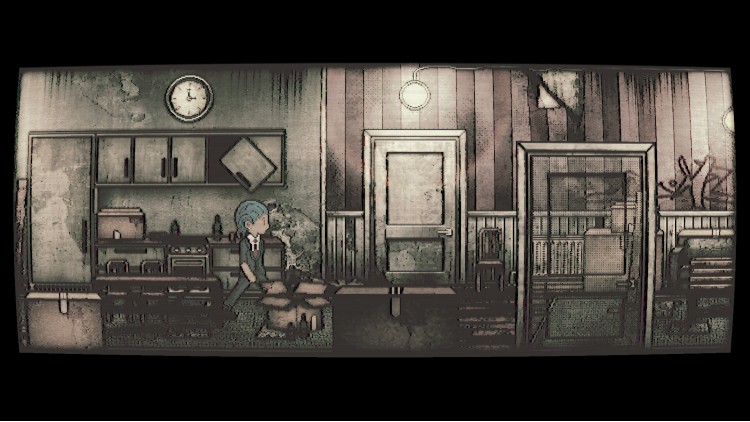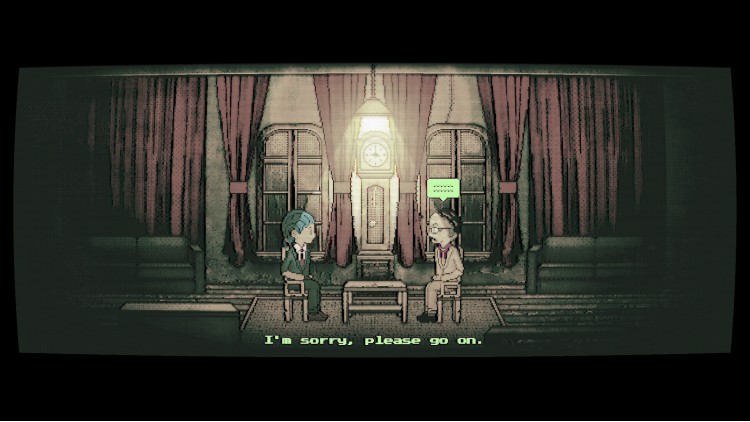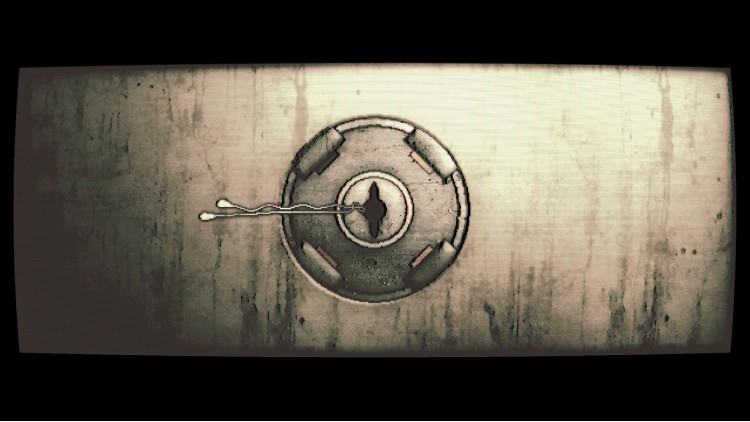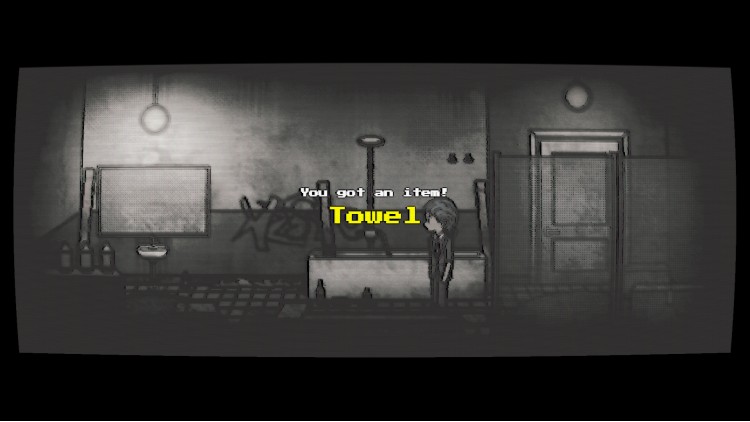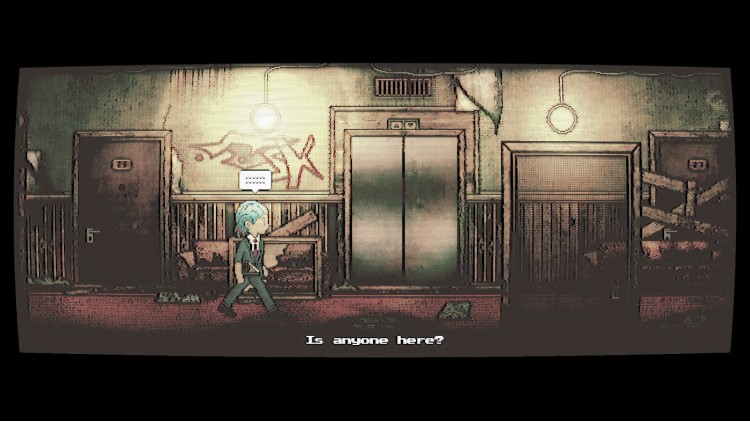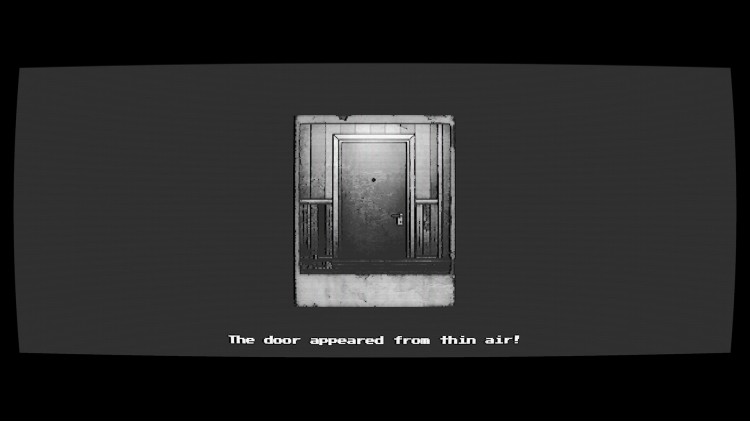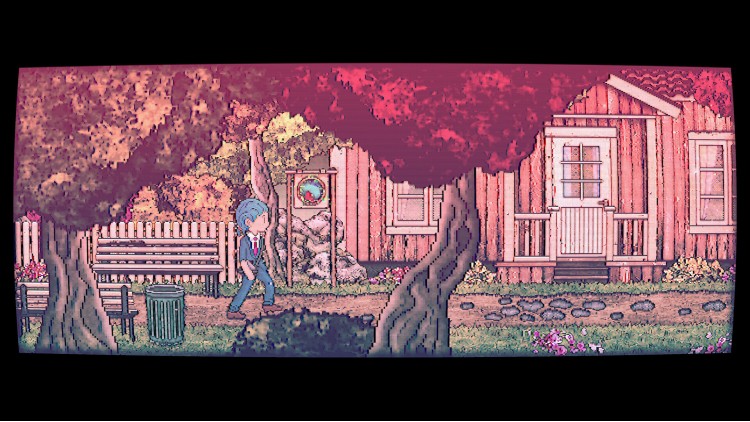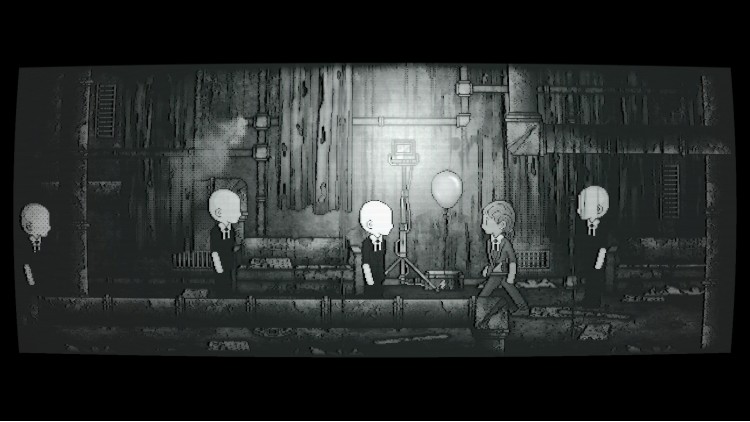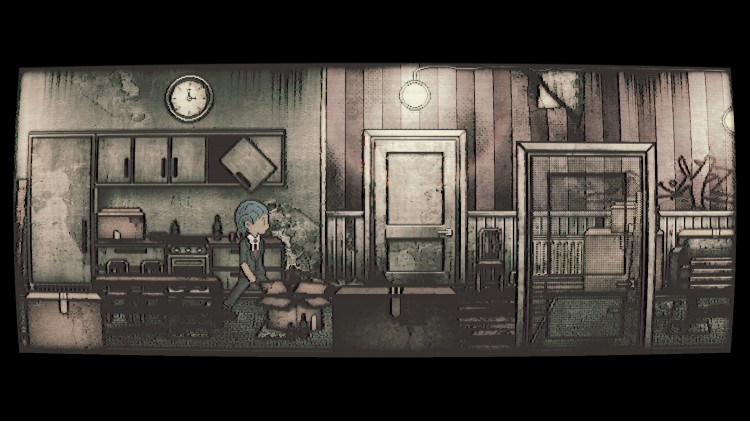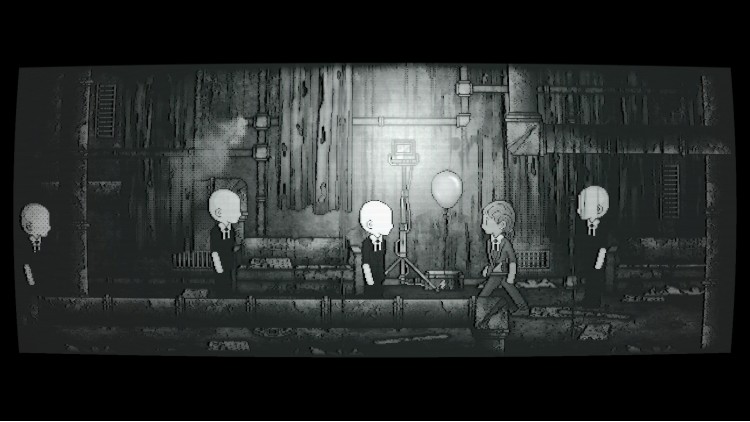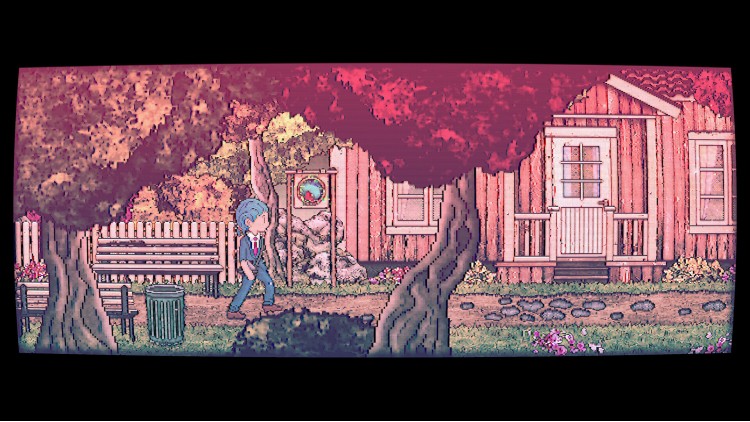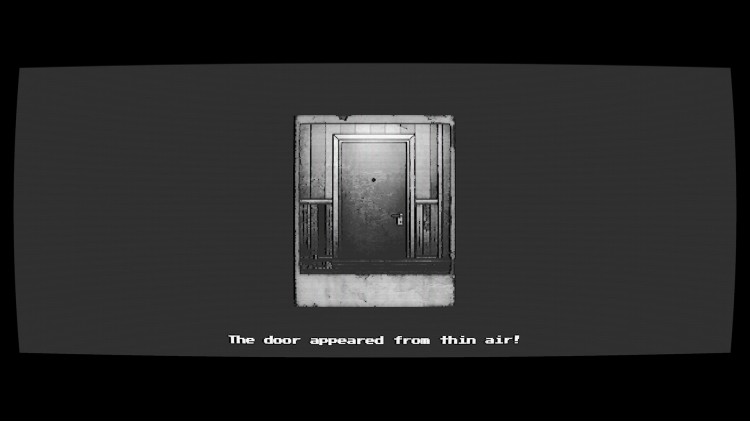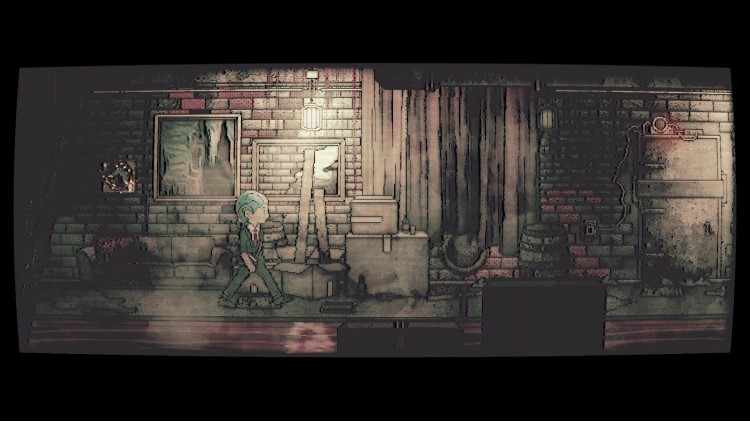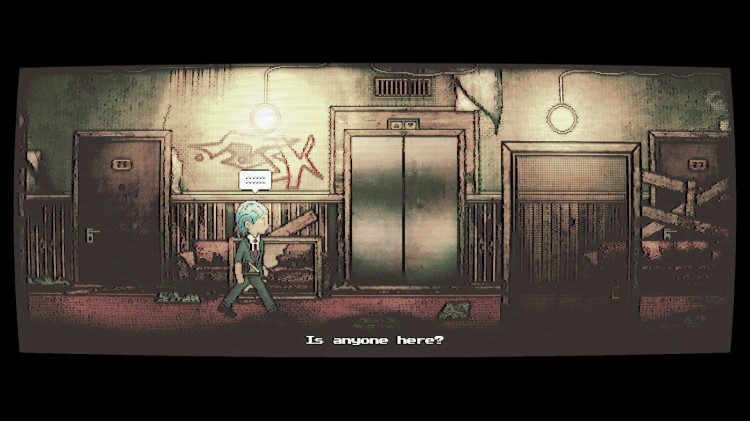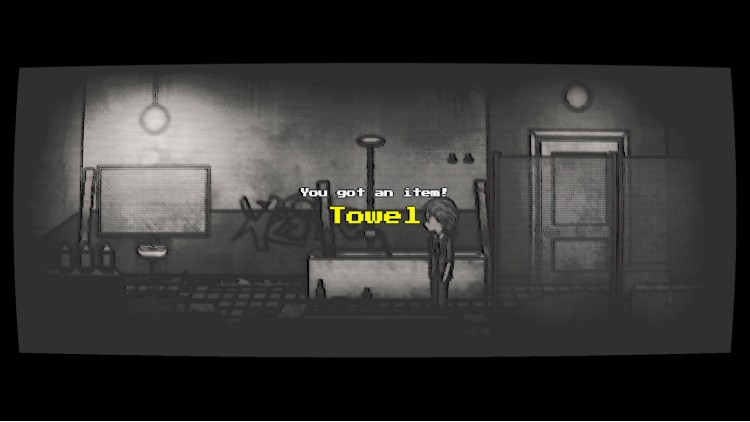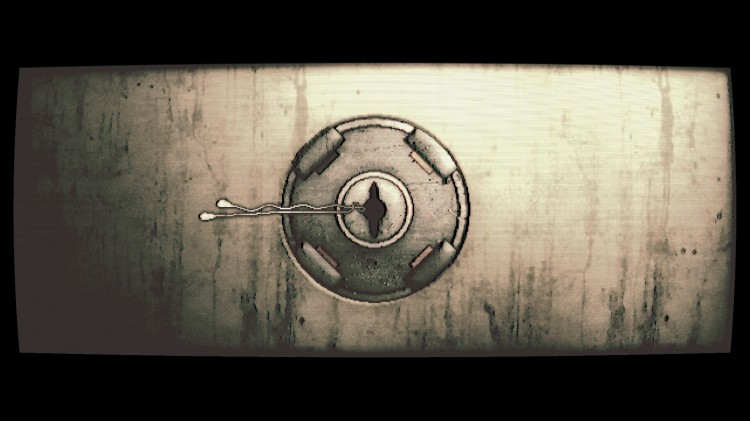THE GAME
Afterdream is a 2D psychological horror adventure game.
Get lost in a lucid dream, bending the lines between reality and fiction. Utilize the strange camera to navigate through the ghosts' mysterious residence. Find the purpose of your nocturnal visit in a vivid and dreamlike setting.
FEATURES
Navigate the obscure location populated by ghosts, and collect items to solve puzzles as you move further through the intriguing story. Look through the lens of your strange camera and photograph highlighted objects to interact with them.
- Side-scrolling 2D with unique art-style
- Interact with hidden objects through the lens of a strange camera
- Atmospheric music and sound design
- Delve into a lucid dream, bending reality and fiction
- Minimalist yet efficient interface so the focus stays intact
- Hand-made in Finland, no asset flips or cheap tricks! :)
looks Interesting?
Please consider adding to your wishlist. Thank you!
Buy Afterdream PC Steam Game Code - Best Price | eTail
Buy Afterdream PC game code quickly and safely at the best prices guaranteed via the official retailer etail.market
Afterdream
Minimum System Requirements:
Windows
OS: Windows 7 or later
Processor: Dual Core 2.0 GHz
Memory: 4 GB RAM
Graphics: 4GB card capable of shader 3.0
DirectX: Version 9.0
Storage: 500 MB available space
Sound Card: DirectX 9c Compliant
Afterdream
Recommended System Requirements
: