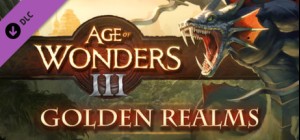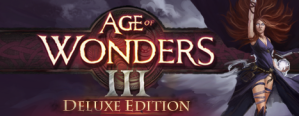
-
Platform
-
Operating System
- Genre Strategy , Role Playing
- Developer Triumph Studios
- Creator Paradox Interactive
- Age Limit 16
- Release Date 2014-03-31 9:10 AM
- Supported Languages English, French, German, Polish, Russian


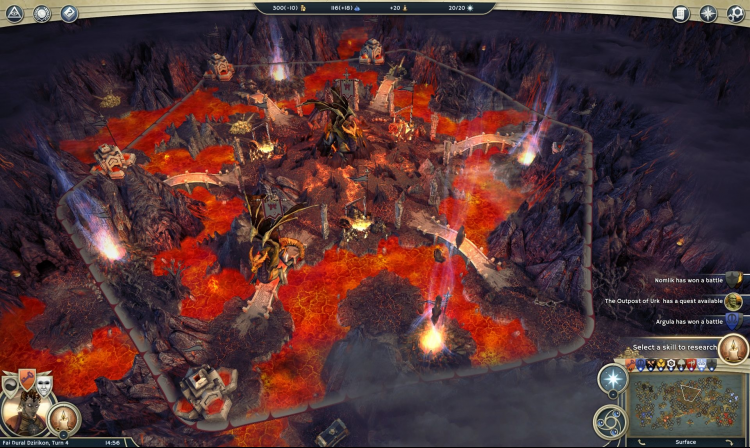




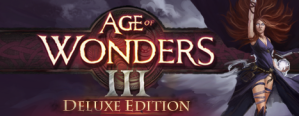

Age of Wonders III is the long anticipated sequel to the award-winning strategy series. Delivering a unique mix of Empire Building, Role Playing and Warfare, Age of Wonders III offers the ultimate in turn-based fantasy strategy for veterans of the series and new players alike!
*Create an Empire in your own Image*
- Rule as one of 6 RPG style leader classes: Sorcerer, Theocrat, Rogue, Warlord, Archdruid, or the tech-focused Dreadnought.
- Research powerful skills unique to your class to develop your empire and arsenal.
- Choose your allies from among the six main races - Humans, High Elves, Dwarves, Orcs, Goblins and Draconians - and fantastical monster dwellings.
*Explore and Exploit a Living Fantasy World*
- Explore a rich fantasy world that is more detailed and alive than ever with over 50 location types to raid for treasure.
- Expand your domain by building new settlements, forge pacts with monstrous allies and capture valuable resources.
- Wield earth shattering magic and terra-form the lands for your needs.
*Fight In-depth Tactical Battles*
- Recruit legendary heroes, equip them with magical weapons, and let them lead your armies into battle.
- Crush your enemies using the detailed 3D turn-based Tactical Combat System.
- Become a master tactician. Crush city defenses. Learn to use flanking and master your army’s hundreds of abilities.
*Master Age of Wonders III’s many Modes!*
- Immerse yourself in a rich single player story campaign, playable from two sides of an epic conflict.
- Create endless scenarios using the random map generator.
- Compete in multiplayer wars with up to 8 players online.
*Please note that:*
Level Editing Tools are provided as a courtesy to fans. They might have different system specifications from the Age of Wonders III game, are not tech supported and have an English only interface.
*Coop:*
Random maps and stand-alone scenarios can be played using player alliances versus computer opponents.
*Local Coop: *
Random maps and stand-alone scenarios can be played using “Hot Seat” mode on the same computer using player alliances versus computer opponents.
Buy Age of Wonders III - Deluxe Edition PC Steam Game - Best Price | eTail
You can buy Age of Wonders III - Deluxe Edition PC game quickly and safely at the best prices guaranteed via the official retailer etail.market
Age of Wonders, the Age of Wonders logo, Triumph Studios and the Triumph Studios logo are trademarks of Triumph Studios B.V.. Copyright (c) 1999-2014 Triumph Studios. All Rights Reserved. All other trademarks and trade names are properties of their respective owners.
PC:
OS: Windows XP, Windows Vista, Windows 7, Windows 8, Windows 8.1
Processor: Intel Core 2 Duo E6600 at 2.4 Ghz or AMD Athlon 64 X2 5000 at2.6 Ghz
Memory: 2 GB RAM
Graphics: nVidia 8800 / ATi Radeon HD 3870 with 512MB or Laptop integrated Intel HD 3000 with 3GB system ram
DirectX: Version 9.0c
Network: Broadband Internet connection
Storage: 10 GB available space
Sound Card: DirectX 9 Compatible
Additional Notes:
Requires a 1024x768 screen resolution.
Requires an open IPv4 connection for online multiplayer.
A Triumph Account is required to use the game's online services. The game's single player and Hot Seat modes are fully playable using the guest account.
Please note that the Editor is Windows only.
Mac:
OS: 10.9.3 (Mavericks)
Processor: Intel Core 2 Duo E6600 at 2.4 Ghz or AMD Athlon 64 X2 5000 at 2.6 Ghz
Memory: 3 GB RAM
Graphics: nVidia Geforce GTX 250 / ATi Radeon HD 4870 with 512MB or integrated Intel HD 4000 with 3GB system ram.
Network: Broadband Internet connection
Storage: 10 GB available space
Additional Notes:
Requires a 1024x768 screen resolution.
Requires an open IPv4 connection for online multiplayer.
A Triumph Account is required to use the game's online services. The game's single player and Hot Seat modes are fully playable using the guest account.
Please note that the Editor is Windows only.
Linux:
OS: SteamOS, Ubuntu 14.10 with proprietary drivers
Processor: Intel Core 2 Duo E6600 at 2.4 Ghz or AMD Athlon 64 X2 5000 at 2.6 Ghz
Memory: 3 GB RAM
Graphics: nVidia Geforce GTX 250 / ATi Radeon HD 4870 with 512MB or integrated Intel HD 4000 with 3GB system ram.
Network: Broadband Internet connection
Storage: 10 GB available space
Additional Notes:
Requires a 1024x768 screen resolution.
Requires an open IPv4 connection for online multiplayer.
A Triumph Account is required to use the game's online services. The game's single player and Hot Seat modes are fully playable using the guest account.
Please note that the Editor is Windows only.
Not running SteamOS or Ubuntu 14.10 with proprietary drivers? That doesn't mean your machine won't run the game, it just means we haven't seen it run on those distributions in the office. Visit the various AoW3 forums to learn more and share your experiences. Please post feedback on how the game runs on your system to help your fellow gamer and to help us improve our Linux build.
Age of Wonders III - Deluxe Edition Recommended System Requirements :
PC:
OS: Windows Vista, Windows 7, Windows 8, Windows 8.1
Processor: Intel Core 2 Quad Q6600 at 2.4 Ghz or AMD Phenom X4 9900 at 2.6 Ghz
Memory: 4 GB RAM
Graphics: nVidia Geforce 460 1GB or AMD Radeon HD 6850 1GB
DirectX: Version 9.0c
Network: Broadband Internet connection
Storage: 10 GB available space
Sound Card: DirectX 9 Compatible
Additional Notes: A 1920x1080 screen resolution.
Mac:
Processor: Intel Core 2 Quad Q6600 at 2.4 Ghz or AMD Phenom X4 9900 at 2.6 Ghz
Memory: 4 GB RAM
Graphics: nVidia Geforce 460 1GB or AMD Radeon HD 6850 1GB
Additional Notes: A 1920x1080 screen resolution.
Linux:
Processor: Intel Core 2 Quad Q6600 at 2.4 Ghz or AMD Phenom X4 9900 at 2.6 Ghz
Memory: 4 GB RAM
Graphics: nVidia Geforce 460 1GB or AMD Radeon HD 6850 1GB
Additional Notes: A 1920x1080 screen resolution.
1)
Download & install the Steam client on your
computer from here.
2)
Open the Steam client, register and login. Then,
locate the Games tab on the top menu. Click that and select “Activate a Product
on Steam..”

3)
Enter your code that is showed on the orders page
of eTail. Market and and follow the steps showed to activate your game.

4)
The game can be monitored now and you can see it
on the "Library" section on Steam. You can download and install the
game now.
5)
If you need more information and support, you
can click here: https://help.steampowered.com/en/wizard/HelpWithSteam