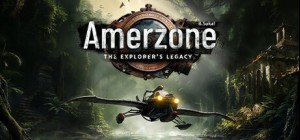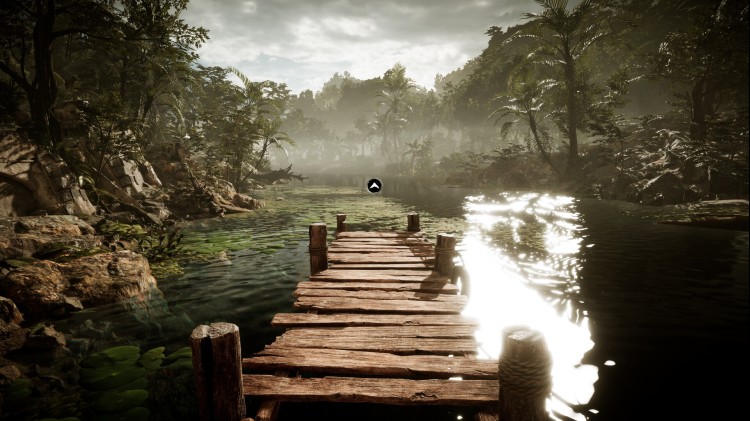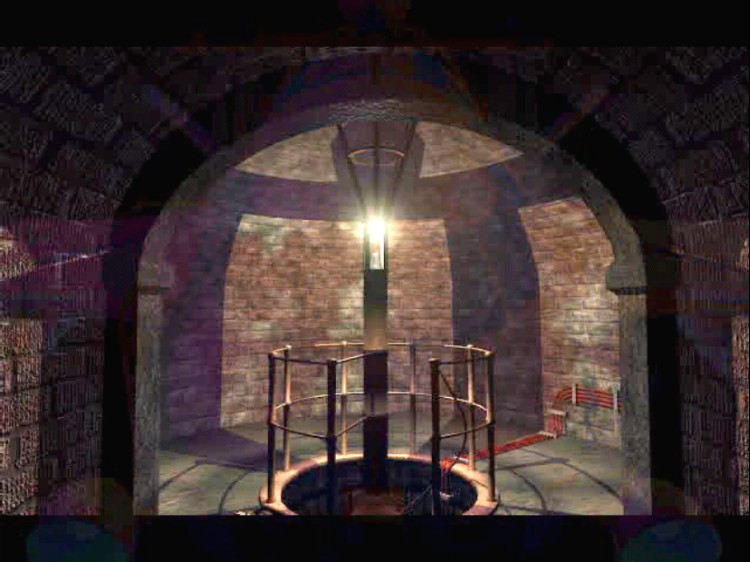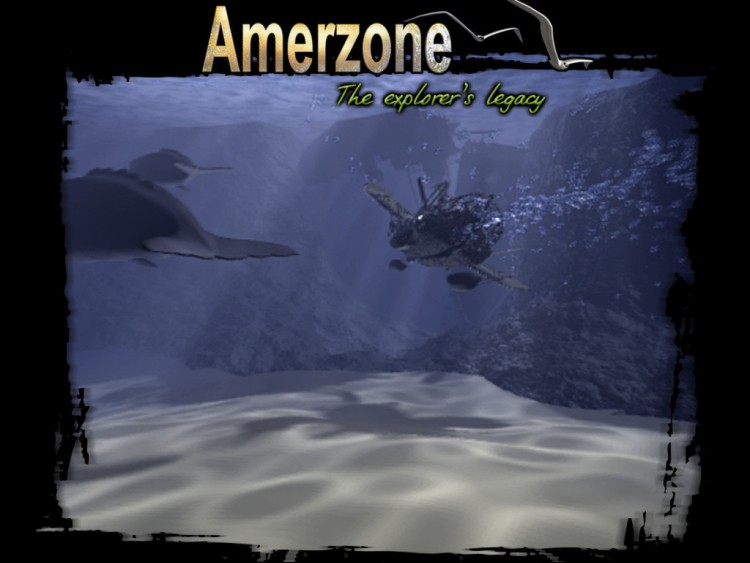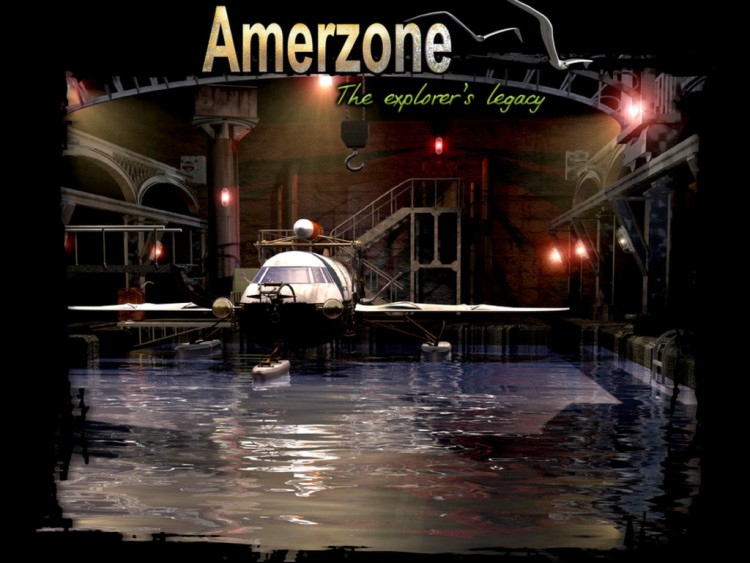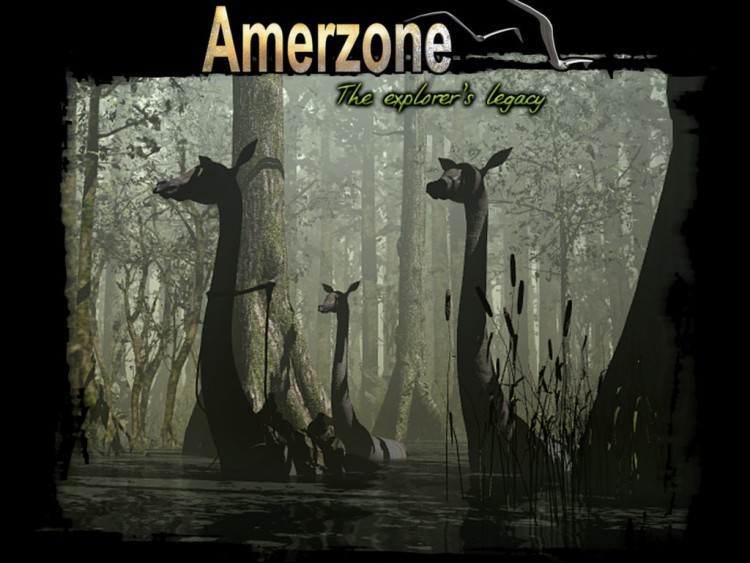From the creator of the Syberia series, experience Benoit Sokal's first adventure game masterpiece.
In 1932, Alexandre Valembois was a young explorer who, with his native friend Antonio Álvarez, wanted to make a name for himself by exploring the mysterious Amerzone region. Befriended by the natives of the region, he witnessed a strange ritual involving a giant egg of the famed white birds. Wanting to prove that the white birds existed, Alexandre betrayed the natives' trust and stole the mysterious egg. Alas, upon his returning to France, nobody believed Alexandre or his journals about the Amerzone.
Sixty years have passed, and the world has changed. World War II has come and gone, the Amerzone remains unexplored and closed off to outsiders by its despotic leader, Antonio Álvarez. Monsieur Alexandre Valembois is an old man at the end of his life, living alone in a lighthouse and wishing to fix his mistake. This is when, a young reporter pays a visit to the old Alexandre Valembois regarding his adventures...
Can you unravel the mystery of the white birds?
2014 © Microids. All rights reserved. All other trademarks and copyrights are the properties of their respective owners.
Buy Amerzone: The Explorer’s Legacy PC Steam Game - Best Price | eTail
You can buy Amerzone: The Explorer’s Legacy PC game quickly and safely at the best prices guaranteed via the official retailer etail.market
2014 © Microids. All rights reserved. All other trademarks and copyrights are the properties of their respective owners.
Amerzone: The Explorer’s Legacy
Minimum System Requirements:
OS: Windows XP, Vista, 7, 8
Processor: 233 MHz
Memory: 64 MB RAM
Graphics: DirectX compatible Video Card
Storage: 100 MB available space
Sound Card: DirectX compatible Sound Card
Additional Notes: Mouse, Keyboard
Amerzone: The Explorer’s Legacy
Recommended System Requirements
: