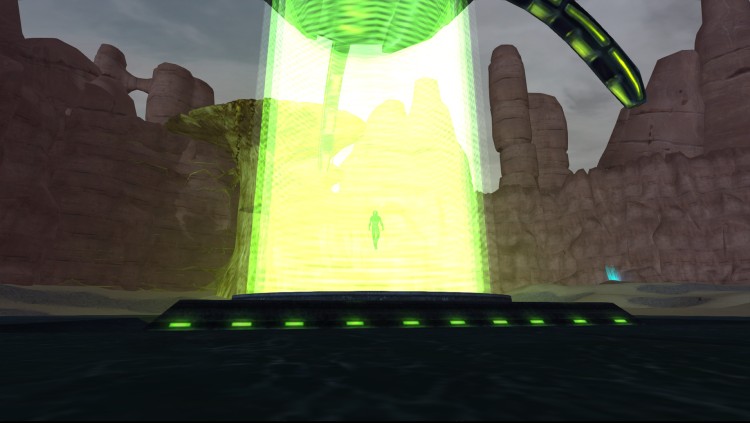Attention, citizens of Rubi-Ka! Need an edge as you explore a new frontier? The Rubi-Ka New Colonist Bundle will aid you in the fight for your future!
Purchasing this bundle grants each character on your account the following:
- Luxurious Armor Set – 8 Pieces of gear with stats that scale as you level up! Item stat growth stops at Level 200.
- Combat Nano Can: Premium Experience Boost x2 – Increases experience gained by 50%. Lasts 4 hours.
- Nano Can: Composite Attribute Improvement – Increases the Strength, Stamina, Agility, Intelligence, Psychic and Sense of the user by 20 points. Lasts 8 hours.
- Nano Can: Computer Literacy Mastery – Increases the Computer Literacy skill of the user by 35 points. Lasts 8 hours.
- Nano Can: Treatment Mastery – Increases the Treatment skill of the user by 35 points. Lasts 8 hours.
- Smart Backpack – 21 slots to carry your bundle in!
Not available on the new Rubi-Ka 2019 Server.
Buy Anarchy Online: Rubi-Ka New Colonist Bundle PC Steam Game Code - Best Price | eTail
Buy Anarchy Online: Rubi-Ka New Colonist Bundle PC game code quickly and safely at the best prices guaranteed via the official retailer etail.market
©2007-2021 Funcom Oslo AS. All rights reserved. “Anarchy Online” and “Funcom” are registered trademarks of Funcom Oslo, AS in the U.S, Norway and/or other countries. All logos, characters, names and distinctive likenesses thereof are intellectual property of Funcom Oslo AS unless otherwise noted. All other trademarks are the property of their respected owners.
Anarchy Online: Rubi-Ka New Colonist Bundle
Minimum System Requirements:
- OS: Windows 98/ME/2000/XP/Vista/7/8/10
- Processor: Pentium III 450MHz
- Memory: 128 MB RAM
- Graphics: Direct3D-compatible 32MB video card
- Network: Broadband Internet connection
- Storage: 3 GB available space
- Sound Card: DirectX-compatible sound device
Anarchy Online: Rubi-Ka New Colonist Bundle
Recommended System Requirements
: