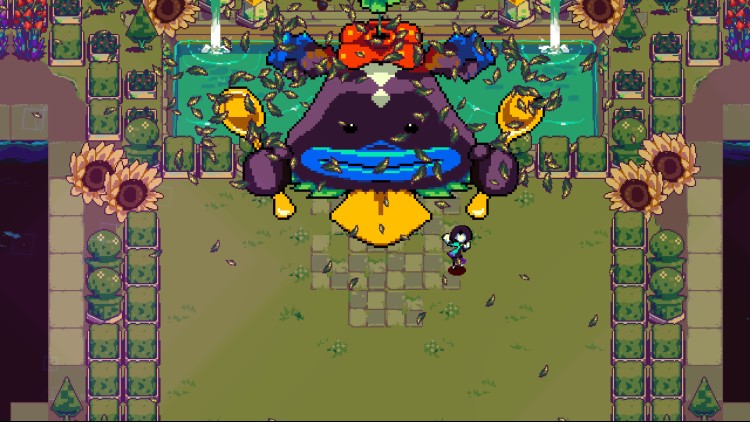Anuchard. It was known as a place of wonder and peace, a land of limitless bounty suspended in the heavens above. Five ancient Guardians kept it safe from all harm... Until they turned on the kingdom and its denizens. The Anuchardian paradise fell from the skies, crashing onto the surface of the world below. Only a tiny speck of an island survived the fall intact. The rest coalesced into a twisted mass of winding passages, wild magic, and vicious monsters, known simply as The Dungeon. Somewhere within, the five treasonous Guardians lay asleep.
Generations passed as the few survivors eked out an existence in the Orchard, the sole village on the island, maintaining what little remains of Anuchardian magic. Farmers tend to the fields, scavengers try to pick the bones of the kingdom in the Dungeon. All await the Chosen One, the Bellwielder who will take up the Audros Bell, enter the Dungeon, and wake the Guardians from their slumber, and bring back the paradise lost: Return Anuchard to the heavens.
Finally, you were judged worthy to take up the mantle of the Bellwielder. The Dungeon awaits!
The Bell Tolls
For everyone and everything. You are the Bellwielder and the Audros Bell is your best friend.
• Master the Bell! Not just as a weapon, but as a vital tool for overcoming puzzles and obstacles.
• It's more than just a blunt instrument of mayhem. Use its knock-back ability to smash enemies into obstacles, reposition them, and clear the way forward.
• Use the Bell to solve puzzles in the Dungeon. Launch projectiles, move puzzle pieces, and employ it creatively to progress!
Enter the Dungeon
The warped, magical Dungeon houses the Guardians you need to confront in order to restore the lost kingdom of Anuchard.
• Brave the dangers of the Dungeon, using the Bell to knock around and defeat the enemies that infest it!
• Face complex puzzles and solve them, to unlock the deepest reaches of the Dungeon.
• Finally, confront each of the five Guardians to learn the truth of the Anuchard's fall and return the kingdom to its rightful place in the skies!
Restoring Paradise
As the Bellwielder, you're destined to restore Anuchard to the skies - but that doesn't mean you can't help Orchard on the way.
• Explore the Dungeon to rescue the souls of lost villagers, returning them to Orchard through the ritual of revival!
• Each revived villager will contribute to your quest. Farmers, chefs, herbalists, all will help you and the village.
• Prepare for ever deeper ventures into the Dungeon. Cook up meals using ingredients provided by the Orchard, then head into the fray!
Buy Anuchard PC Steam Game Code - Best Price | eTail
Buy Anuchard PC game code quickly and safely at the best prices guaranteed via the official retailer etail.market
© stellarNull and Freedom Games - All Rights Reserved.
Anuchard
Minimum System Requirements:
OS: Windows 7
Processor: 2.4 GHz or faster processor
Memory: 2 GB RAM
Graphics: 512 MB display memory
DirectX: Version 9.0c
Storage: 1 GB available space
Anuchard
Recommended System Requirements
:
OS: Windows 7
Processor: 2.4 GHz or faster processor
Memory: 2 GB RAM
Graphics: 512 MB display memory
DirectX: Version 9.0c
Storage: 1 GB available space