
-
Platform
-
Operating System
- Genre Adventure , Indie
- Developer BeryMery
- Creator RockGame SA
- Release Date 2024-12-10 2:00 PM
- Supported Languages English, French, German, Italian, Polish, Russian, Spanish - Spain, Turkish, Simplified Chinese
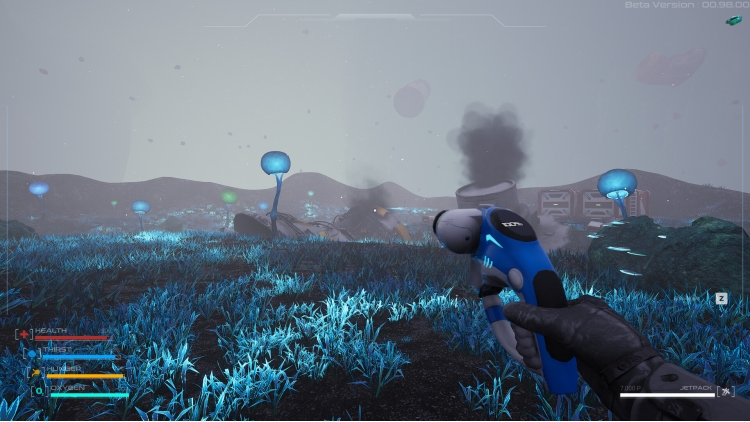
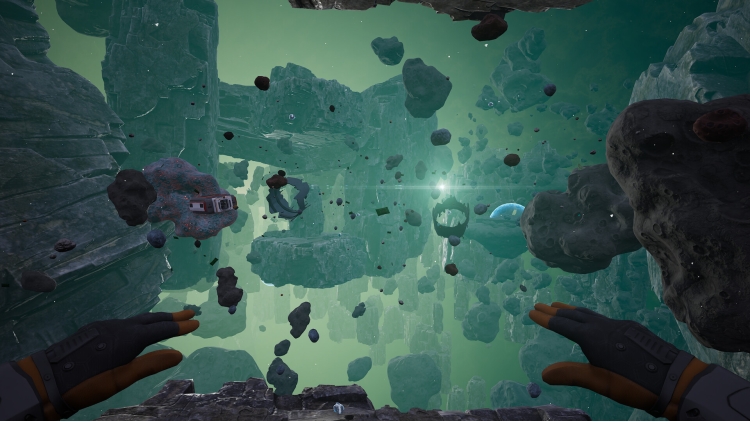

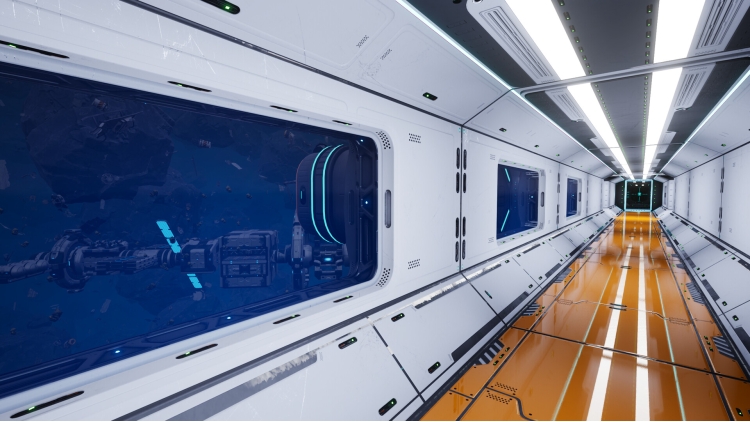

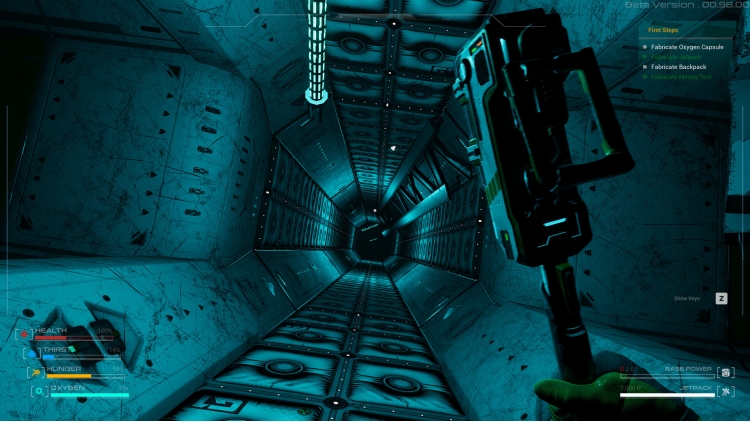
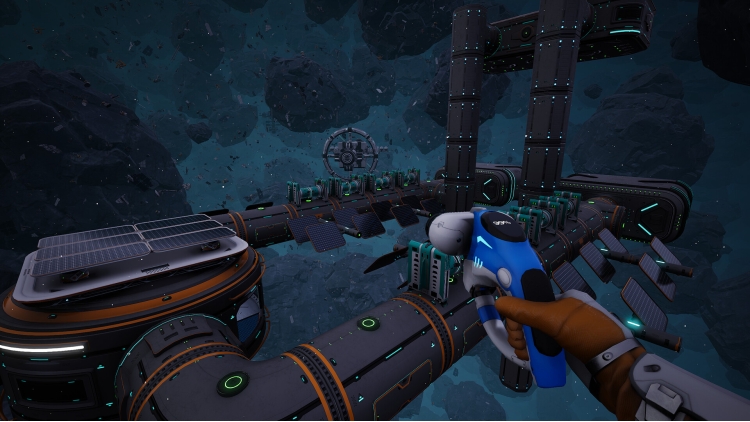
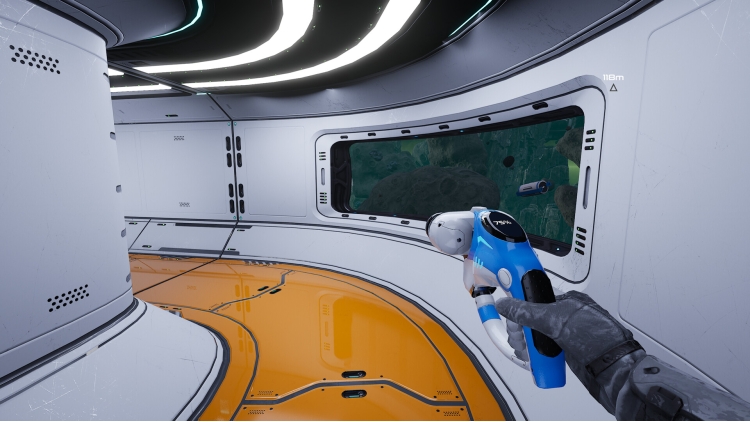
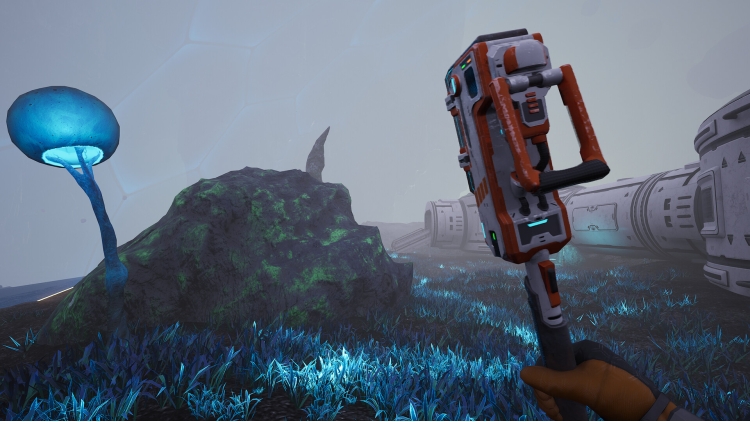

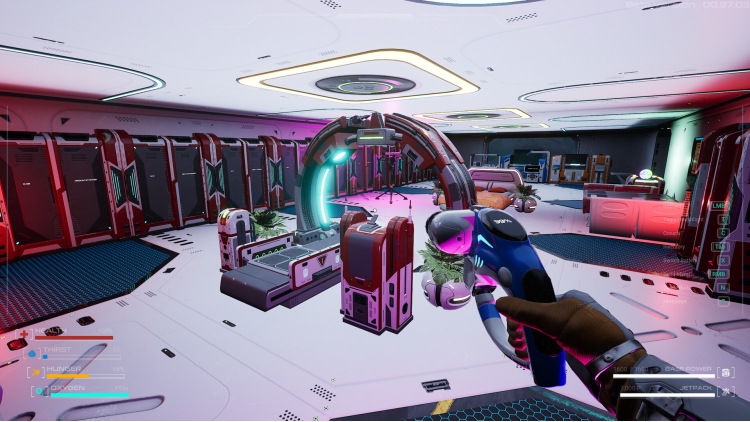
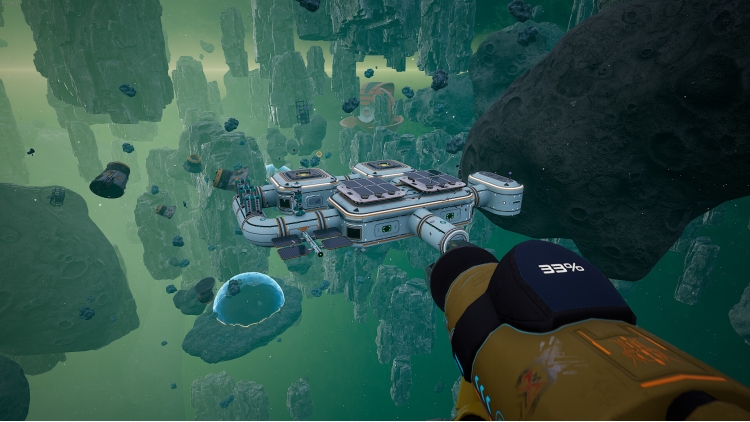
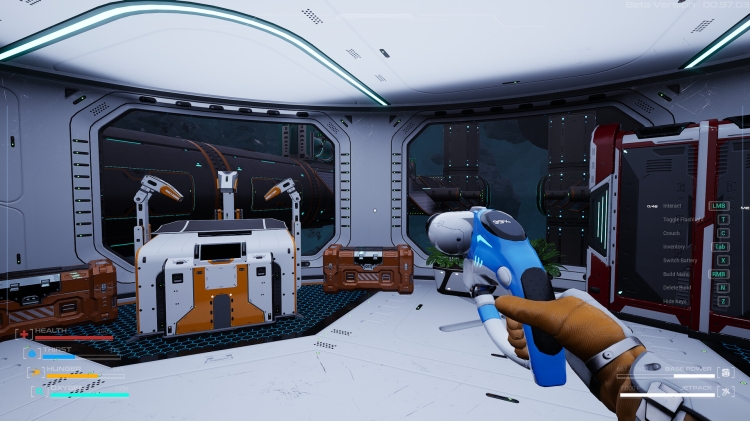
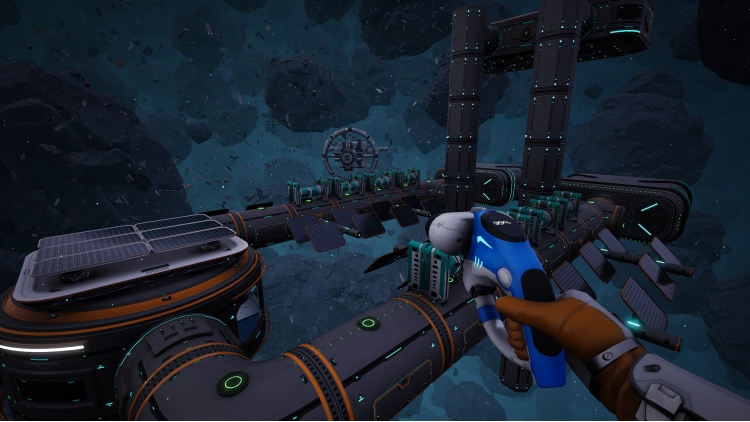
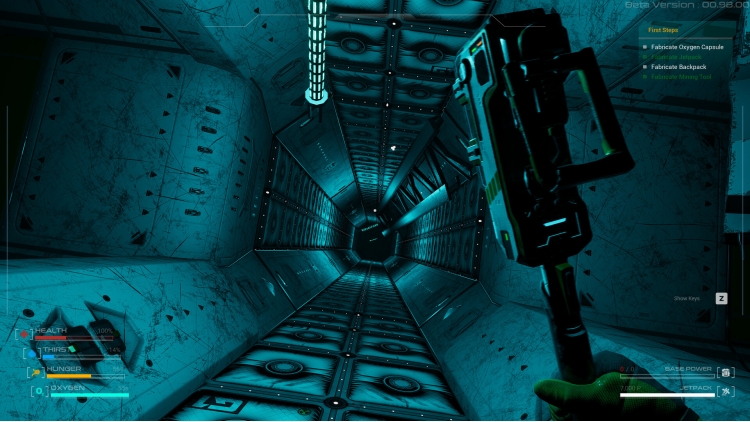

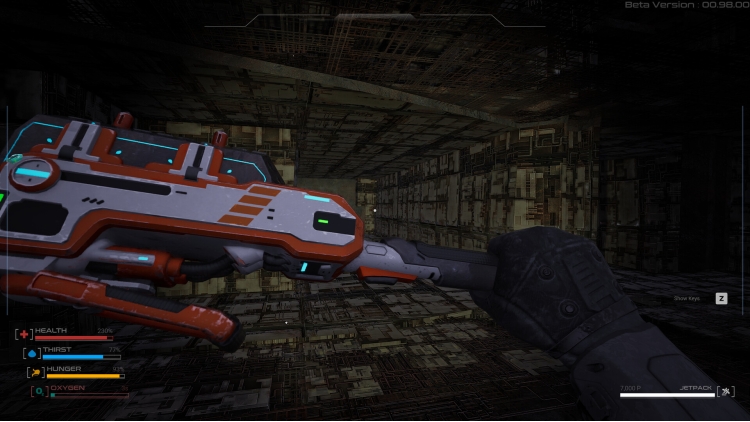
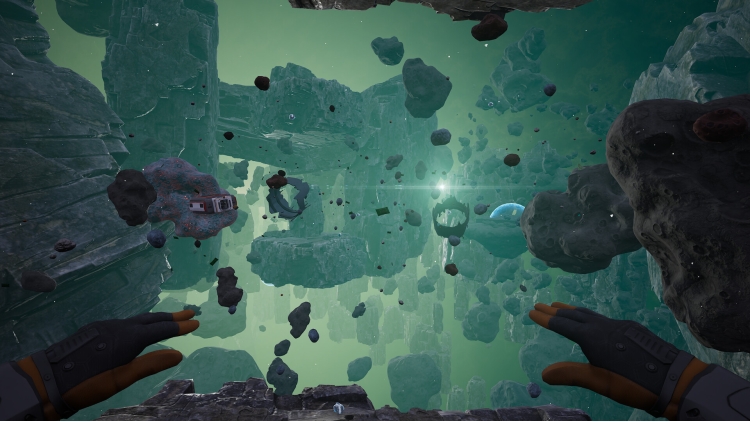
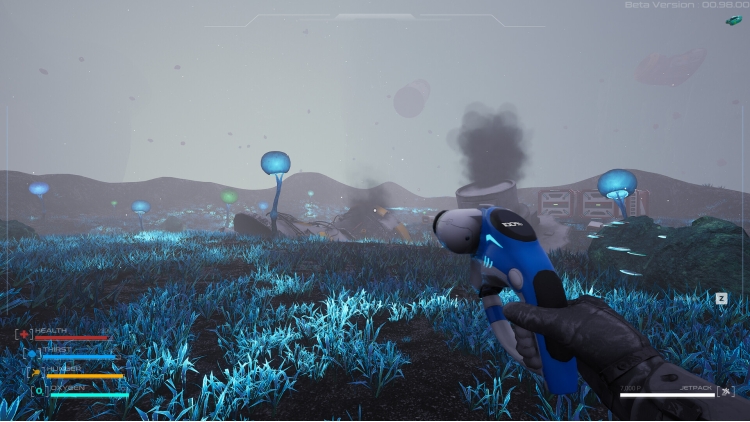
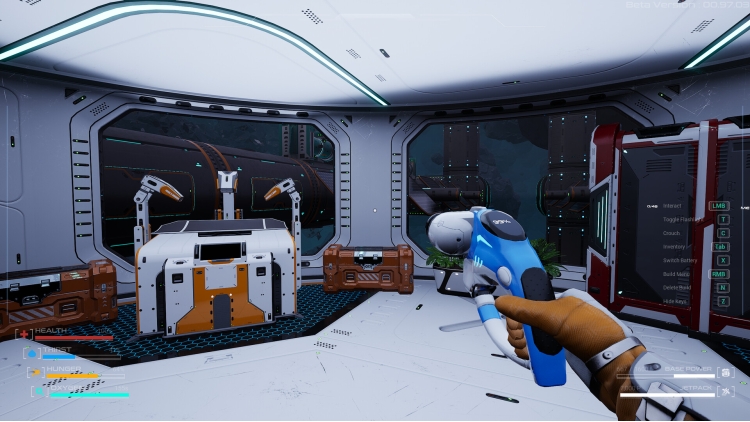

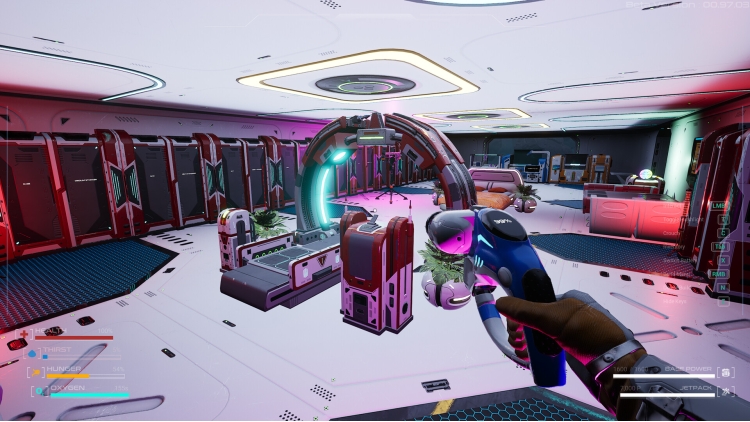

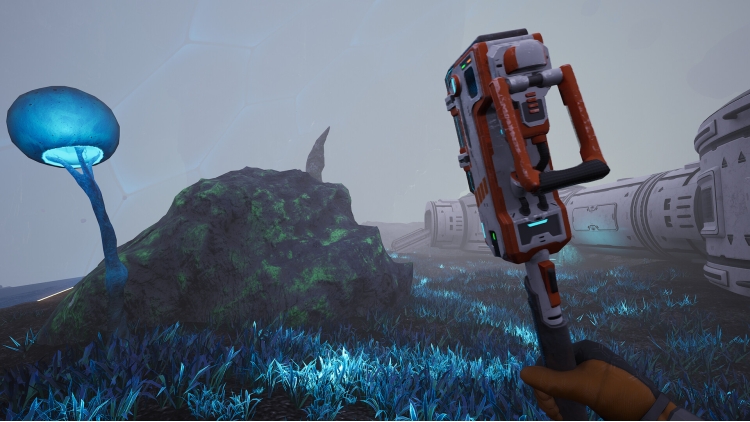
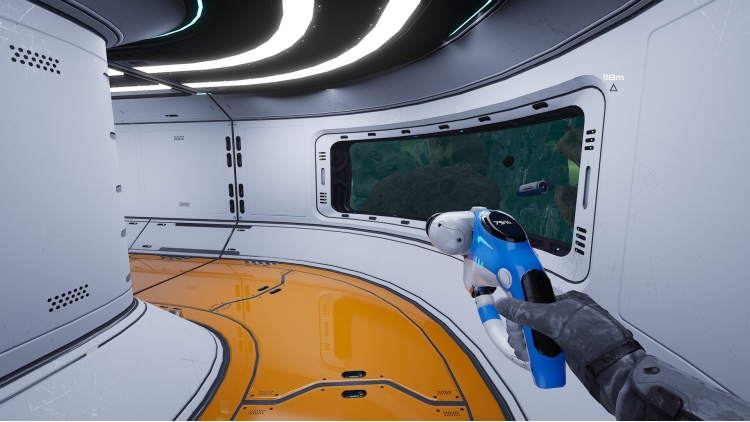
Immerse yourself in Astrometica, a space exploration and base-building survival game.
After an explosion at a mining space station, you awaken inside an emergency pod adrift in the vastness of space. To survive, you must harness your skills, explore the endless universe, and search for other survivors’ emergency pods or outposts.
Space Exploration:
Experience the thrill of exploring the vastness of space with cutting-edge technology. Navigate through asteroid belts, mysterious cosmic anomalies, and abandoned space stations using a variety of vehicles specially designed for deep space travel. Discover hidden secrets and uncover the mysteries of the cosmos as you chart a course through the unknown. Every corner of space holds a new discovery, whether it's a new resource, a signal from another survivor, or a piece of lost technology waiting to be found.
Base Building:
Build and expand your own bases across the stars. In Astrometica, base building is key to your survival and exploration. Construct modular bases to serve as safe havens, research facilities, or resource gathering outposts. Automate mining operations to extract valuable resources from asteroids and deposits. Design your bases to be both functional and fortified, ensuring they can withstand the harsh conditions of space and potential threats. As you explore, you'll unlock new blueprints to further enhance and customize your bases, making each outpost uniquely yours.
Mining and Tools:
Equip yourself with a variety of tools to mine for essential resources and salvage valuable materials. Craft and upgrade tools like drills, mining lasers, and scrappers to efficiently gather resources needed for survival and expansion. The more you explore and mine, the more you uncover rare materials that can be used to create advanced technologies and powerful equipment. Your tools are your lifeline in space; maintaining and upgrading them is crucial to your survival and success in the unforgiving environment of deep space.
Scanning Environment:
Utilize advanced scanning tools to survey your surroundings and discover new blueprints and technologies. When you come across other survivors' outposts or wreckages, use your scanner to analyze fragments and gain insights into new crafting recipes and tech upgrades. Scanning isn't just about finding new gear—it's about piecing together the story of what happened and understanding the universe around you. With each scan, you get closer to unraveling the mysteries of Astrometica and finding the means to thrive in space.
Astrometica is more than just survival—it's about exploring the unknown, building a life among the stars, and uncovering the secrets hidden in the vast cosmos.
Buy Astrometica PC Steam Game Code - Best Price | eTail
Buy Astrometica PC game code quickly and safely at the best prices guaranteed via the official retailer etail.market
Requires a 64-bit processor and operating system
OS *: Windows 7 64-bit
Processor: Intel Core i3 4XXX series / AMD Ryzen 3 2.6ghz+
Memory: 8 GB RAM
Graphics: Nvidia GTX 1660 Ti
DirectX: Version 12
Storage: 8 GB available space
Astrometica Recommended System Requirements :
Requires a 64-bit processor and operating system
OS: Windows 10 64-bit
Processor: Intel Core i5 4XXX series/ AMD Ryzen 5 @ 3Ghz +
Memory: 16 GB RAM
Graphics: Nvidia RTX 2070 Ti
DirectX: Version 12
Storage: 8 GB available space
1)
Download & install the Steam client on your
computer from here.
2)
Open the Steam client, register and login. Then,
locate the Games tab on the top menu. Click that and select “Activate a Product
on Steam..”

3)
Enter your code that is showed on the orders page
of eTail. Market and and follow the steps showed to activate your game.

4)
The game can be monitored now and you can see it
on the "Library" section on Steam. You can download and install the
game now.
5)
If you need more information and support, you
can click here: https://help.steampowered.com/en/wizard/HelpWithSteam










