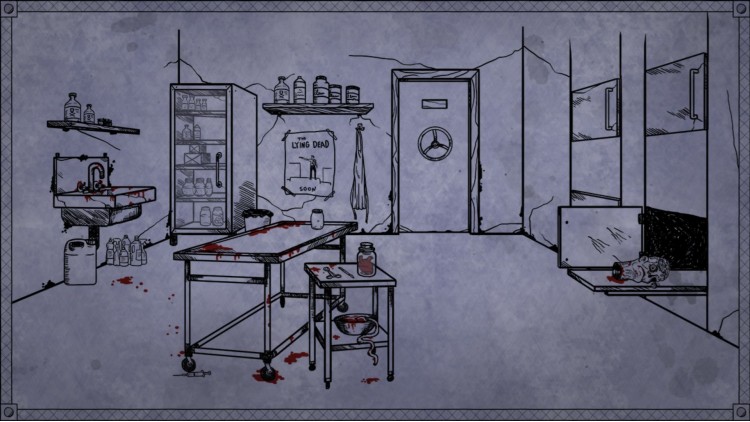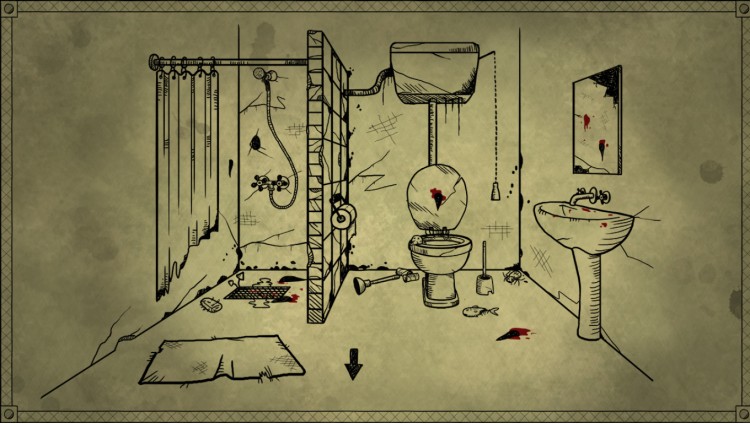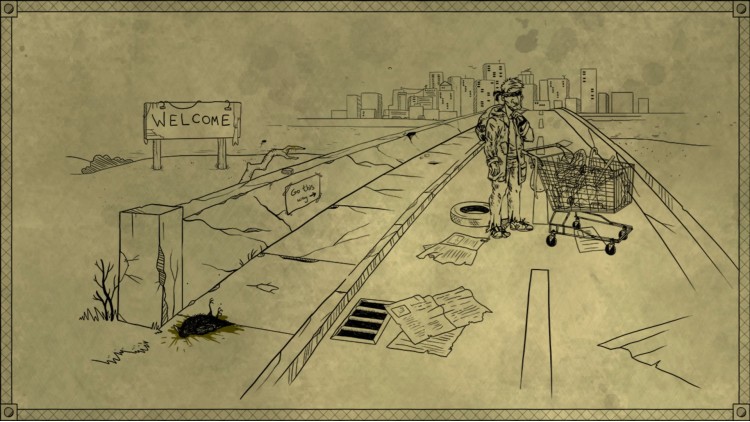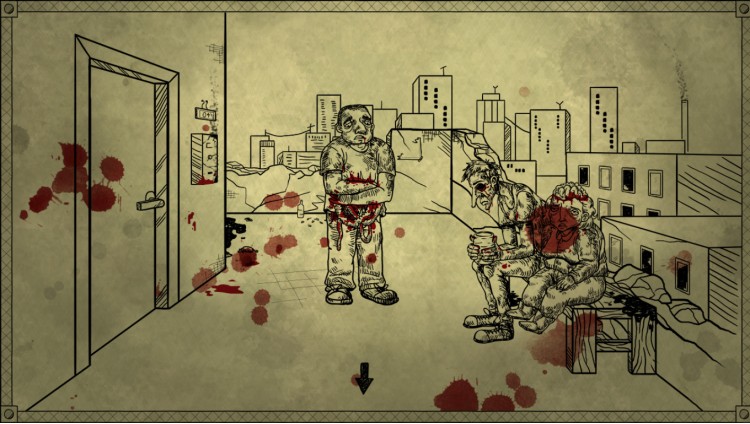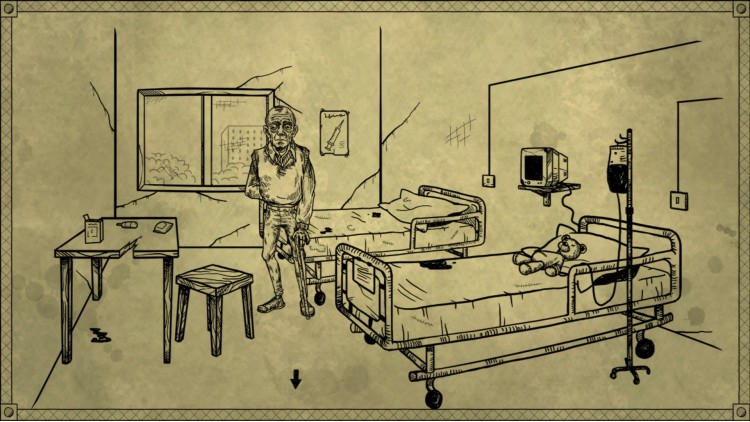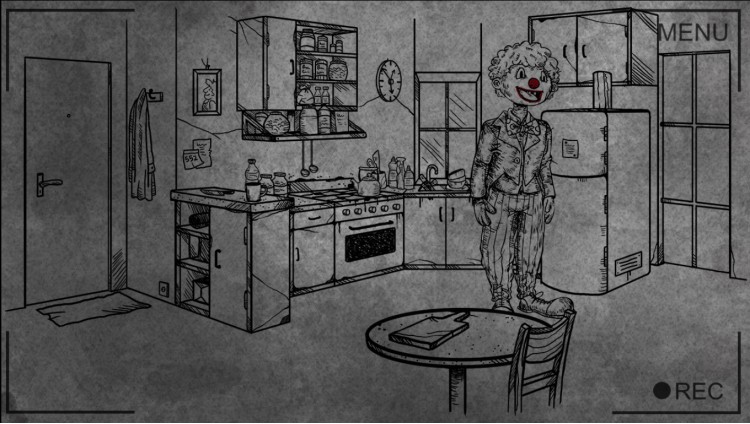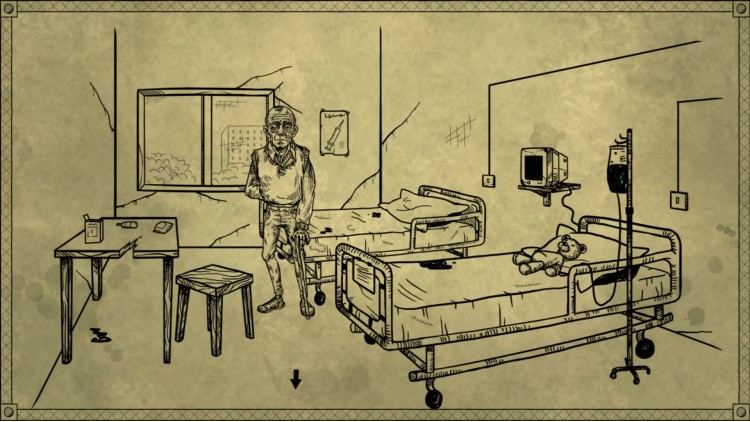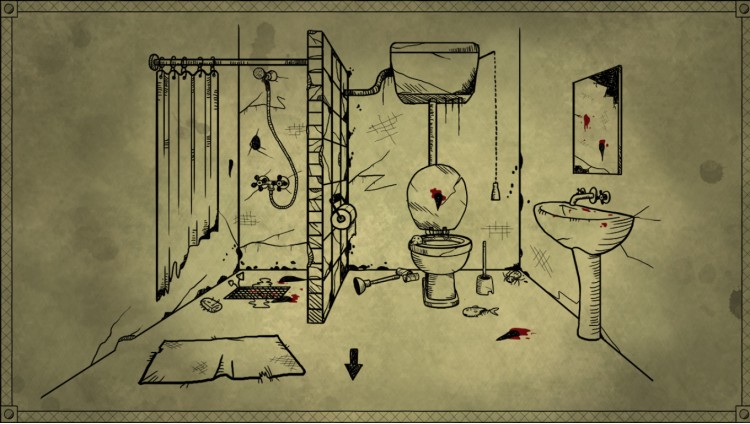Welcome to Bad Dream: Coma. A point&click game where unique minimalistic art style creates an unforgettable and atmospheric experience. Travel through the surreal and disturbing dreamland where everything depends on your actions. You can't die but you can suffer greatly...
TIP OF THE ICEBERG
The game is designed in the action-reaction way and there are no obvious choices. Beat the game once and then be curious What if I would do it differently. Sometimes it's something small but from time to time you'll see huge differences. The smallest things can be the most rewarding.
DARK, SAD AND DISTURBING WORLD
Visit the place known from the previous chapters of the Bad Dream Series. Encounter well-known creatures in their new form, or find a way to erase them from your memory and turn this dream to the peaceful nap.
* highly atmospheric world created with simple yet beautiful graphic design, and carefully selected sounds
* non-linear gameplay with high replayability
* hidden content for curious players
* original soundtrack
Buy Bad Dream: Coma PC Steam Game Code - Best Price | eTail
Buy Bad Dream: Coma PC game code quickly and safely at the best prices guaranteed via the official retailer etail.market
Bad Dream: Coma
Minimum System Requirements:
Windows
OS *: Windows XP, Vista, 7/8/10
Processor: 2 GHz
Memory: 1 GB RAM
Graphics: Default
DirectX: Version 9.0
Storage: 500 MB available space
macOS
OS: 10.9
Processor: Intel Core I3
Memory: 2 GB RAM
Graphics: Default
Storage: 500 MB available space
Bad Dream: Coma
Recommended System Requirements
: