
-
Platform
-
Operating System
- Genre Adventure , Indie
- Developer Desert Fox
- Creator Ultimate Games SA
- Release Date 2018-11-15 12:00 AM
- Supported Languages English, French, German, Italian, Polish, Russian, Spanish - Spain



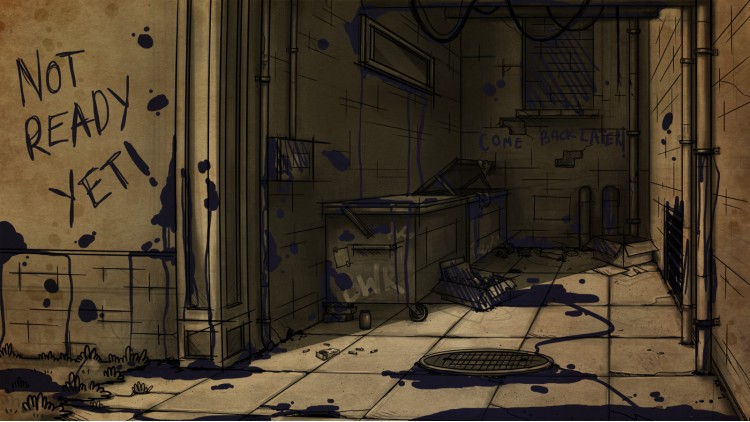


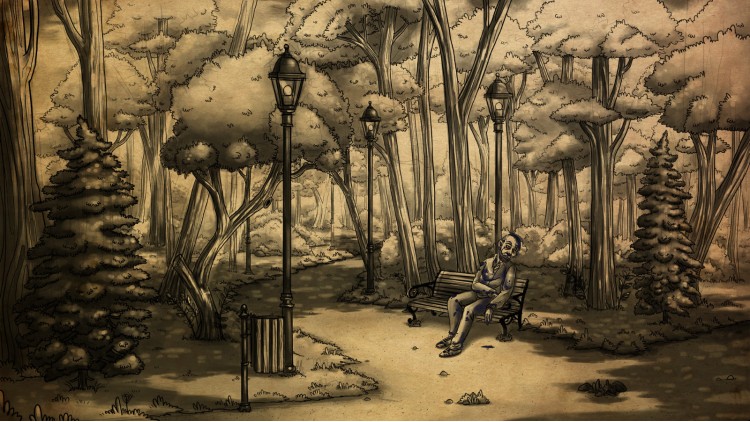










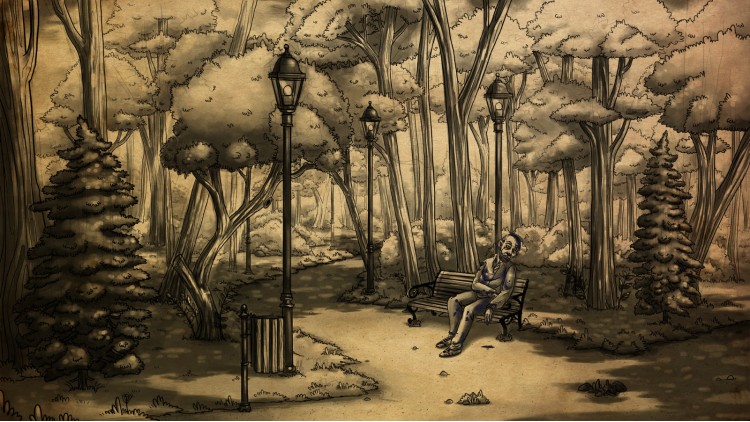


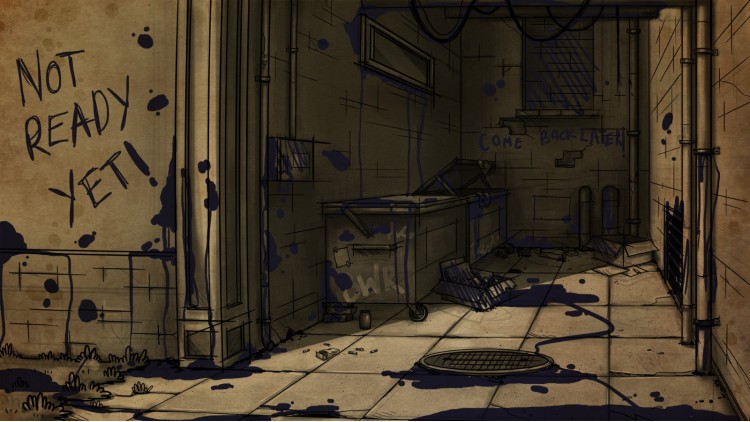

The world is covered in strange ink, an unknown plague has gathered its cruel harvest. The city seems to be completely empty and dead, but in its every corner there are manifestations of fear, sorrow, frustration, misunderstanding, loneliness, and suffering. The situation looks hopelessly, but not everything is lost yet...
Enter the feverish dream and experience its abstract world. Recognize the degradation of your environment and adapt to it. Act with caution. There is a malicious virus waiting for you at each step. Avoid the ink and everything should be alright.
Keep an open mind and be prepared for anything. Expect an enemy in the person who you would least expect it. If you feel betrayed, remember that a fever can change a strong, healthy person into a complete wreck. An infected mind loses common sense.
Attempt to save at least one person. Remember, sometimes 100% effort is still not enough. Don't let the fever infect your mind. Don't let the ink to change you...
Game features:
- The climate of a world resembling sleep during a fever.
- Creative riddles requiring an unconventional approach.
- Refined locations, full of intense, suggestive climate.
- A sincere and complex story told from the depth of the author's heart.
Buy Bad Dream: Fever Steam Game - Best Price | eTail
You can buy Bad Dream: Fever PC game quickly and safely at the best prices guaranteed via the official retailer etail.market
Windows
OS: Windows XP, Vista, 7/8/10
Processor: 2 GHz
Memory: 1 GB RAM
Storage: 500 MB available space
Mac
OS: 10.9
Processor: Intel Core I3
Memory: 1 GB RAM
Storage: 500 MB available space
Bad Dream: Fever Recommended System Requirements :
1)
Download & install the Steam client on your
computer from here.
2)
Open the Steam client, register and login. Then,
locate the Games tab on the top menu. Click that and select “Activate a Product
on Steam..”

3)
Enter your code that is showed on the orders page
of eTail. Market and and follow the steps showed to activate your game.

4)
The game can be monitored now and you can see it
on the "Library" section on Steam. You can download and install the
game now.
5)
If you need more information and support, you
can click here: https://help.steampowered.com/en/wizard/HelpWithSteam










