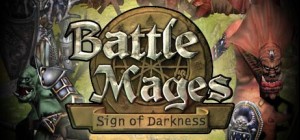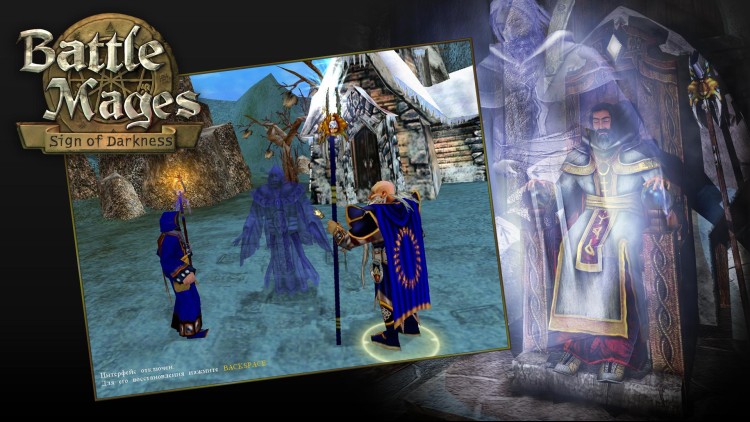A thousand years had passed since the great battle between the Lord of Chaos and the forces of the Order. Little by little, life returned back to normal.
The story begins, when a young neophyte journeys north, to learn from an eccentric wizard, one of the most ancient and powerful Guild’s members. The apprentice doesn’t know yet, that his teacher-to-be is one of the Keepers, and that his destiny is to become a catalyst for the events, that will make Daenmor shudder…
Battle Mages: Sign of Darkness is an enthralling journey to the world of original game. It offers four new campaigns, covering dramatic events that took place in Daenmor long before the Shadow of Warlock spread over the land. The player will discover the mysteries of the Order of the Keepers, confront treacherous plans of the elves, lead vengeful Orcs to the battle, oppose the creatures of Chaos, and of course the darkness will raise its flag over the green hills of Daenmor under his command.
©2014 ESDigital Games Ltd. All rights reserved. Battle Mages: Sign of Darkness is a trademark of ESDigital Games Ltd. and Targem Games. All rights reserved. All other trademarks and copyrights are the properties of their respective owners.
Buy Battle Mages: Sign of Darkness PC Steam Game Code - Best Price | eTail
Buy Battle Mages: Sign of Darkness PC game code quickly and safely at the best prices guaranteed via the official retailer etail.market
©2014 ESDigital Games Ltd. All rights reserved. Battle Mages: Sign of Darkness is a trademark of ESDigital Games Ltd. and Targem Games. All rights reserved. All other trademarks and copyrights are the properties of their respective owners.
Battle Mages: Sign of Darkness
Minimum System Requirements:
OS: Windows XP/Vista/7/8/8.1
Processor: Pentium III 1 GHz
Memory: 256 MB RAM
Graphics: DirectX compatible 64 MB
Storage: 700 MB available space
Battle Mages: Sign of Darkness
Recommended System Requirements
:
OS: Windows XP/Vista/7/8/8.1
Processor: Pentium IV 1800 MHz or more powerful
Memory: 512 MB RAM
Graphics: DirectX compatible 128 MB
Storage: 700 MB available space