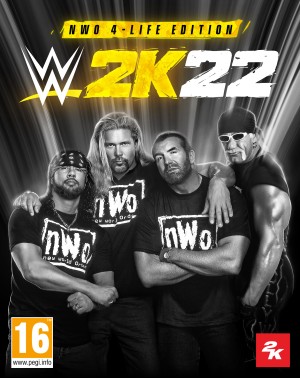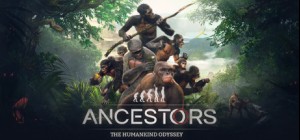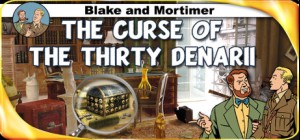
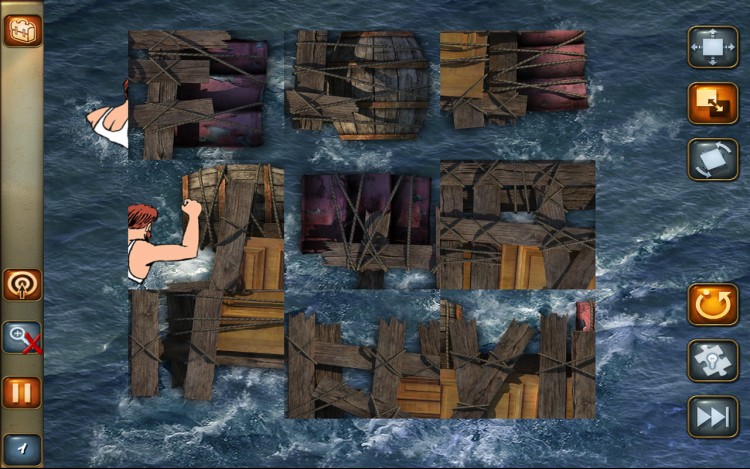



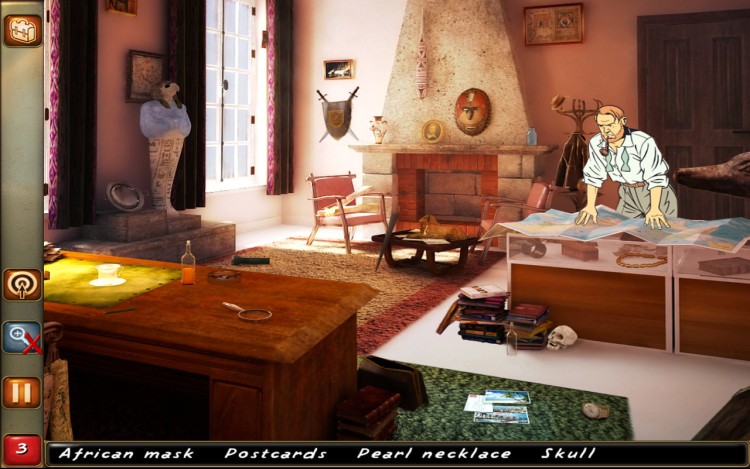
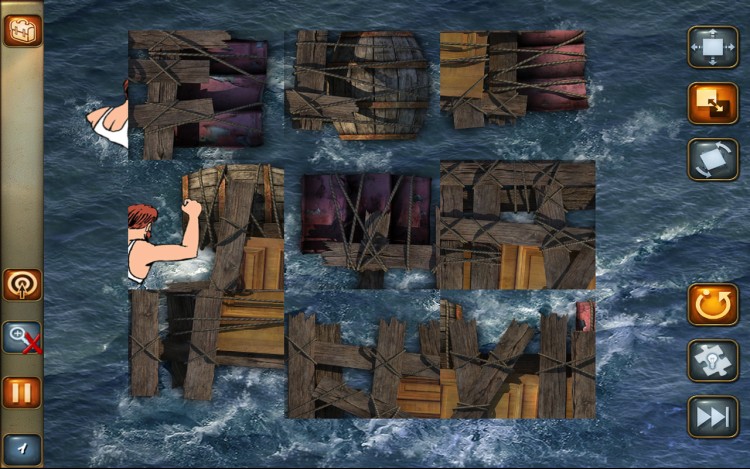



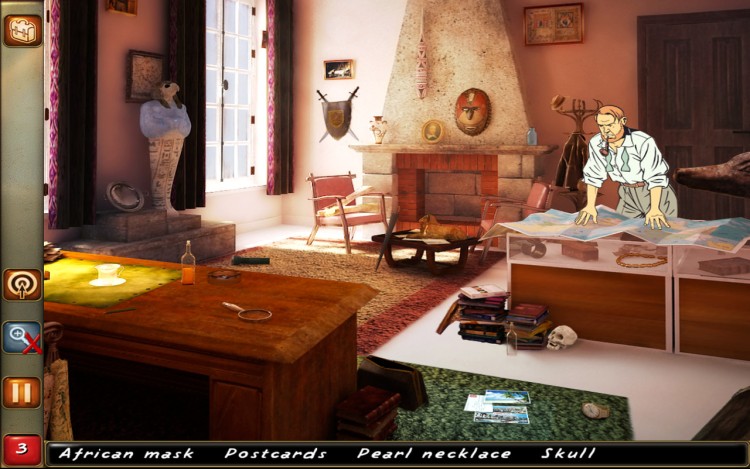
Mortimer has just been contacted to inspect a huge archeological discovery in Greece: Judas’ thirty denarii! Nearly 2000 years ago, the apostle Judas betrayed Christ to the Romans for thirty denarii. The silver coins contain a deadly curse to anyone who touches them. In the wrong hands, such a dangerous artifact could spell disaster for the entire human race… Blake and Mortimer must find the missing denarii before any blood is shed again.
Fearless as always, Blake and Mortimer return in this thrilling new adventure!
Useful helps :
Take advantage of the zoom x2 to take a look right into the scene and use the tips you acquire to get the hidden objects.
Need tips or time ? Unveil the hidden bonus stars to gain some.
- Simple and intuitive hidden objects gameplay
- An interactive inventory
- A range of mini games: Puzzles, Match 3, Sliding Blocks
Sumptuous scenes :
From the Mortimer’s desk to an enigmatic cave in Greece passing by a tub full of surprises, follow our two heroes in their thrilling adventure through majestic scenes.
©2018 Anuman Interactive SA. All rights reserved. Published by Anuman Interactive SA. Microïds Indie is a trademark of Anuman Interactive SA. All rights reserved.
Buy Blake and Mortimer: The Curse of the Thirty Denarii PC Steam Game - Best Price | eTail
You can buy Blake and Mortimer: The Curse of the Thirty Denarii PC game quickly and safely at the best prices guaranteed via the official retailer etail.market
©2018 Anuman Interactive SA. All rights reserved. Published by Anuman Interactive SA. Microïds Indie is a trademark of Anuman Interactive SA. All rights reserved.
Processor: 1 GHz
Memory: 512 MB RAM
Graphics: 128 Mo
DirectX: Version 8.1
Storage: 200 MB available space
Blake and Mortimer: The Curse of the Thirty Denarii Recommended System Requirements :
1)
Download & install the Steam client on your
computer from here.
2)
Open the Steam client, register and login. Then,
locate the Games tab on the top menu. Click that and select “Activate a Product
on Steam..”

3)
Enter your code that is showed on the orders page
of eTail. Market and and follow the steps showed to activate your game.

4)
The game can be monitored now and you can see it
on the "Library" section on Steam. You can download and install the
game now.
5)
If you need more information and support, you
can click here: https://help.steampowered.com/en/wizard/HelpWithSteam