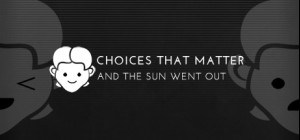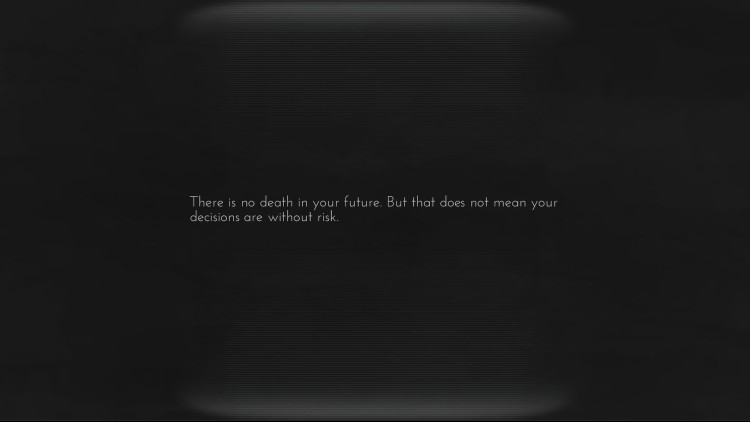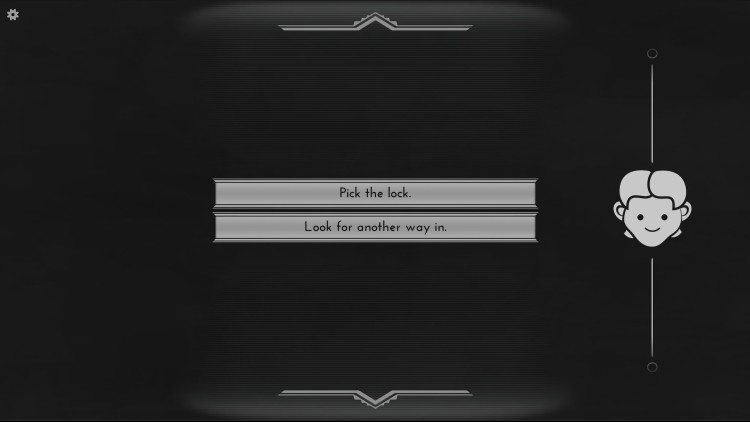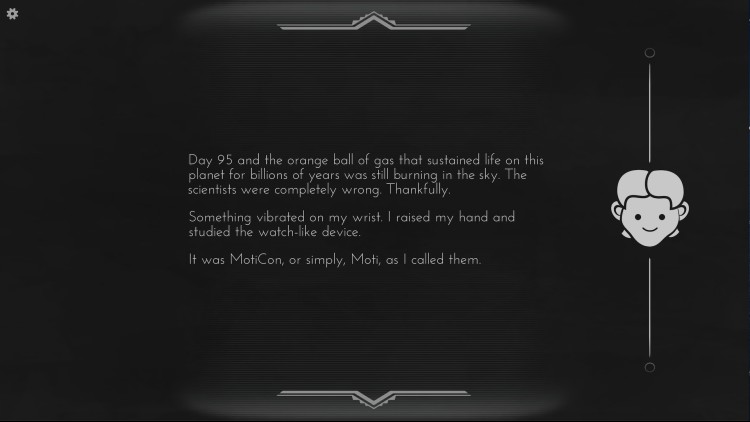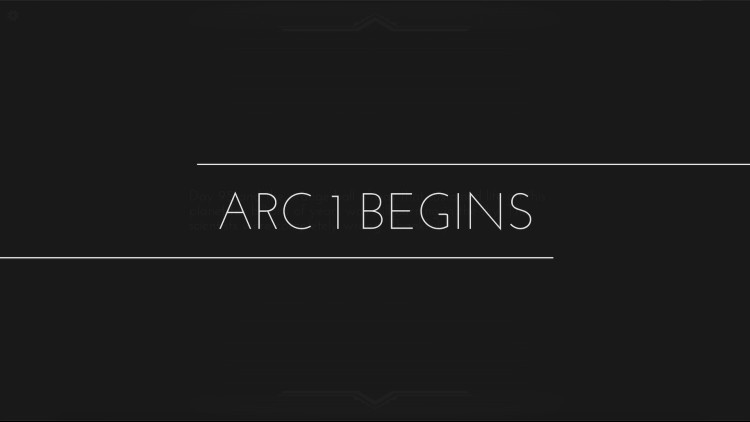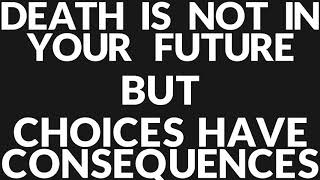Approximately 600,000 words and 2,400 choices in total!
And The Sun Went Out is the first epic text adventure game in the Choices That Matter series.
And The Sun Went Out is one of the most complex interactive adventure stories ever written! No one player can discover the entire story in a single play through. Each time you conclude one of the fifteen story arcs, see how many other players ended the story in the same spot as you. You may have visited different countries and locations, developed close relationships with different characters, and ultimately reached an ending where your fate and the fate of your AI companion, Moti, is very, very different.
Synopsis:
What if the sun inexplicably vanished only to return hours later? Investigate with your AI companion, Moti. Uncover conspiracies. Discover ancient religions. Travel the globe.
Find out who is murdering scientists and what this has to do with the random disappearances of the sun. This is your journey, and only your choices can expose the truth.
Buy Choices That Matter: And The Sun Went Out Steam Game Code - Best Price | eTail
Buy Choices That Matter: And The Sun Went Out PC game code quickly and safely at the best prices guaranteed via the official retailer etail.market
Choices That Matter: And The Sun Went Out
Minimum System Requirements:
Windows:
OS: 64-bit Windows 7, 64-bit Windows 8 (8.1) or 64-bit Windows 10
Memory: 2 GB RAM
Storage: 2 GB available space
macOS:
OS: OSX 10.4
Memory: 2 GB RAM
Storage: 2 GB available space
Choices That Matter: And The Sun Went Out
Recommended System Requirements
: