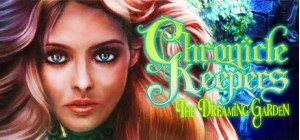
-
Platform
-
Operating System
- Genre Adventure , Casual
- Developer Novaq Games
- Creator Ultimate Games SA
- Release Date 2015-06-11 12:00 AM
- Supported Languages English




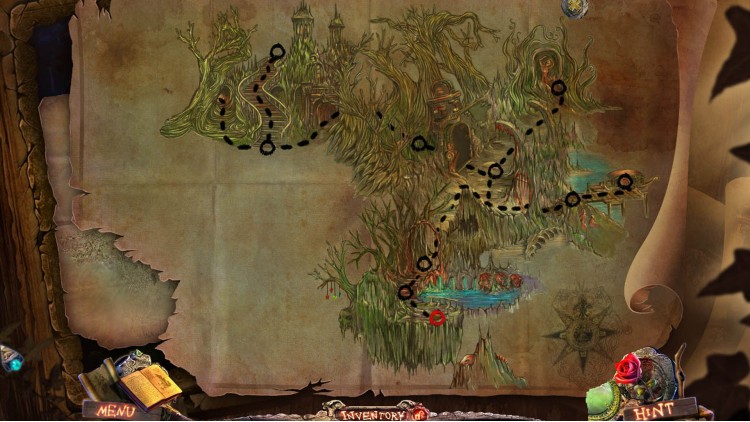
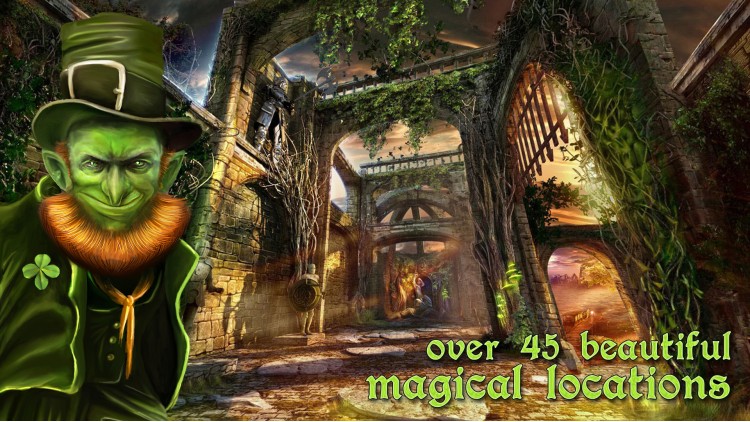










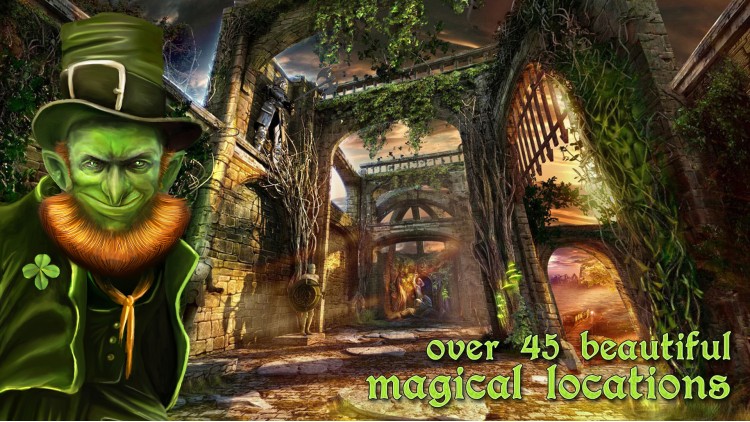
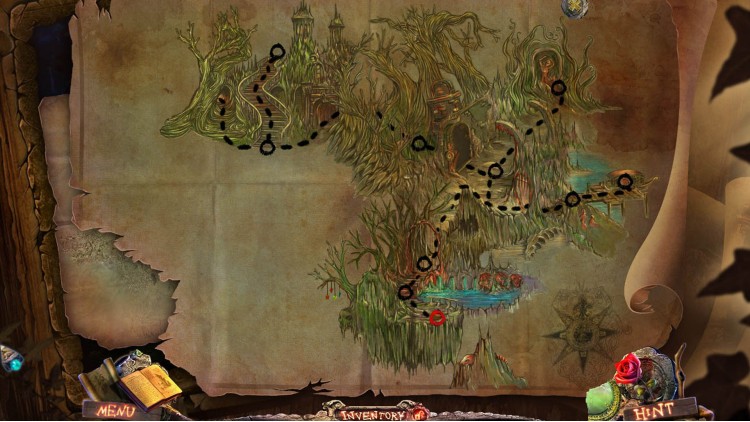


Have you ever had this weird feeling, that the parallel world really exist? What if the door to that forbidden place hides in your bookshelf? Your mother used to be a covert chronicle keeper - a guardian that supports the stable connection between both worlds. After the sudden attack of evil force, you are the only one, who can save her. Do you have what it takes to keep up with family tradition? One book can change a life forever... Be brave enough to read the Chronicle Keepers: Dreaming Garden!
- 2 parallel worlds - the gem makes you see, what's unseen
- huge amount of well-thought-out side quests
- thrilling storyline
- breathtaking graphics and fabulous soundtrack
- 17 Hidden Objects scenes and over 45 different, magical locations
(c) 2015 PlayWay S.A. All rights reserved
Buy Chronicle Keepers: The Dreaming Garden PC Steam Game - Best Price | eTail
You can buy Chronicle Keepers: The Dreaming Garden PC game quickly and safely at the best prices guaranteed via the official retailer etail.market
(c) 2015 PlayWay S.A. All rights reserved
OS *: Windows XP SP3 / Vista / 7 / 8
Processor: Pentium 4 2.4 GHz
Memory: 1 GB RAM
Graphics: 128MB DirectX 9.0c compatible
Storage: 1600 MB available space
Sound Card: DirectX compatble
Chronicle Keepers: The Dreaming Garden Recommended System Requirements :
OS *: Windows XP SP3 / Vista / 7 / 8
Processor: Core 2 Duo or AMD equivalent
Memory: 2 GB RAM
Graphics: 256MB DirectX 9.0c compatible
Storage: 1600 MB available space
Sound Card: DirectX compatble
1)
Download & install the Steam client on your
computer from here.
2)
Open the Steam client, register and login. Then,
locate the Games tab on the top menu. Click that and select “Activate a Product
on Steam..”

3)
Enter your code that is showed on the orders page
of eTail. Market and and follow the steps showed to activate your game.

4)
The game can be monitored now and you can see it
on the "Library" section on Steam. You can download and install the
game now.
5)
If you need more information and support, you
can click here: https://help.steampowered.com/en/wizard/HelpWithSteam










