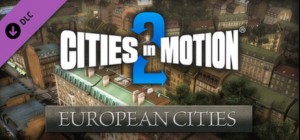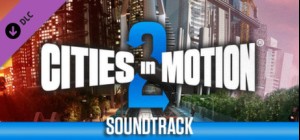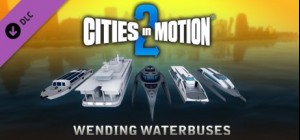-
Platform
-
Operating System
- Genre Simulation , Strategy
- Developer Colossal Order
- Creator Paradox Interactive
- Release Date 2014-06-17 10:06 AM
- Supported Languages English, German




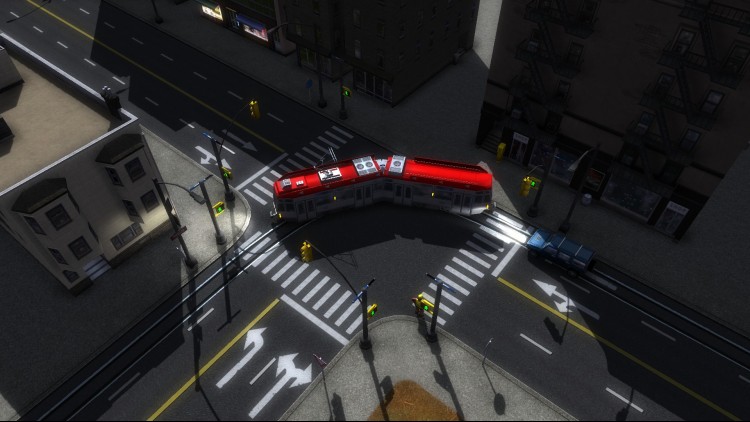








Cities in Motion 2: Players Choice Vehicle Pack DLC pack description:
Based on player wishes, these five all-new vehicles bring a new twist to your game! The Tatra 4m tram and Capitol S metro train are novelties on tracks, and the three new articulated buses offer a pleasant way for the citizens to get around.
Tatra 4m tram carries plenty of passengers and is fairly fast. The Capitol S metro train excels in low maintenance costs. Maurice Ikaros bus also has very modest maintenance costs, but in addition has a good engine that gives it plenty of speed. It's companions, Arnauld GL and Nova SA, are also articulated and carry a lot of passengers. Where the Nova SA consumes lot of fuel, the GL is more efficient and also carries more passengers.
These five fan favourites are sure to take your mass transit fleets to new lengths!
Buy Cities in Motion 2: Players Choice Vehicle Pack PC Steam Game - Best Price | eTail
You can buy Cities in Motion 2: Players Choice Vehicle Pack PC game quickly and safely at the best prices guaranteed via the official retailer etail.market
Paradox Interactive, CITIES IN MOTION® Copyright© [2013] Paradox Interactive AB All rights reserved. www.paradoxplaza.com
OS: Microsoft Windows XP/Vista/7/8
Processor: 2 GHz Dual core
Memory: 3 GB RAM
Graphics: nVIDIA GeForce 8800, 512 MB RAM or ATI Radeon HD 3850, 512 MB RAM
DirectX®:9.0
Hard Drive: 2 GB HD space
Other Requirements: Broadband Internet connection
Cities in Motion 2: Players Choice Vehicle Pack Recommended System Requirements :
OS:: Microsoft Windows 7/8
Processor: 3 GHz Quad core
Memory: 4 GB RAM
Graphics: nVIDIA GeForce GTX460, 1 GB RAM or AMD Radeon HD 6850, 1 GB RAM
DirectX®:9.0
Hard Drive: 2 GB HD space
Other Requirements: Broadband Internet connection
1)
Download & install the Steam client on your
computer from here.
2)
Open the Steam client, register and login. Then,
locate the Games tab on the top menu. Click that and select “Activate a Product
on Steam..”

3)
Enter your code that is showed on the orders page
of eTail. Market and and follow the steps showed to activate your game.

4)
The game can be monitored now and you can see it
on the "Library" section on Steam. You can download and install the
game now.
5)
If you need more information and support, you
can click here: https://help.steampowered.com/en/wizard/HelpWithSteam