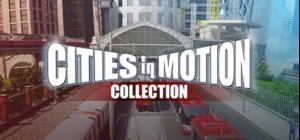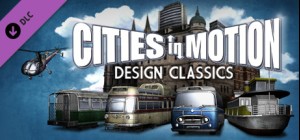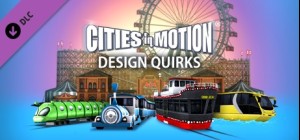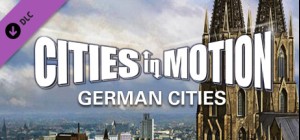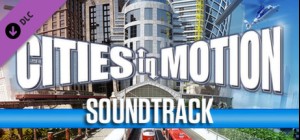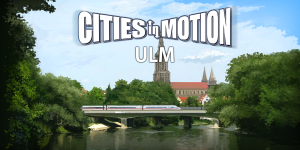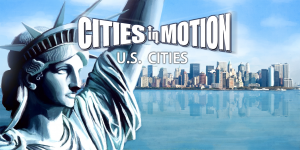Cities in Motion 1 and 2 Collection includes:
- Cities in Motion
- Cities in Motion 2
- Cities in Motion 2: Trekking Trolleys
- Cities in Motion 2: Back to the Past
- Cities in Motion 2: Bus Mania
- Cities in Motion 2: Lofty Landmarks
- Cities in Motion 2: Metro Madness
- Cities in Motion 2: Olden Times
- Cities in Motion 2: Wending Waterbuses
- Cities in Motion : Design Classics
- Cities in Motion : Design Dreams
- Cities in Motion: Design Now
- Cities in Motion: Design Quirks
- Cities in Motion: German Cities
- Cities in Motion: Design Marvels
- Cities in Motion: Metro Stations
- Cities in Motion: Paris
- Cities in Motion: Tokyo
- Cities in Motion: Ulm
- Cities in Motion: US Cities
Buy Cities in Motion 1 and 2 Collection Steam Game - Best Price | eTail
You can buy Cities in Motion 1 and 2 Collection PC game quickly and safely at the best prices guaranteed via the official retailer etail.market
Cities in Motion 1 and 2 Collection
Minimum System Requirements:
PC:
OS: Microsoft Windows XP/Vista/7
Processor: 2 GHz Dual Core or higher
Memory: 2 GB RAM
Hard Disk Space: 2 GB
Video Card: NVIDIA GeForce 8800/ATI Radeon HD 3850 or higher (integrated video cards not supported), 512 MB RAM, OpenGL 3.0
Mac:
OS: OS X Snow Leopard 10.6.3, or later.
Processor: 2 GHz Dual Core or higher
Memory: 2GB RAM
Hard Disk Space: 2GB
Video Card: NVIDIA GeForce 8800/ATI Radeon HD 3850 or higher with 512 MB RAM, OpenGL 3.0
Linux:
OS:Ubuntu 12.04 LTS
Processor:Intel Core Duo Processor (2GHz or better)
Memory:2 GB RAM
Graphics:nVIDIA GeForce 8800, 512 MB RAM or ATI Radeon HD 3850, 512 MB RAM
Hard Drive:2 GB HD space
Other Requirements:Broadband Internet connection
Additional:GLSL 1.2, OpenGL 2.1. Controller support: 3-button mouse, keyboard and speakers. Internet Connection or LAN for multiplayer