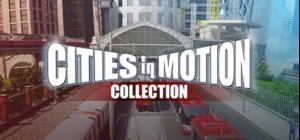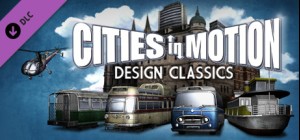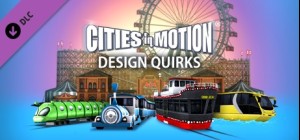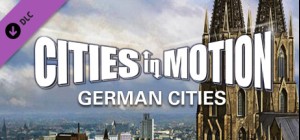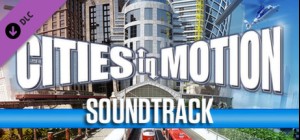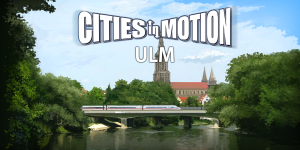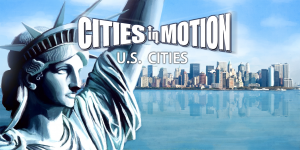-
Platform
-
Operating System
- Genre Simulation
- Developer Colossal Order
- Creator Paradox Interactive
- Release Date 2011-05-31 3:51 PM
- Supported Languages English, French, German, Spanish











Cities in Motion: Tokyo; With this expansion pack, an all new city has been added to the mass transportation simulator Cities in Motion.
Welcome to Tokyo, Japan’s largest and capital city. The citizens of this sprawling metropolis await your transit guidance and expertise. You must build a reliable and efficient transit system while playing through an all new campaign with four different scenarios. Start in the 1970’s and experience four decades of all new vehicles and challenges. Or make the city your playground in the included sandbox mode. With 7 new vehicles and the new Monorail vehicle type you are sure to transport the masses.
Buy Cities in Motion: Tokyo Steam Game - Best Price | eTail
You can buy Cities in Motion: Tokyo PC game quickly and safely at the best prices guaranteed via the official retailer etail.market
*PC*
OS: Microsoft Windows XP/Vista/7
Processor: 2 GHz Dual Core or higher
Memory: 2 GB RAM
Hard Disk Space: 2 GB
Video Card: NVIDIA GeForce 8800/ATI Radeon HD 3850 or higher (integrated video cards not supported), 512 MB RAM, OpenGL 3.0
*Mac OS X*
OS: OS X Snow Leopard 10.6.3, or later.
Processor: 2 GHz Dual Core or higher
Memory: 2GB RAM
Hard Disk Space: 2GB
Video Card: NVIDIA GeForce 8800/ATI Radeon HD 3850 or higher with 512 MB RAM, OpenGL 3.0
*SteamOS Linux*
OS:Ubuntu 12.04 LTS
Processor:Intel Core Duo Processor (2GHz or better)
Memory:2 GB RAM
Graphics:nVIDIA GeForce 8800, 512 MB RAM or ATI Radeon HD 3850, 512 MB RAM
Hard Drive:2 GB HD space
Other Requirements:Broadband Internet connection
Additional:GLSL 1.3, OpenGL 2.1. Controller support: 3-button mouse, keyboard and speakers. Internet Connection or LAN for multiplayer
1)
Download & install the Steam client on your
computer from here.
2)
Open the Steam client, register and login. Then,
locate the Games tab on the top menu. Click that and select “Activate a Product
on Steam..”

3)
Enter your code that is showed on the orders page
of eTail. Market and and follow the steps showed to activate your game.

4)
The game can be monitored now and you can see it
on the "Library" section on Steam. You can download and install the
game now.
5)
If you need more information and support, you
can click here: https://help.steampowered.com/en/wizard/HelpWithSteam