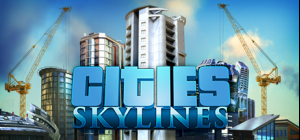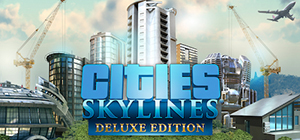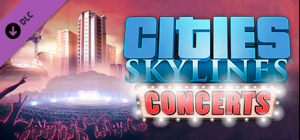
-
Platform
-
Operating System
- Genre Simulation , Strategy
- Developer Colossal Order
- Creator Paradox Interactive
- Age Limit Not Rated
- Release Date 2017-08-17 10:34 AM
- Supported Languages Abkhazian, English, French, German, Polish, Russian, Spanish, Portuguese-Brazil





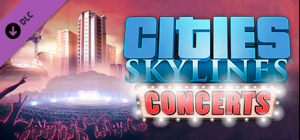






Cities: Skylines - Concerts is a mini-expansion for the award-winning city builder that gives players the power to plan and present major concerts. Featuring music and images from Rock, EDM, and Pop/Folk bands - as well as a new music focused radio station - Concerts brings a more melodic component to the sounds of city life.
With Concerts, putting on a great show is about more than just the music. From new buildings to host your headliners to festival management options that encourage ticket sales, creating advertising campaigns, driving band popularity, optimizing security budgets and more, Concerts puts players in control of everything from the front of house to backstage.
*New music from in-game bands*
: NESTOR, Elijha MOTi, and Lily La Roux add their musical gifts to the Cities: Skylines soundtrack via the new music focused radio station “Live”. 100% music with no interruptions!
*New Festival Area Building:*
Level-up your festival grounds to accommodate better shows and bigger crowds.
*Concert-focused City Ordinances:*
Support your festival ambitions with new laws and budget options to promote concerts and monetize the crowds.
Buy Cities: Skylines - Concerts Steam Game - Best Price | eTail
You can buy Cities: Skylines - Concerts PC game quickly and safely at the best prices guaranteed via the official retailer etail.market
PC:
OS: Microsoft Windows XP/Vista/7/8/8.1 (64-bit)
Processor: Intel Core 2 Duo, 3.0GHz or AMD Athlon 64 X2 6400 , 3.2GHz
Memory: 4 GB RAM
Graphics: nVIDIA GeForce GTX 260, 512 MB or ATI Radeon HD 5670, 512 MB (Does not support Intel Integrated Graphics Cards)
DirectX: Version 9.0c
Storage: 4 GB available space
Mac:
OS: OS X 10.9 (64-bit)
Processor: Intel Core 2 Duo, 3.0GHz
Memory: 4 GB RAM
Graphics: nVIDIA GeForce GTX 260, 512 MB or ATI Radeon HD 5670, 512 MB (Does not support Intel Integrated Graphics Cards)
Linux:
OS: Ubuntu 12.04 (64-bit)
Processor: Intel Core 2 Duo, 3.0GHz or AMD Athlon 64 X2 6400 , 3.2GHz
Memory: 4 GB RAM
Graphics: nVIDIA GeForce GTX 260, 512 MB or ATI Radeon HD 5670, 512 MB (Does not support Intel Integrated Graphics Cards)
Cities: Skylines - Concerts Recommended System Requirements :
PC:
OS: Microsoft Windows 7/8 (64-bit)
Processor: Intel Core i5-3470, 3.20GHz or AMD FX-6300, 3.5Ghz
Memory: 6 GB RAM
Graphics: nVIDIA GeForce GTX 660, 2 GB or AMD Radeon HD 7870, 2 GB (Does not support Intel Integrated Graphics Cards)
DirectX: Version 11
Storage: 4 GB available space
Mac:
OS: OS X 10.10 (64-bit)
Processor: Intel Core i5-3470, 3.20GHz
Memory: 6 GB RAM
Graphics: nVIDIA GeForce GTX 660, 2 GB or AMD Radeon HD 7870, 2 GB (Does not support Intel Integrated Graphics Cards)
Storage: 4 GB available space
Linux:
OS: Ubuntu 14.10 (64-bit)
Processor: Intel Core i5-3470, 3.20GHz or AMD FX-6300, 3.5Ghz
Memory: 6 GB RAM
Graphics: nVIDIA GeForce GTX 660, 2 GB or AMD Radeon HD 7870, 2 GB (Does not support Intel Integrated Graphics Cards)
Storage: 4 GB available space
1)
Download & install the Steam client on your
computer from here.
2)
Open the Steam client, register and login. Then,
locate the Games tab on the top menu. Click that and select “Activate a Product
on Steam..”

3)
Enter your code that is showed on the orders page
of eTail. Market and and follow the steps showed to activate your game.

4)
The game can be monitored now and you can see it
on the "Library" section on Steam. You can download and install the
game now.
5)
If you need more information and support, you
can click here: https://help.steampowered.com/en/wizard/HelpWithSteam