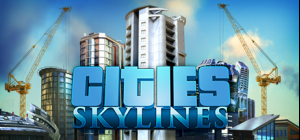Cities: Skylines is a modern take on the classic city simulation. The game introduces new game play elements to realize the thrill and hardships of creating and maintaining a real city whilst expanding on some well-established tropes of the city building experience.
From the makers of the Cities in Motion franchise, the game boasts a fully realized transport system. It also includes the ability to mod the game to suit your play style as a fine counter balance to the layered and challenging simulation. You’re only limited by your imagination, so take control and reach for the sky!
Buy Cities: Skylines PC Steam Game - Best Price | eTail
You can buy Cities: Skylines PC game quickly and safely at the best prices guaranteed via the official retailer etail.market
© 2015 Paradox Interactive™. Trademarks belong to their respective owners. All rights reserved.
Cities: Skylines
Minimum System Requirements:
Operating System: Microsoft Windows XP/Vista/7/8/8.1 (64-bit)
Processor: Intel Core 2 Duo, 3.0GHz / AMD Athlon 64 X2 6400 , 3.2GHz
RAM: 4GB
Graphics Card: nVIDIA GeForce GTX 260, 512 MB / ATI Radeon HD 5670, 512 MB
Hard Drive Space: 4 GB
Cities: Skylines
Recommended System Requirements
:
Operating System: Microsoft Windows 7/8/8.1 (64-bit)
Processor: Intel Core i5-3470, 3.20GHz / AMD FX-6300, 3.5Ghz
RAM: 6GB
Graphics Card: nVIDIA GeForce GTX 660, 2 GB / AMD Radeon HD 7870, 2 GB
Hard Drive Space: 4 GB
2023/03/08 10:52 AM
Cities Skylines II Announced
The second of the Cities Skylines game, which attracts a lot of attention in PC games, has been announced.
Read Now