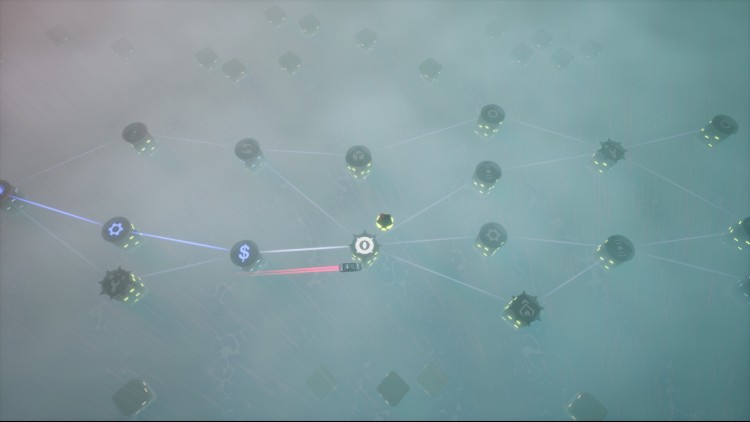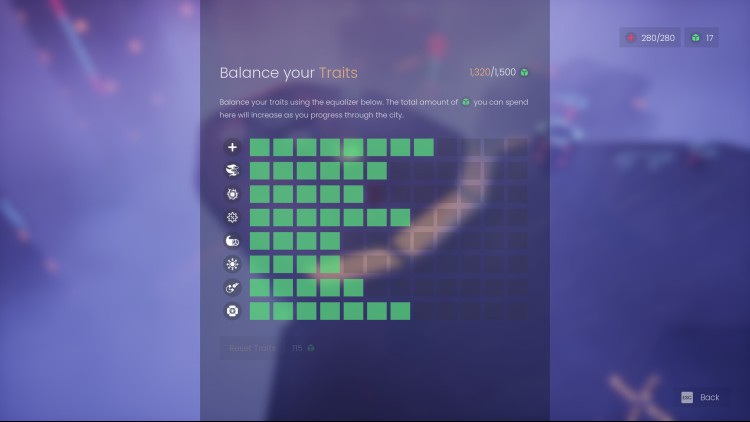About the Game
Can you feel the rhythm? It's everywhere in the City of Beats. Music drives absolutely everything in this rogue-lite, twin-stick shooter. Listen to the beat, get into the flow, and unleash bullet hell on the rooftops of the City, blasting through legions of hostile robots.
Don't worry about the damage. Humans left a while ago, and it's just us androids up here. Well, androids and robots, controlled by an ornery rogue A.I., the Zeitgeber, trying to impose its own groove on all robo-kind. Someone should do us all a favor and get out there to pull the plug, yeah?
A Music-Driven Experience
Everything's driven by music. Literally everything. Weapons, enemies, environmental hazards, it all grooves to the underlying beat.
Listen to the music to anticipate attacks, time dodges, and avoid traps - also knowing when to fire, use special skills, and unleash charged super attacks.
Master the flow of the beat and dancing atop skyscrapers and you’ll become unstoppable.
Randomly Roguish Runs
Embark on endless expeditions across procedurally generated maps. No two playthroughs are the same, meaning different enemies, encounters, and upgrades each and every time.
Buy City of Beats PC Steam Game Code - Best Price | eTail
Buy City of Beats PC game code quickly and safely at the best prices guaranteed via the official retailer etail.market
© Torched Hill & Freedom Games - All Rights Reserved.
City of Beats
Minimum System Requirements:
Requires a 64-bit processor and operating system
OS: Windows 10
Processor: x64 Quad Core
Memory: 4 GB RAM
Graphics: Dedicated graphics card (not onboard) with >= 1GB RAM
DirectX: Version 11
Storage: 3 GB available space
City of Beats
Recommended System Requirements
:
Requires a 64-bit processor and operating system
OS: Windows 10
Processor: x64 Quad Core
Memory: 8 GB RAM
Graphics: GeForce GTX 1060 or similar
DirectX: Version 11
Storage: 3 GB available space