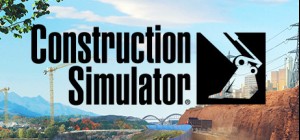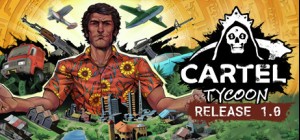The Extended Edition of Construction Simulator contains additional designs for your personal protection equipment: Customize your helmets with 9 different designs and choose from a selection of ear protection and glasses! Additionally you can choose a sleek new sports car to drive around the two huge world maps, and find a bobblehead of your good friend Hape on the dashboards of select vehicles.
The Car & Bobblehead pack contains a sleek new sports car for you to drive around the two huge world maps, as well as a bobblehead of your good friend Hape to adorn the virtual dashboard of select vehicles.
The Customization Kit contains additional designs for your personal protection equipment: Customize your helmets with 9 different designs and choose from a selection of ear protection and glasses!
Buy Construction Simulator Extended Edition PC Steam Game Code - Best Price | eTail
Buy Construction Simulator Extended Edition PC game code quickly and safely at the best prices guaranteed via the official retailer etail.market
Construction Simulator Extended Edition
Minimum System Requirements:
Requires a 64-bit processor and operating system
OS: Windows 10 64-Bit
Processor: Intel Core i3-2120 / AMD Phenom II X4 830 or equivalent
Memory: 8 GB RAM
Graphics: NVIDIA GeForce GTX 760 (2GB VRAM) / AMD Radeon R9 280 (2GB VRAM) or higher
DirectX: Version 12
Network: Broadband Internet connection
Storage: 18 GB available space
Construction Simulator Extended Edition
Recommended System Requirements
:
Requires a 64-bit processor and operating system
OS: Windows 10 64-Bit
Processor: Intel Core i5-4440 / AMD FC-8140 or equivalent
Memory: 8 GB RAM
Graphics: NVIDIA GeForce GTX 1070 (8GB VRAM) / AMD Radeon RX Vega 56 (8GB VRAM) or higher
DirectX: Version 12
Network: Broadband Internet connection
Storage: 18 GB available space