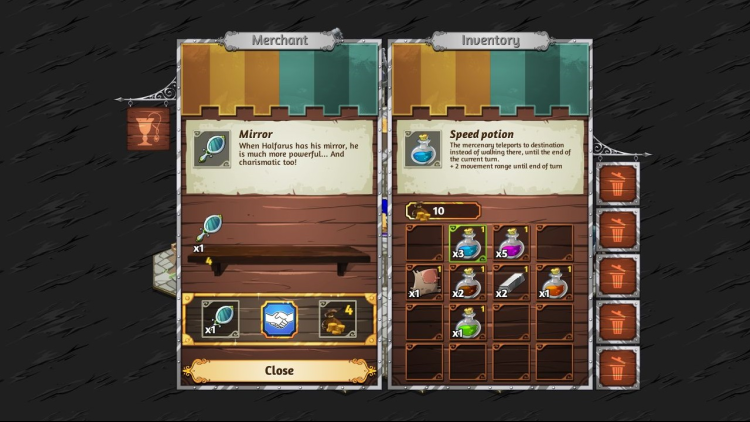Crowntakers – Undead Undertakings leads you into the land of the living dead. Explore the sinister depths of the Necropolis where death and decay have left their foul footprints. Battle the horrors risen from their graves like zombies, skeletons and vampires, lead your fellow mercenaries to victory and back to sunnier climes.
Buy Crowntakers - Undead Undertakings PC Steam Game - Best Price | eTail
You can buy Crowntakers - Undead Undertakings PC game quickly and safely at the best prices guaranteed via the official retailer etail.market
Crowntakers - Undead Undertakings
Minimum System Requirements:
*Windows*
OS: Windows Vista / Windows 7 / Windows 8
Processor: Core 2 Duo
Memory: 2 GB RAM
Graphics: Intel HD 4000/ATI Radeon HD 4650/Nvidia GeForce 2xx or higher
DirectX: Version 9.0c
Storage: 1 GB available space
Sound Card: DirectX compatible
*Mac*
OS: Mac® OS 10.8
Processor: Core 2 Duo
Memory: 2 GB RAM
Graphics: Intel HD 4000/ATI Radeon HD 4650/Nvidia GeForce 2xx or higher
Storage: 1 GB available space
*Linux*
OS: Ubuntu 12
Processor: Core 2 Duo
Memory: 2 GB RAM
Graphics: Intel HD 4000/ATI Radeon HD 4650/Nvidia GeForce 2xx or higher
Storage: 1 GB available space