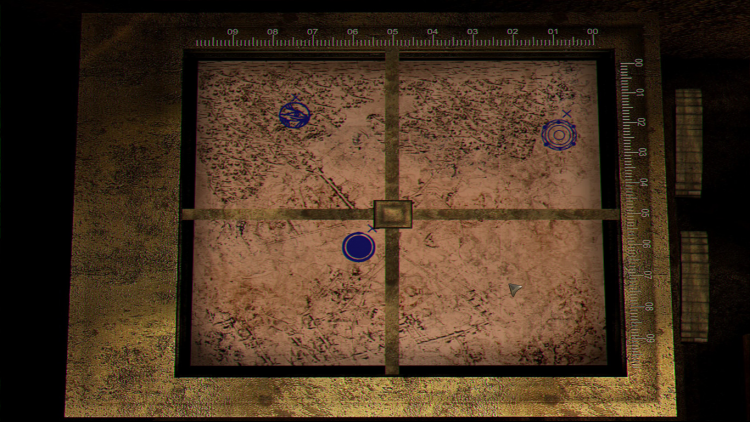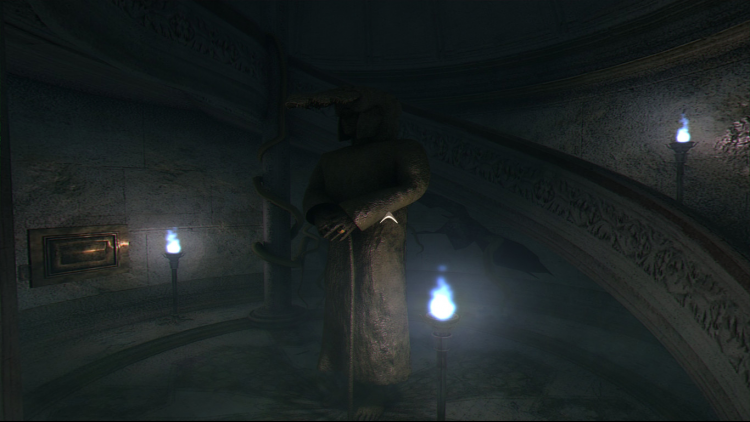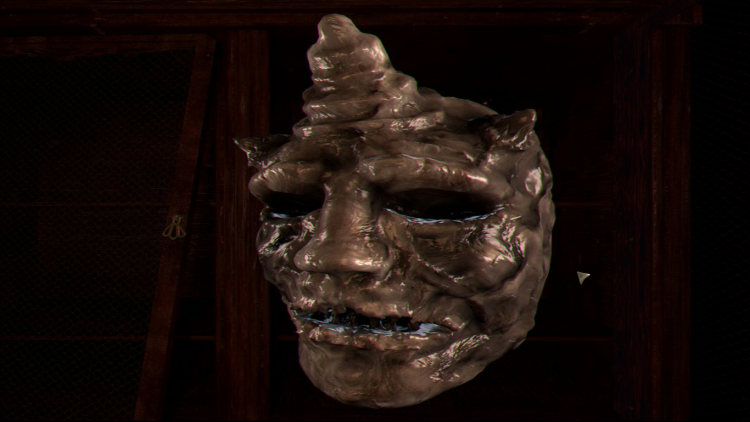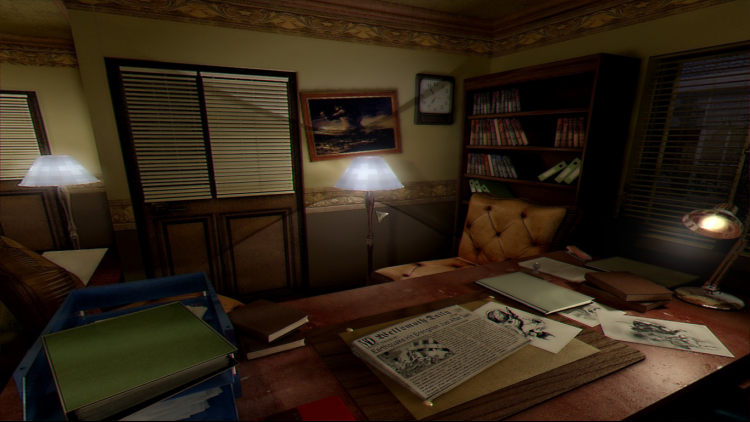Darkness Within in Pursuit of Loath Nolder; Explore disturbing corners of the human psyche. Delve into a dimension of nightmares, the occult and a tense psychological world created in classic Lovecraftian style.
As police detective Howard E. Loreid, you are tasked to solve the murder of Clark Field, a wealthy man involved in the occult. Your number one suspect is Loath Nolder; a highly respected private investigator. After mysteriously abandoning his last case and abruptly resurfacing five years later, one wonders how venerated P.I. Loath Nolder has turned fugitive murder suspect. Your seemingly routine investigation takes a dramatic twist as terrifying happenings begin to plague your psyche. Horrifying dreams and paranormal experiences torment your very being and the line between sanity and insanity becomes frighteningly blurred. Face dire truths hidden deep within the recesses of your mind, as you embark on a surreal adventure.
Key features:
- A chilling point and click Puzzle Horror Adventure inspired by the Works of H.P. Lovecraft, now brought to Steam for the first time as a slightly enhanced edition with Chromatic Aberration and cinematic effects applied to the game's graphics !
- Built-in Hint System with 3 Difficulty Levels – Players can choose to play in Standard, Detective, or Senior Detective modes.
- Unique Inventory System – Utilizing the ‘thinking screen’ allows players to collect and examine items, and thoughts. Clues can also be researched, combined or used.
- Dynamic Puzzles and Features – Traditional adventure game puzzles are complimented by deciphering dreams and underlining excerpts in documents to garner critical clues.
- Enhanced Gameplay Experience – The proprietary game engine enables compelling special effects and stunning visuals in a panoramic first person game environment.
- Eerie Gameplay Atmosphere – An immersive experience is created by a fascinating story, chilling real-time cut scenes, and haunting music.
Buy Darkness Within in Pursuit of Loath Nolder PC Steam Game - Best Price | eTail
You can buy Darkness Within in Pursuit of Loath Nolder PC game quickly and safely at the best prices guaranteed via the official retailer etail.market
Darkness Within: In Pursuit of Loath Nolder © 2007-2009 Zoetrope Interactive. Licensed exclusively to and published by Iceberg Interactive B.V. Iceberg Interactive design and mark are registered trademarks of Iceberg Interactive B.V. Developed by Zoetrope Interactive. Microsoft®, Windows® and DirectX® are registered trademarks of Microsoft Corporation. All other brands, product names, and logos are trademarks or registered trademarks of their respective owners. All rights reserved. Made in Europe.
Darkness Within in Pursuit of Loath Nolder
Minimum System Requirements:
OS: Windows® 2000 / XP / Vista™
Processor: 1 GHz Intel® Pentium® processor
Memory: 512 MB RAM
Graphics: 128 MB DirectX® 9.0c compatible or better video card
DirectX: Version 9.0c
Storage: 1100 MB available space
Sound Card: DirectX® 9.0c compatible sound card
Darkness Within in Pursuit of Loath Nolder
Recommended System Requirements
:
OS: Windows® 7 / 8™
Processor: 1.4 GHz Intel® Pentium® processor
Memory: 1 GB RAM
Graphics: 256 MB DirectX® 9.0c compatible video card with Shader 2.0
DirectX: Version 9.0c
Storage: 1100 MB available space
Sound Card: DirectX® 9.0c compatible sound card