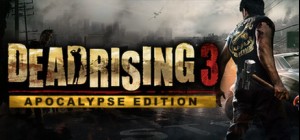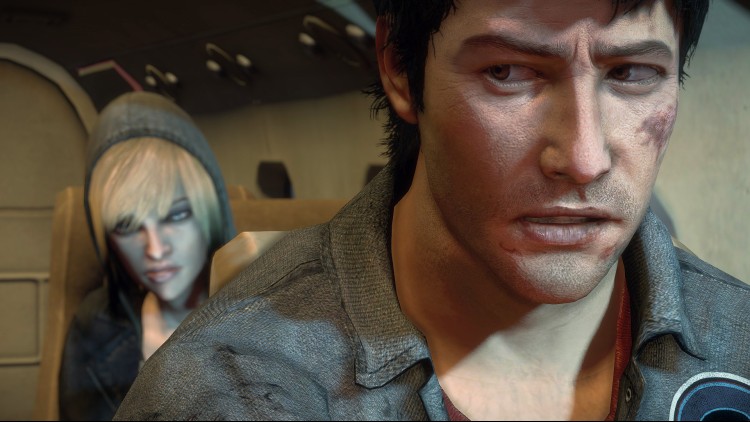Dead Rising 3 - Apocalypse Edition; Anything and everything is a weapon in Dead Rising 3. Explore the zombie-infested city of Los Perdidos, and find a way to escape before a military strike wipes the entire city, and everyone in it, off the map. With intense action and an unmatched level of weapon and character customization, Dead Rising 3 delivers a heart-pounding experience unlike any other as you explore, scavenge and fight to survive in a massive open world on the brink of a zombie apocalypse.
Buy Dead Rising 3 - Apocalypse Edition PC Steam Game Code - Best Price | eTail
Buy Dead Rising 3 - Apocalypse Edition PC game code quickly and safely at the best prices guaranteed via the official retailer etail.market