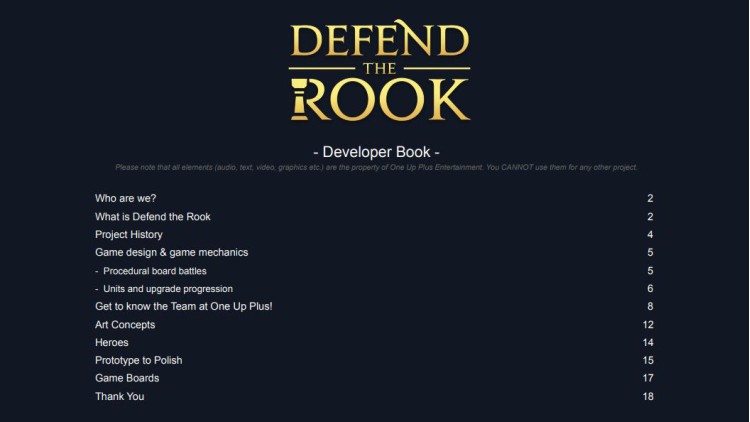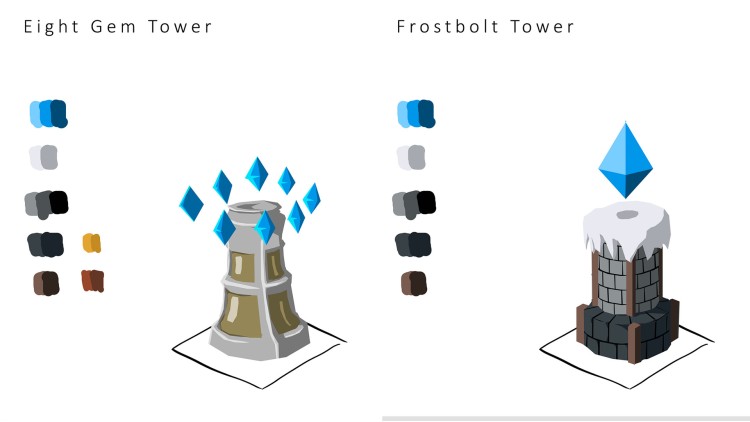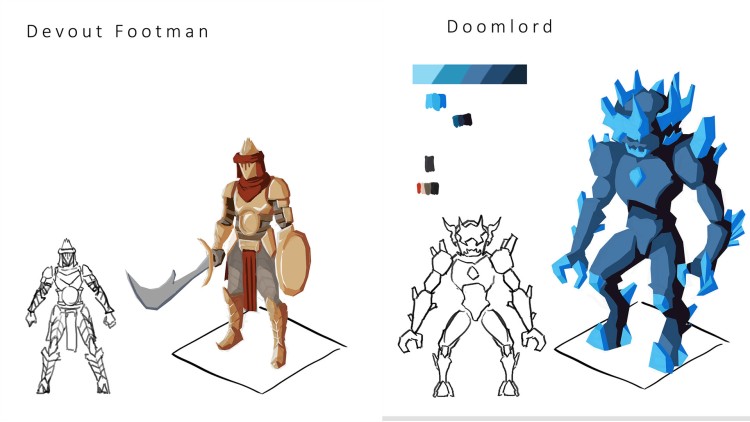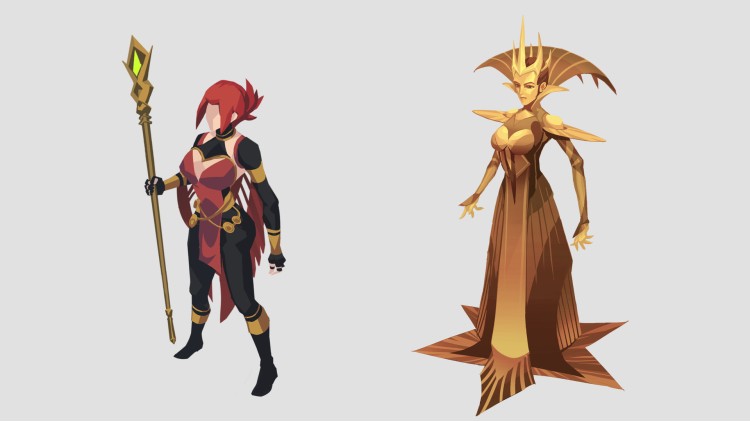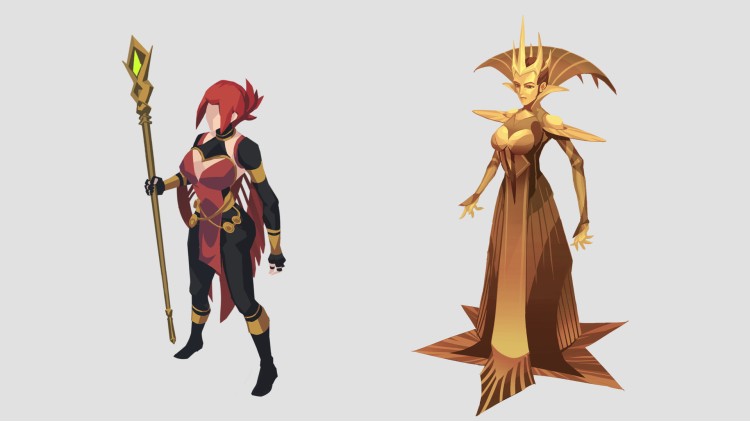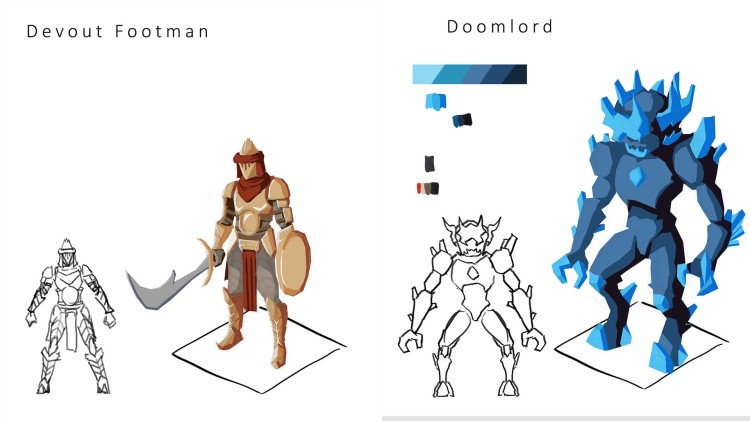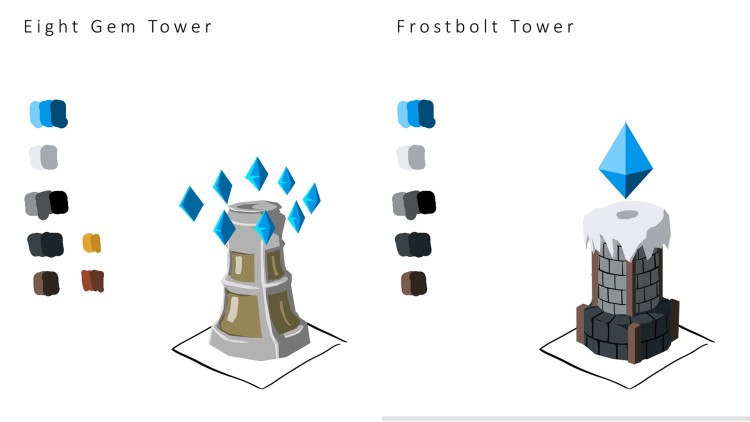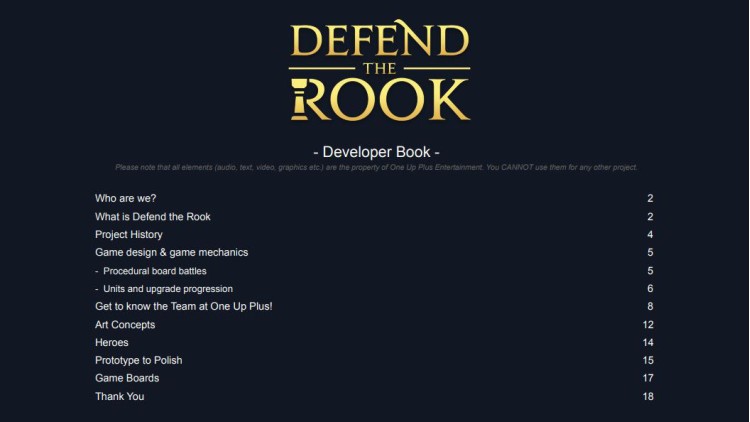Defend the Rook - Supporter Pack
This product can be activated in United States.
-
Platform
-
Operating System
- Genre RPG , Strategy
- Developer One Up Plus
- Creator Goblinz Studio SAS
- Release Date 2021-10-26 12:00 AM
- Supported Languages English, French, German, Japanese, Korean, Russian, Spanish - Spain, Traditional Chinese, Simplified Chinese
Flash Product