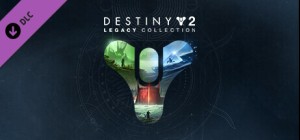Create your Guardian and embark on a cinematic story in an evolving universe filled with a variety of co-op missions and PvP modes. This edition includes The Witch Queen, Beyond Light, and Shadowkeep. Play through three epic campaigns, unlock 37 Exotic weapons, 15 Exotic pieces of armor, and the power of Stasis, allowing you to lock down and control the battlefield.
Delve into Savathûn’s Throne World, a twisted wonderland of corruption and splendor, to uncover the mystery of how she and her Lucent Hive stole the Light. Learn the secrets to crafting new weapons, the power of the new Glaive, and survive the truth within her web of lies.
The frontier of Europa holds many lost secrets, including the dark power of Stasis. Work with the mysterious Exo Stranger to harness this new power before Eramis, the Kell of Darkness, bestows it on her Fallen forces. Grow your arsenal, command Stasis, and go beyond the Light.
As the heroes of the last safe city turn their attention to the far-reaching frontiers of our galaxy, new Nightmares have emerged from an ancient evil that once slumbered beneath the Lunar surface. Journey deep into a mysterious Hive Keep and work with Eris Morn to slay the Nightmares before they cast humanity into a permanent age of darkness.
Buy Destiny 2: Legacy Collection (2023) PC Steam Game Code - Best Price | eTail
Buy Destiny 2: Legacy Collection (2023) PC game code quickly and safely at the best prices guaranteed via the official retailer etail.market
Minimum 105 GB available hard drive storage space required as of November 10, 2020. Storage requirements subject to increase. After November 10, 2020, see www.destinythegame.com/size-requirements for current requirements prior to purchase. May require additional storage for set-up, features and updates, including to download mandatory in-game updates to continue playing. Users responsible for fees for broadband internet, which is required. Additional charges may apply for online content and featuresDestiny 2 may contain flashing patterns and images that may produce adverse effects for a small percentage of people sensitive to them.Using the software constitutes acceptance of the Destiny Software License Agreement at www.bungie.net/sla. Bungie may modify or discontinue online services without notice at any time.© 2021 Bungie, Inc. All rights reserved. Destiny, the Destiny Logo, Bungie and the Bungie Logo are among the trademarks of Bungie, Inc.
Destiny 2: Legacy Collection (2023)
Minimum System Requirements:
Requires a 64-bit processor and operating system
OS: Windows® 7 / Windows® 8.1 / Windows® 10 64-bit (latest Service Pack)
Processor: Intel® Core™ i3 3250 3.5 GHz or Intel Pentium G4560 3.5 GHz / AMD FX-4350 4.2 GHz
Memory: 6 GB RAM
Graphics: NVIDIA® GeForce® GTX 660 2GB or GTX 1050 2GB / AMD Radeon HD 7850 2GB
Network: Broadband Internet connection
Storage: 105 GB available space
Destiny 2: Legacy Collection (2023)
Recommended System Requirements
:
Requires a 64-bit processor and operating system
OS: System Windows® 7 / Windows® 8.1 / Windows® 10 64-bit (latest Service Pack)
Processor: Processor Intel® Core™ i5 2400 3.4 GHz or i5 7400 3.5 GHz / AMD Ryzen R5 1600X 3.6 GHz
Memory: 8 GB RAM
Graphics: NVIDIA® GeForce® GTX 970 4GB or GTX 1060 6GB / AMD R9 390 8GB Memory 8 GB RAM
Network: Broadband Internet connection
Storage: 105 GB available space
2023/05/15 01:50 PM
All Destiny 2 Expansions in Order: A Journey Through Guardians' Destiny
Discover the chronological order of all Destiny 2 expansions released so far, leading up to the highly anticipated upcoming expansions. Immerse yourself in new storylines, locations, and gameplay mechanics as you explore the expanding universe of Destiny 2.
Read Now