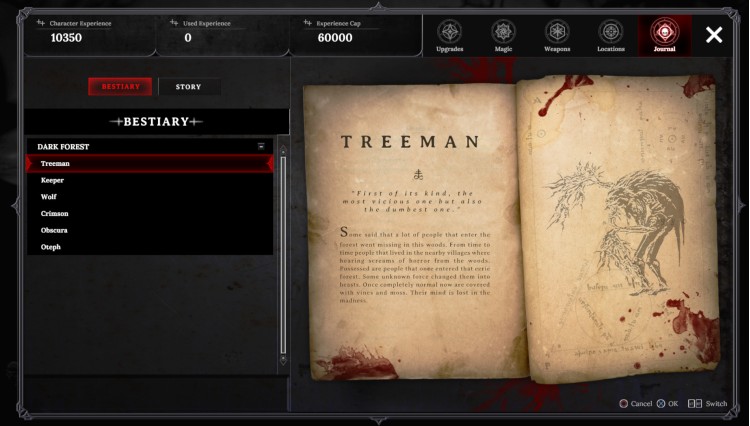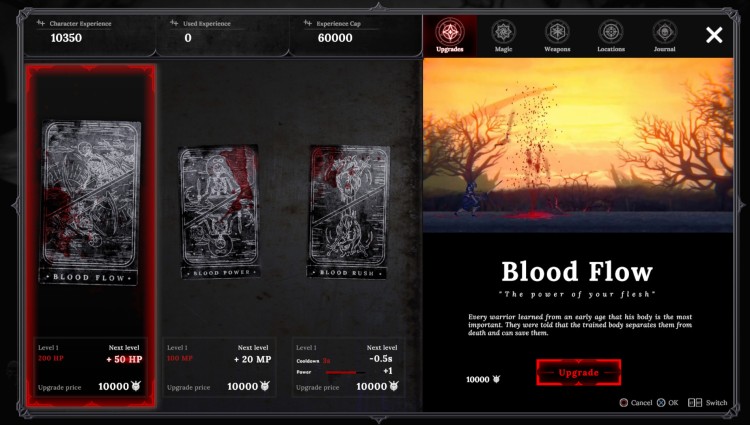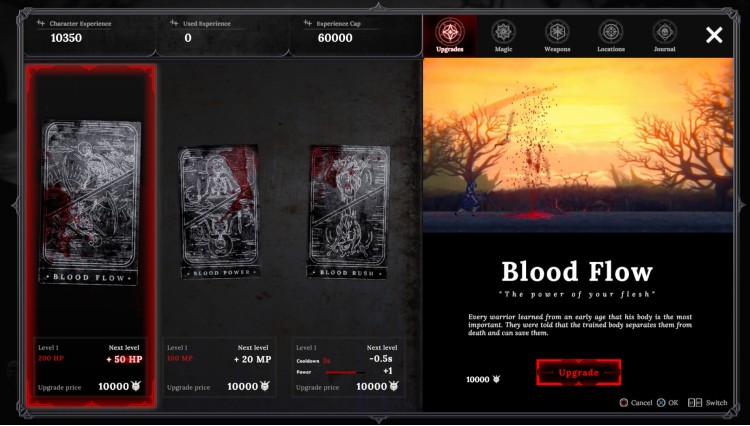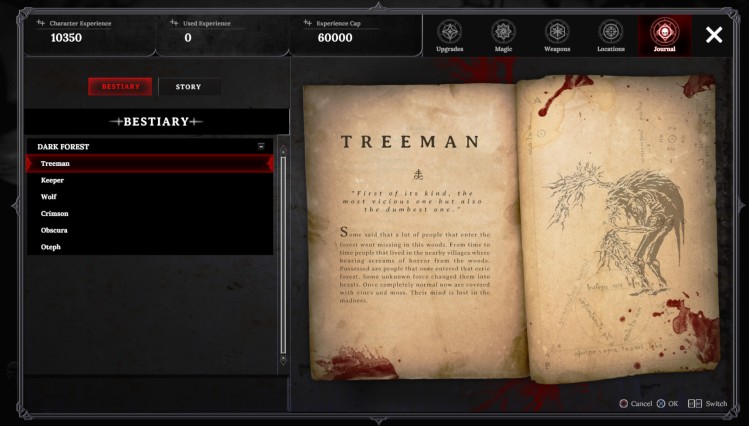The player takes on the role of a knight filled with hatred and struggle. During the game the protagonist will have to fight with various demons in order to save the mysterious girl that previously saved him.
Down to Hell is a dynamic slasher with a dark and gritty art style. During the gameplay the player using both weapons and magic will have to fight various terrifying demons.
Moreover, in each chapter, there will be at least 3 bosses, where each of them will be a particularly demanding opponent.
Both in the game and especially in the soundtrack, there won’t be any compromises. The soundtrack will be fully metal in crucial moments (incl. Decapitated, KORONAL and more!), the art style also will be heavily inspired by some great metal covers.
Features:
- Challenging combat
- Combos!
- Heave F’N Metal Soundtrack! (Decapitated, KORONAL and more!)
- Terrifying bosses to kill!
- Different endings
Buy Down to Hell Steam Game - Best Price | eTail
You can buy Down to Hell PC game quickly and safely at the best prices guaranteed via the official retailer etail.market
Down to Hell
Minimum System Requirements:
Windows
OS *: Windows 7+
Processor: Intel i5
Memory: 2 GB RAM
Graphics: NVIDIA GeForce 9600 GT/ AMD Radeon HD 6450
DirectX: Version 11
Storage: 1 GB available space
Sound Card: Windows Compatible Sound card
macOS
OS: Mavericks 10.9 or later
Memory: 2 GB RAM
Graphics: NVIDIA GeForce 9600 GT/ AMD Radeon HD 6450
Storage: 1 GB available space
Sound Card: Windows Compatible Sound card
Down to Hell
Recommended System Requirements
:
Windows
OS: Windows 10
Processor: Intel i5+
Memory: 4 GB RAM
Graphics: Nvidia Geforce GT520 / AMD Radeon HD 6670 or higher
DirectX: Version 11
Storage: 1 GB available space
Sound Card: Windows Compatible Sound card