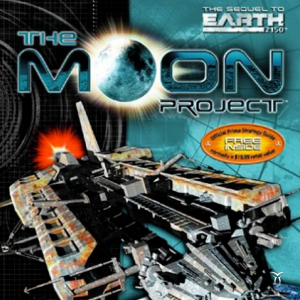Earth 2150 : The Moon Project;
It is 2150, one of the darkest years in the history of mankind…
While the Lunar Corporation, Eurasian Dynasty and the United Civilized States battle it out to the bitter end on the home planet, a secret research project is underway on the moon. Only the project code name is known...."Project SunLight".
To find the reasons why the Lunar Corporation has become so obsessed with this project, a huge armada of UCS spaceships blasts off for the moon.....
Buy Earth 2150 : The Moon Project PC Steam Game Code - Best Price | eTail
Buy Earth 2150 : The Moon Project PC game code quickly and safely at the best prices guaranteed via the official retailer etail.market
Earth 2150 : The Moon Project
Minimum System Requirements:
Graphic: DirectXTM compatible Graphic Card with 3D-speedup
Earth 2150 : The Moon Project
Recommended System Requirements
:
Other: CD Drive requirement