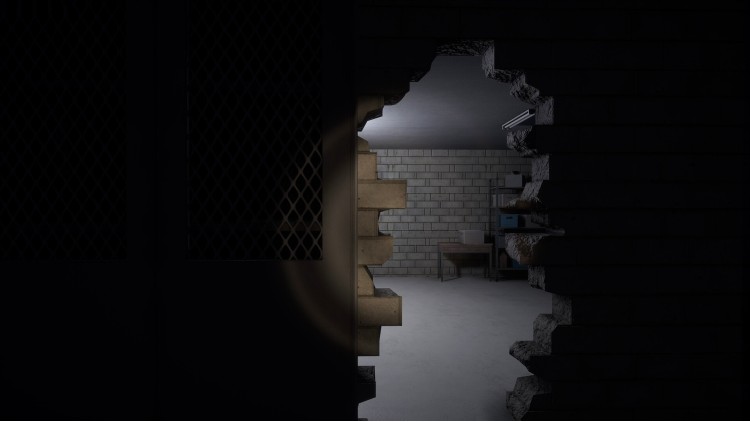In the Electrician Simulator game you will take on the role of an electrician.
Learn the secrets of the electrician profession and become the best professional in town!
- Make repairs
Install sockets, screw in light bulbs, repair broken devices, plugs, chandeliers, and lay wires. Use the online store to find the necessary parts. Experience what an electrician's job looks like!
- Explore the plot
Meet your customers and solve their problems. The realistic storyline will make you feel like a real electrician! Remember to get the necessary equipment and check everything twice before meeting with the customer. There is no room for mistakes here!
- Your own workshop
Do some DIY in your garage! Instead of standard orders, also repair damaged electrical equipment sent by customers. Take apart appliances, replace parts and find a way to repair damaged equipment!
- Variety of missions and customers
Is there anything more interesting than new challenges? Check your inbox regularly and accept a variety of jobs - from small tasks to complex electrical installations! Remember being an electrician is not only fun but also professional. Try to do your job with as much attention to detail as possible! It's better not to mess with customers…
- Arrange your garage
Everyone has a favorite place, right? Customize your home and garage to suit your needs! Raise money from orders and install as much electrical equipment in your home as you want!
- Endless possibilities
Procedurally generated houses, random quests and even more challenges - it's all waiting for you!
Repair broken gadgets at the workbench, go on missions and earn experience to unlock various exciting rewards!
Buy Electrician Simulator PC Steam Game Code - Best Price | eTail
Buy Electrician Simulator PC game code quickly and safely at the best prices guaranteed via the official retailer etail.market
Electrician Simulator
Minimum System Requirements:
Windows
Requires a 64-bit processor and operating system
OS: Windows 10 64bit
Processor: Intel Core i5-8400 / AMD Ryzen 5 1600
Memory: 8 GB RAM
Graphics: GeForce GTX 970 / AMD Radeon RX 580
DirectX: Version 9.0c
Storage: 4 GB available space
Sound Card: DirectX compatible
Electrician Simulator
Recommended System Requirements
:
Windows
Requires a 64-bit processor and operating system
OS: Windows 10 64bit
Processor: AMD Ryzen 5 1600
Memory: 16 GB RAM
Graphics: GeForce GTX 1060 6GB
DirectX: Version 9.0c
Storage: 4 GB available space
Sound Card: DirectX compatible