
-
Platform
-
Operating System
- Genre Indie
- Developer Nerve Singer
- Creator Gamera Games
- Release Date 2020-11-12 1:50 PM
- Supported Languages English, Simplified Chinese

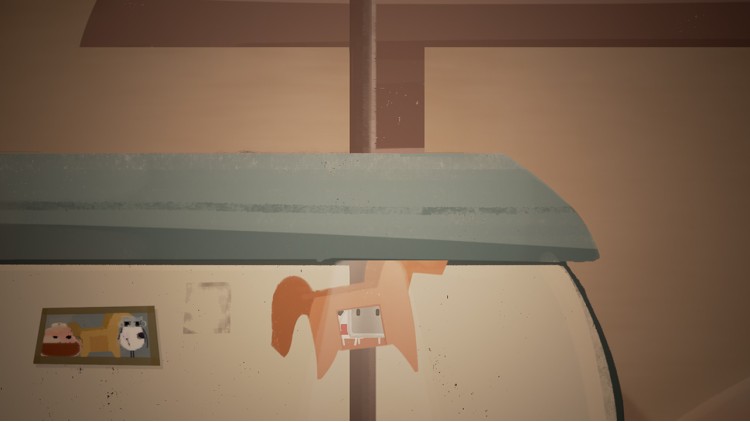





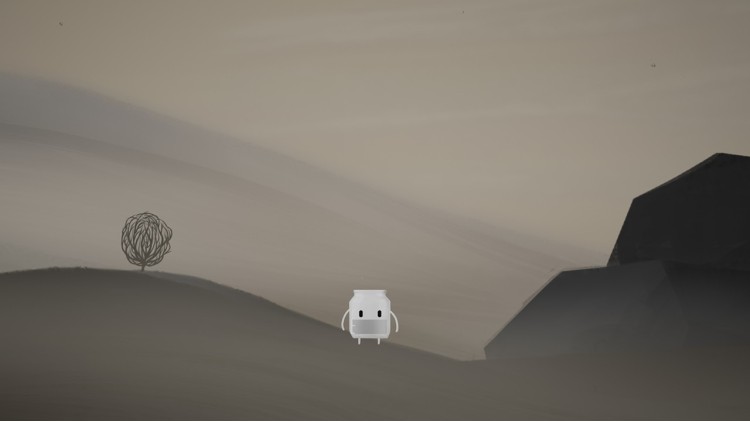
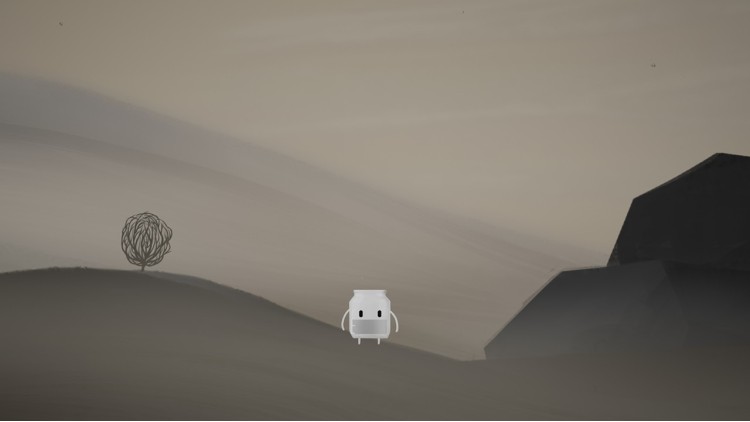





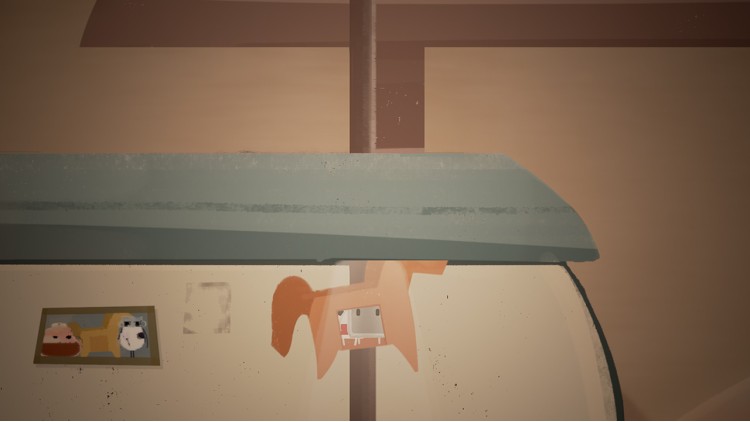

Empty Bottle is a 2D single-player story-driven adventure. In an odd container world, a bottle saves a cup from the evil Formula then start their journey together.
Life`s but an empty bottle, a silent container, that wonders and accepts, colored by strangers.
In a world that everybody is nothing but a bad temper jar or a broken cup or an orphan barrel, you, as a normal bottle, and used to be a dry-dead one, is trying to make some sense of your life.
You can communicate with others by words, or more “professionally” and emotionally, by exchanging fluid with others. And their response is not always positive. Don`t be afraid. You will meet your destiny, and a girl. From certain perspective, they are the same thing.
Do the Right Thing.
Sometimes it`s flirting with a bottle of perfume, sometimes you must pretend to be a pot. Or just open a regular lock with a regular key. Pouring into others to get extra information. But don`t overdo it. An empty bottle is nothing but a dead one.
Buy EmptyBottle PC Steam Game - Best Price | eTail
You can buy EmptyBottle PC game quickly and safely at the best prices guaranteed via the official retailer etail.market
OS *: Windows 7 ,8,10 (64 bit)
Processor: Dual Core 2 GHz
Memory: 4 GB RAM
Graphics: NVIDIA GT 860 or equivalent
DirectX: Version 11
Storage: 500 MB available space
Sound Card: 100% DirectX 11.0 compatible
EmptyBottle Recommended System Requirements :
1)
Download & install the Steam client on your
computer from here.
2)
Open the Steam client, register and login. Then,
locate the Games tab on the top menu. Click that and select “Activate a Product
on Steam..”

3)
Enter your code that is showed on the orders page
of eTail. Market and and follow the steps showed to activate your game.

4)
The game can be monitored now and you can see it
on the "Library" section on Steam. You can download and install the
game now.
5)
If you need more information and support, you
can click here: https://help.steampowered.com/en/wizard/HelpWithSteam










