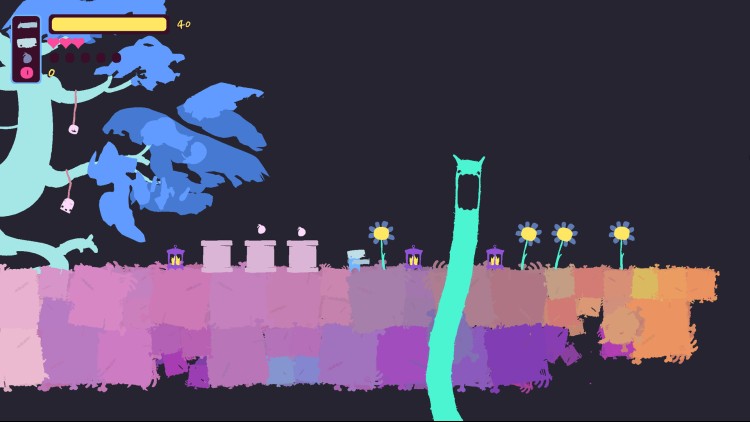In GONNER2, our altruistic and unexpected hero Ikk is back! And this time Death needs his help. Her lair has been taken over by a mysterious presence and she needs Ikk to take it down. Journey your way through deep dark chaotic places with sparks of unimaginable colour and crazy bosses, all while trying to literally keep your head!! GONNER2 is a procedurally generated platformer with roguelike elements that will keep you on your toes - now with more added, colour and chaos!
GONNER2 is a sequel to the IGF winning game GoNNER.
Intense platformer shooter action
Procedurally generated levels in a strange and surreal world
Nonlinear level structure
A bunch of heads, guns and upgrades that you can combine
Secrets & mysteries!
P.S. Along with the single player journey to help Death, there is a party co-op mode so you and your friends can lose your heads together!
© Copyright 2020 Art in Heart AB. Developed by Art in Heart AB. Published by Raw Fury AB. All Rights Reserved
Buy GONNER2 PC Steam Game - Best Price | eTail
You can buy GONNER2 PC game quickly and safely at the best prices guaranteed via the official retailer etail.market
© Copyright 2020 Art in Heart AB. Developed by Art in Heart AB. Published by Raw Fury AB. All Rights Reserved
GONNER2
Minimum System Requirements:
OS: Windows 10
Processor: Intel Pentium CPU G4560 @ 3.50GHz or equivalent
Memory: 2 GB RAM
Graphics: Intel HD Graphics Family / AMD Radeon RX Vega 7
DirectX: Version 10
Storage: 2 GB available space
GONNER2
Recommended System Requirements
:
OS: Windows 10
Processor: Intel Core i5-6500 CPU @ 3.20GHz or equivalent
Memory: 4 GB RAM
Graphics: NVIDIA GeForce GTX 1060 or equivalent
DirectX: Version 12
Storage: 2 GB available space