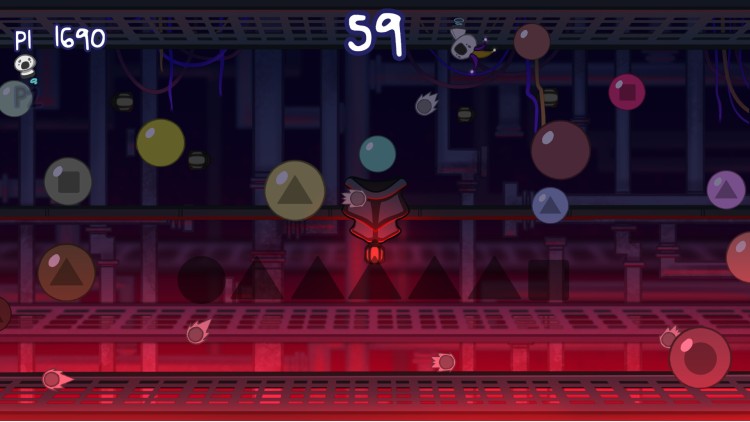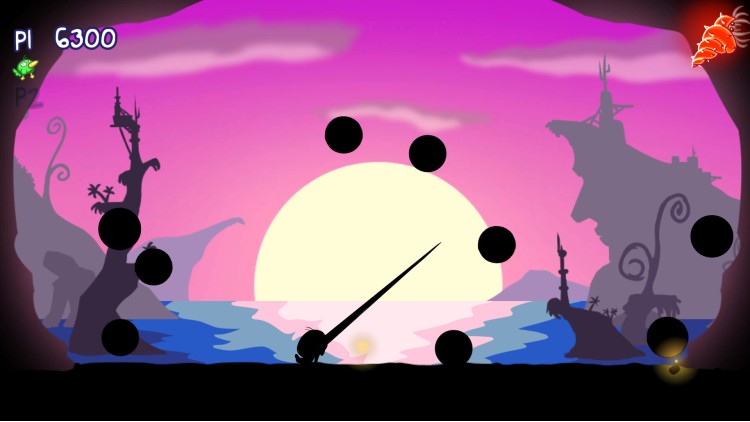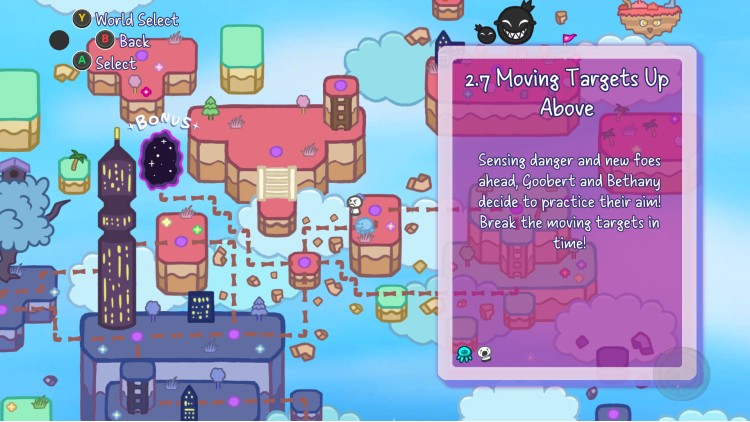An arcade shoot 'em up with a twist! Pop increasingly intense hordes of balloons, unlock characters with unique abilities, and go on an adventure spanning multiple worlds! Complete a variety of challenges along the way, unlocking various levels which provide unique obstacles.
Complete a variety of fun challenges across exciting locations! Replay with different characters to master them and achieve bronze, silver, and gold medals!
Travel between worlds to take on your foes, save your friends, and then play as them! Each new character you unlock offers a unique ability, offering various playstyles.
Go the distance in an endless barrage of balloons with your name on them (no, not literally).
Get as far as you can while an endless barrage of balloons goes after you! Each level provides a twist and a different threat. Track your progress with the scoreboard.
Go up against the villains behind this balloon invasion! Each boss offers a unique challenge for the player to overcome. From Popping the Queen Balloon to scaring off the Maw!
Buy GoobnBalloonsDX PC Steam Game Code - Best Price | eTail
Buy GoobnBalloonsDX PC game code quickly and safely at the best prices guaranteed via the official retailer etail.market
GoobnBalloonsDX
Minimum System Requirements:
OS *: Windows 7 64 bit
Processor: Intel(R) Core(TM) i5-2400S CPU @ 2.50GHz
Memory: 8 GB RAM
Graphics: Intel(R) HD Graphics Family
Storage: 3 GB available space
GoobnBalloonsDX
Recommended System Requirements
:
OS: Windows 10
Processor: Intel(R) Core(TM) i5-2400S CPU @ 2.50GHz
Memory: 8 GB RAM
Graphics: NVIDIA GeForce GTX 960
Storage: 3 GB available space