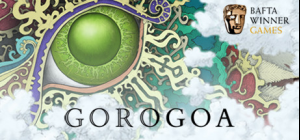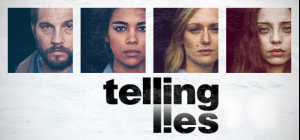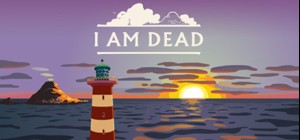Gorogoa;
Winner of Debut Game at the 2018 BAFTA Games Awards, as well as Best Mobile Game and the Innovation Award at the GDC 2018 Choice Awards, Gorogoa is an elegant evolution of the puzzle genre, told through a beautifully hand-drawn story designed and illustrated by Jason Roberts.
UNIQUELY IMAGINATIVE PUZZLES
The gameplay of Gorogoa is wholly original, comprised of lavishly illustrated panels that players arrange and combine in imaginative ways to solve puzzles. Impeccably simple, yet satisfyingly complex.
GORGEOUSLY HAND-DRAWN GAMEPLAY
Jason Roberts created thousands of meticulously detailed hand-drawn illustrations, encompassing the impressive scope of Gorogoa's personal narrative.
A NEW KIND OF STORYTELLING
Gorogoa isn't just a game - it's a work of art, expressing itself through soulful, charming illustrations and distinguished puzzle mechanics.
Buy Gorogoa PC Steam Game Code - Best Price | eTail
Buy Gorogoa PC game code quickly and safely at the best prices guaranteed via the official retailer etail.market
Gorogoa
Minimum System Requirements:
OS: Windows XP SP2
Processor: 1 GHz
Memory: 512 MB RAM
Graphics: GeForce 6 or Radeon X1000
DirectX: Version 9.0c
Storage: 680 MB available space
Gorogoa
Recommended System Requirements
: