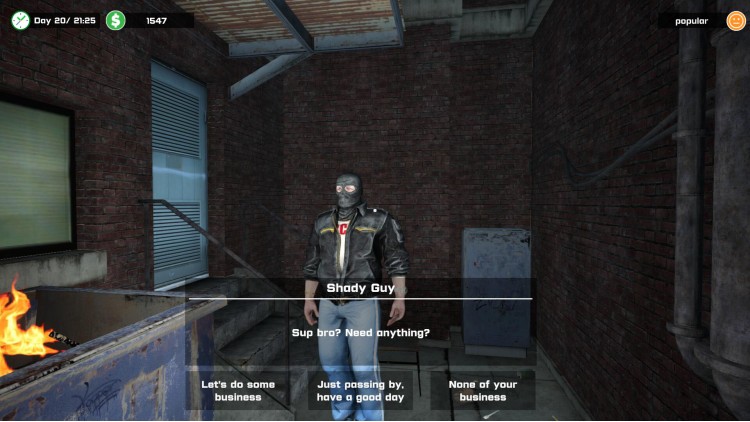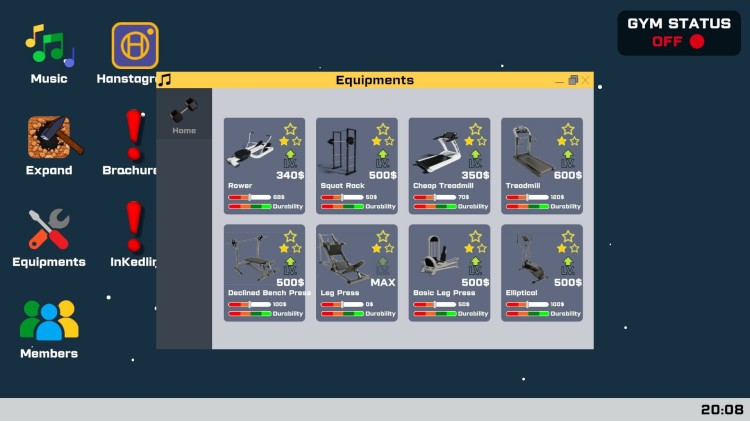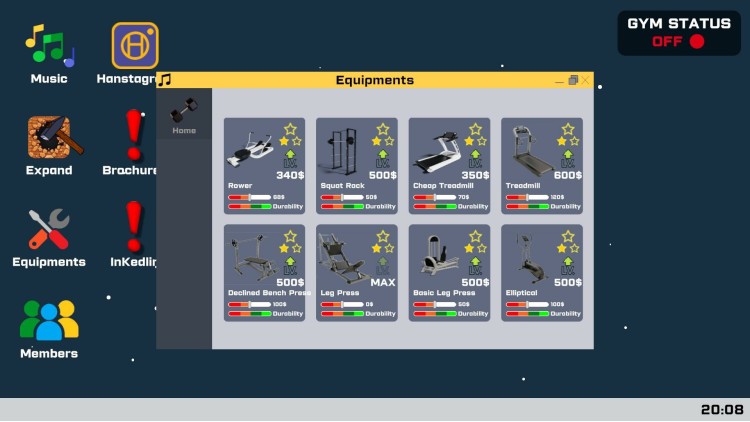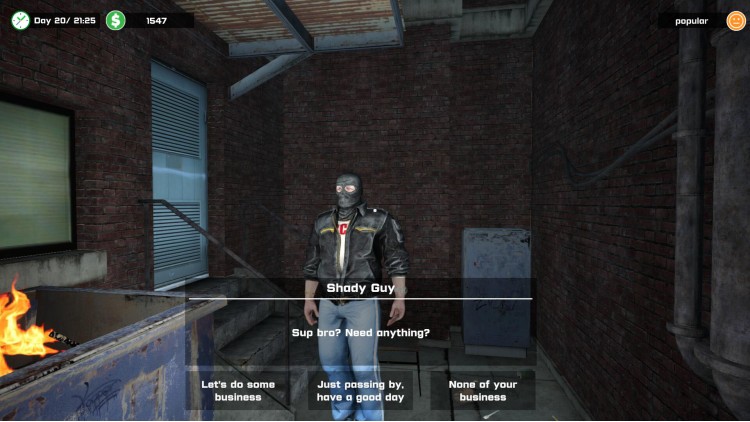Gym Manager is a game where you get to manage, build, and expand your own gym, in opposition to the gym where you were previously employed. After being fired by the gym owner, you decided to get revenge and spend all your savings on opening a new gym, with the goal of making your former boss bankrupt.
As the main mechanic of the game, you will have to manage, build, and expand your gym. You can buy new equipment, upgrade existing ones and sell supplements. You can also expand your gym by demolishing walls, buying new decorations, and opening facilities like a sauna, massage salon, solarium, and locker room. Meanwhile, you must protect your gym from potential danger, keep the gym clean and manage your members.
Outside of managing your gym, you can engage in various activities in town, including flirting with girls, sabotaging the competition gym, partying, buying cheaper equipment in a second-hand store, doing illegal business with a shady guy in the backstreet and lockpicking and stealing from the town while avoiding the police.
Key Features
- Build and manage your own gym: Design your gym to your liking by choosing the equipment, decoration, and facilities you want. Expand your gym by demolishing walls and opening new facilities like a sauna, massage salon, solarium, and locker room.
- Manage your members: Keep your members happy by providing them with high-quality equipment, facilities, and a clean environment. Bargain with members about subscription money by measuring their fat and prescribing them a diet in mini-games. Maintain your equipment, keep the gym clean, and deal with people who stir up trouble.
- Sabotage the competition: Take revenge on the gym owner who fired you by making their gym bankrupt. Sabotage their gym to increase your customers and profits.
- Popularity management: The popularity of your gym depends on various factors such as the cleanliness of your gym, equipment quality, ratings, music quality, and the ratio of girls to boys.
- Town exploration: Explore the town and buy a new house, cheaper equipment in a second-hand store, and do illegal business with the shady guy in the backstreet. You can lockpick and steal from the town while avoiding the police.
Buy Gym Manager PC Steam Game Code - Best Price | eTail
Buy Gym Manager PC game code quickly and safely at the best prices guaranteed via the official retailer etail.market
Gym Manager
Minimum System Requirements:
OS: Windows 10 x64 / Windows 11 x64
Processor: 2 GHz Dual Core CPU
Memory: 4 GB RAM
Graphics: Intel HD Graphics 4000 or better
Storage: 5 GB available space
Gym Manager
Recommended System Requirements
:
OS: Windows 10 x64 / Windows 11 x64
Processor: 2.5 GHz Dual Core CPU
Memory: 8 GB RAM
Graphics: Geforce GTX 970/Radeon RX470 or better
Storage: 7 GB available space