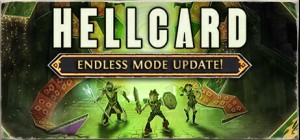Hellcard is a cooperative roguelike deckbuilder that can be played in both Singleplayer and Multiplayer modes. The game takes place in the paper dungeons known from Book of Demons, and its main mechanics revolve around deckbuilding and fast-paced tactical card battles.
If you are excited about HELLCARD, be sure to wishlist the game on Steam. Otherwise, consider wishlisting anyway - who knows, we might surprise you yet!
What makes HELLCARD unique and different from other deck-building games is that monster placement actually matters and can be used to your advantage.
HELLCARD supports co-op battles with up to three heroes facing the Archdemon's hordes. In singleplayer mode, you can descend into the dungeons solo or recruit computer-controlled companions. In multiplayer mode, your friends or strangers can help you battle the hordes of hell.
Buy HELLCARD - Early Access PC Steam Game - Best Price | eTail
You can buy HELLCARD - Early Access PC game quickly and safely at the best prices guaranteed via the official retailer etail.market
HELLCARD - Early Access
Minimum System Requirements:
OS: Windows 7, 8, 8.1, 10, 11
Processor: 1.7 GHz Dual Core or Greater
Memory: 2 GB RAM
Graphics: 512 MB DirectX 9.0c compatible graphics card
Sound Card: DirectX 9.0c compatible
HELLCARD - Early Access
Recommended System Requirements
: