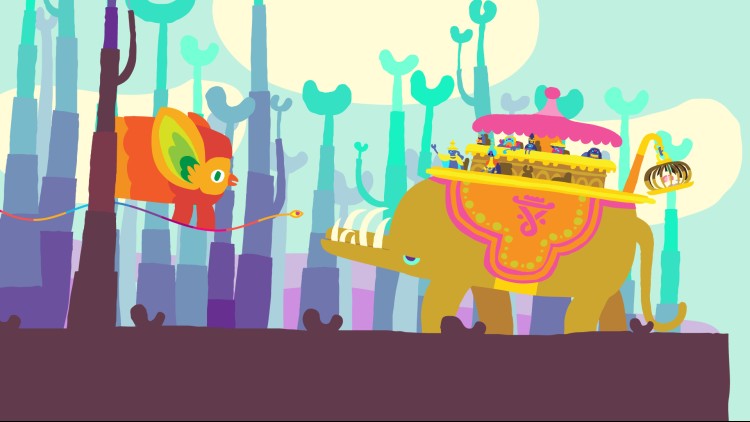Take on the role of a curious flying kite-like being and travel to colorful, curious worlds waiting to be discovered. Interact with characters and environments to uncover secrets or simply roam at your own pace and be amused at the surprises that unfold. While there are goals and activities, at its heart, Hohokum is a playground - a place to wander about and get lost in.
- An Expansive and Playful Universe with loads of eclectic characters and toys to interact with, like a gigantic playground.
- Stylized Gameplay Encounters – From diving with sea creatures to soaring with kites, each world has custom goals, activities, interactions and secrets to uncover -- no two places look the same!
- Captivating Original Artwork – Brought to life from the imaginative artist Richard Hogg, the world of Hohokum is surreal, youthful, and full of color and fun.
- Entrancing Original Soundtrack – Hohokum features music from various talented artists in collaboration with Ghostly International Records.
Buy Hohokum PC Steam Game Code - Best Price | eTail
Buy Hohokum PC game code quickly and safely at the best prices guaranteed via the official retailer etail.market
© 2022 Sony Interactive Entertainment LLC. Hohokum is a trademark of Sony Interactive Entertainment LLC.
Hohokum
Minimum System Requirements:
Requires a 64-bit processor and operating system
OS: Windows 10
Hohokum
Recommended System Requirements
:
Requires a 64-bit processor and operating system
OS: Windows 10